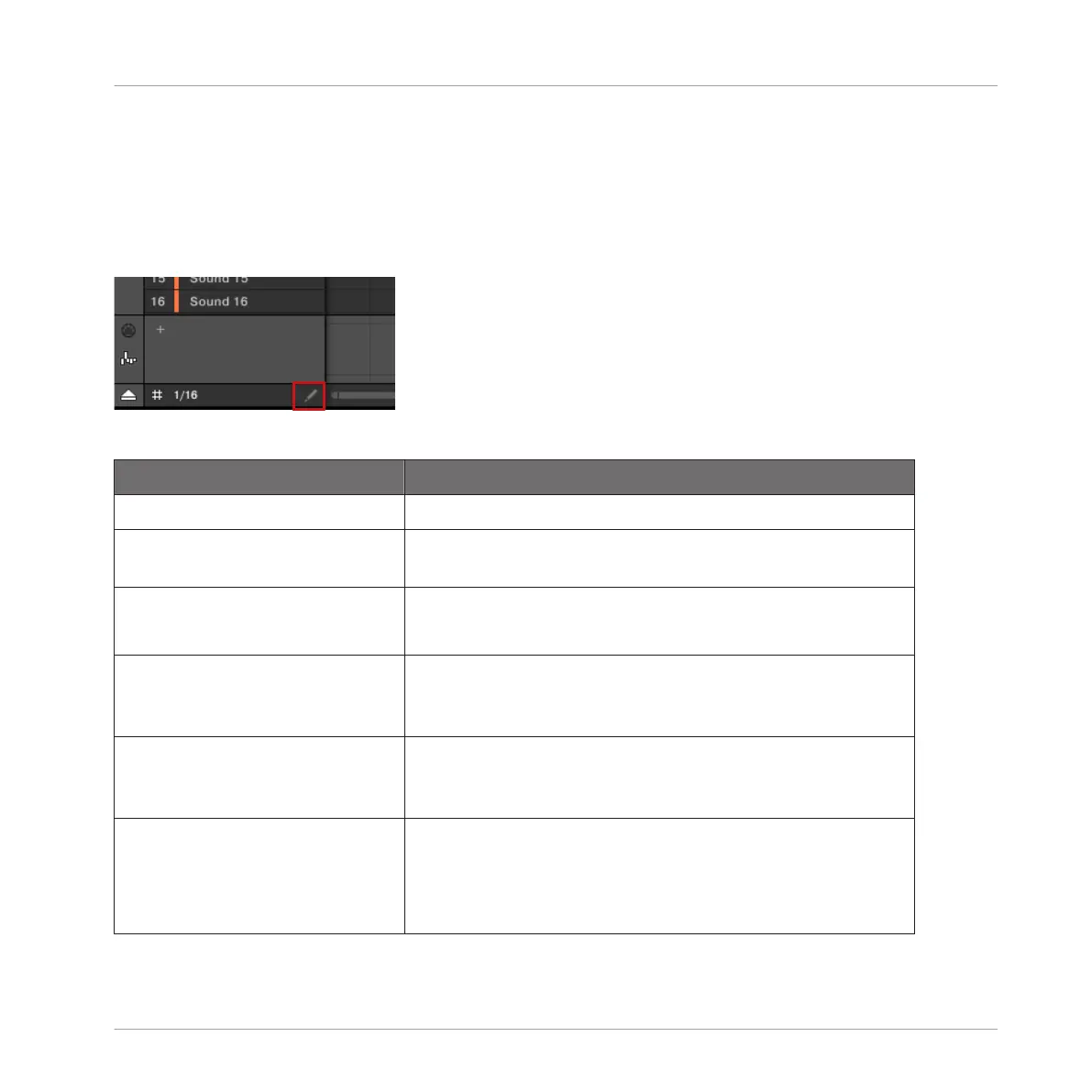11.4.4 Editing Selected Events/Notes
Once you have selected particular events, you can edit them in various ways.
In the software you can edit events with your mouse only if Select mode is selected in the Edit
Mode selector. Select mode is the default mode indicated by the unhighlighted Pencil icon:
Select mode indicated by the unhighlighted Pencil icon.
Action Function
Editing Selected Notes
Drag note horizontally Moves selected notes in time according to the Step Grid
(see quantizing rules below).
[Ctrl] + drag note horizontally
(macOS: [Cmd] + drag note)
Freely moves selected notes in time (overrides the Step
Grid quantization).
[Alt] + drag note Duplicates selected notes. When you drag horizontally, the
copies are moved in time according to the Step Grid (see
quantizing rules below).
Drag left/right note border Moves the start/end of selected notes according to the Step
Grid, thereby resizing the notes (see quantizing rules
below).
[Ctrl] + drag left/right note
border
(macOS: [Cmd] + drag left/right
border)
Freely moves the start/end of selected notes (overrides the
Step Grid quantization), thereby resizing the notes.
Working with Patterns
Editing Events
MASCHINE MIKRO - Manual - 486