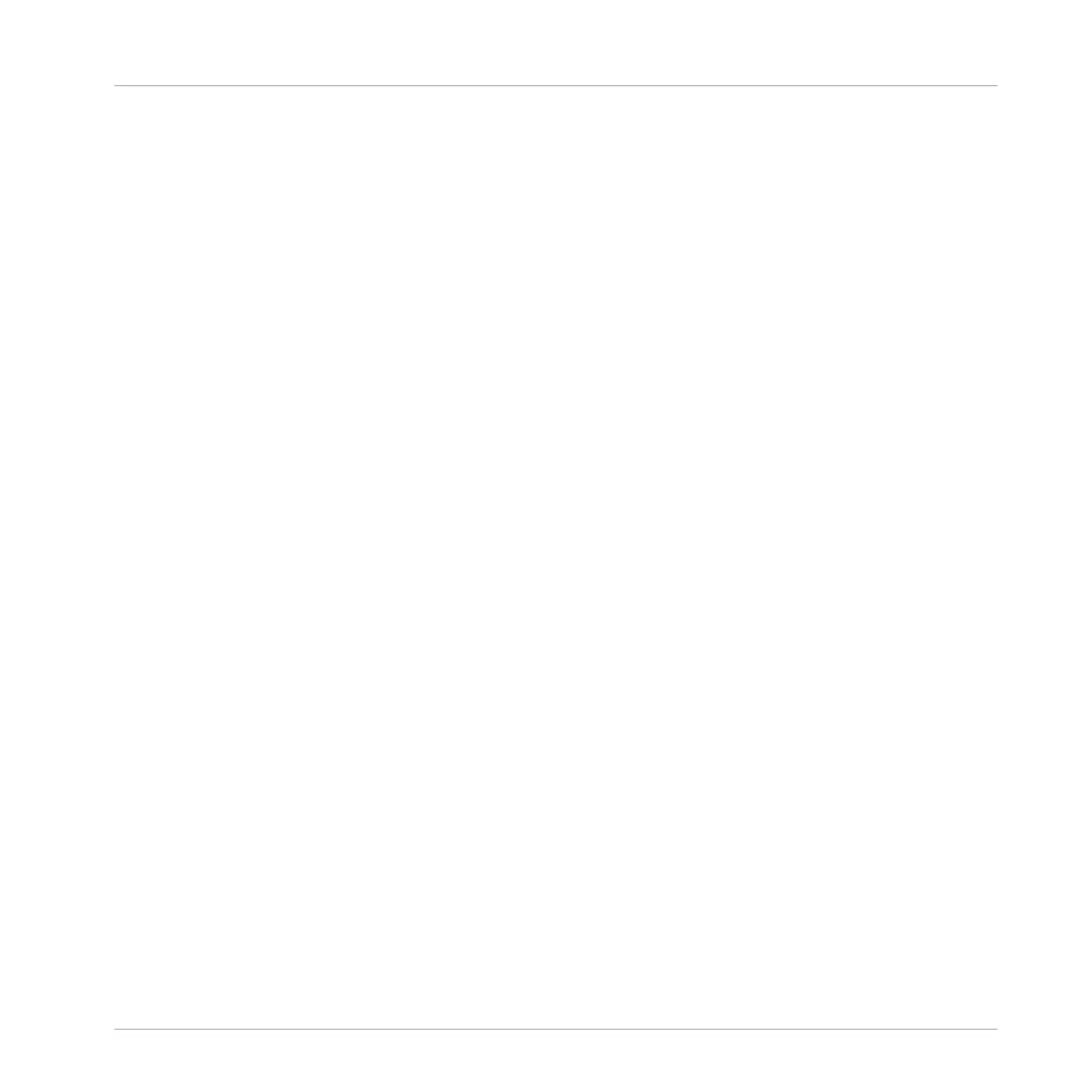New Hardware Support
▪ Support for KOMPLETE KONTROL A-Series keyboards.
Audio Plug-in Improvements
▪ Added Edit Tab to Audio plug-in: Like the Sampler plug-in, you can now perform destruc-
tive audio edits to loops loaded into the Audio plug-in via the new Edit tab.
▪ Added Usable Play Range for Audio plug-in: in the Edit tab of the Audio plug-in, there are
now Playable Range Start and End markers which can be used to isolate only a portion of
the loaded audio file that you wish to loop. The timeline along the top of the waveform now
shows musical units rather than samples.
For more information on editing audio, refer to ↑8, Using the Audio Plug-in.
General Improvements
▪ Items can now be dragged from the Browser to external locations.
1.4 New Features in MASCHINE 2.7.8
The following new features have been added to MASCHINE:
New Hardware Support
▪ Support for KOMPLETE KONTROL S88 MK2
▪ Support for MASCHINE MIKRO MK3 hardware
1.5 New Features in MASCHINE 2.7.7
The following new features have been added to MASCHINE:
Welcome to MASCHINE
New Features in MASCHINE 2.7.8
MASCHINE MIKRO - Manual - 27
