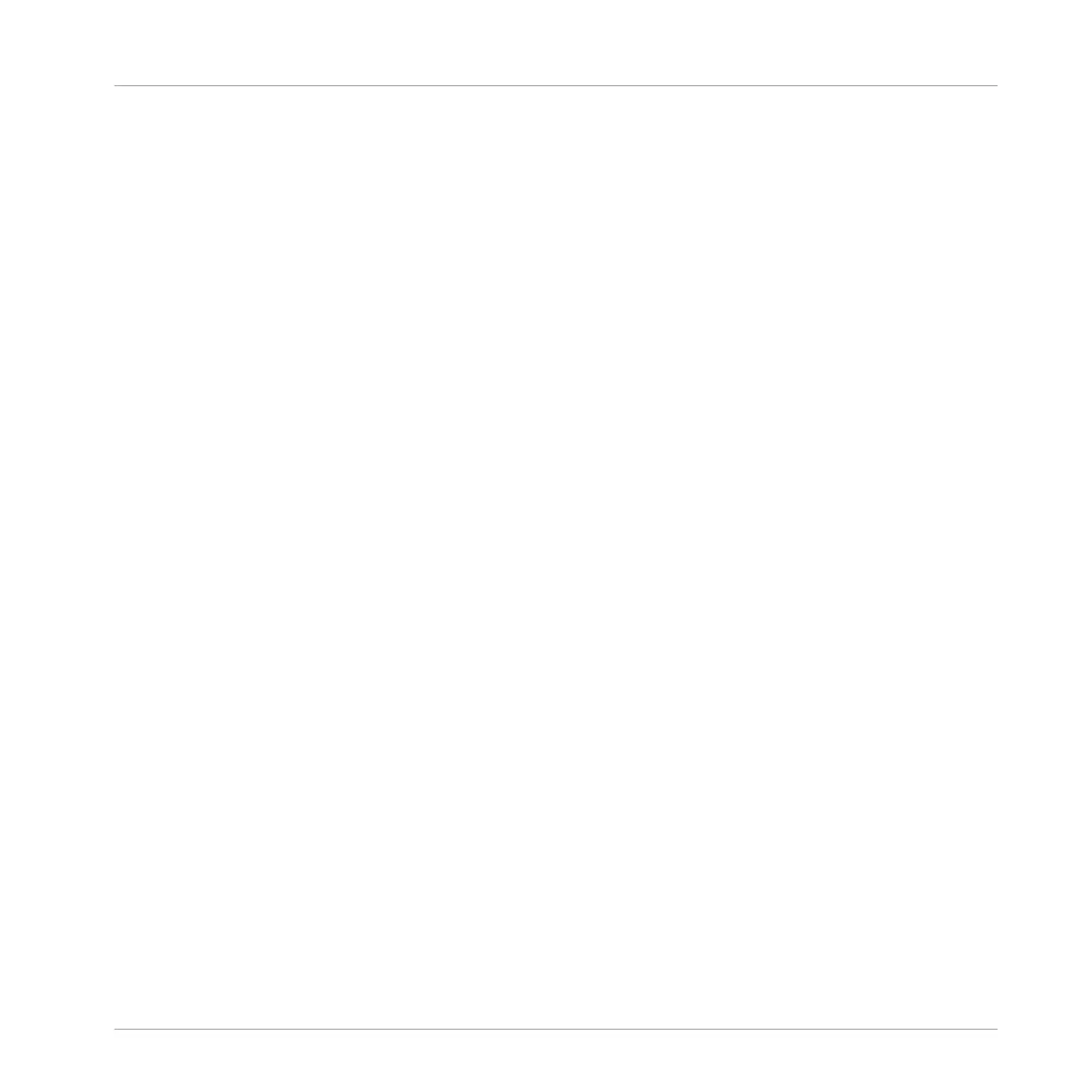modulation for the multi-effect as Patterns from within the MASCHINE software. By using Pat-
terns for the multi-effect Group you could for example trigger a filter sweep or a wild modulat-
ed Beat Delay. See section ↑14.4, Creating Multi-Effects for more details!
18.3 Special Tricks
18.3.1 Changing Pattern Length for Variation
Try a short Pattern Grid resolution like a quarter or eighth note and change the Pattern Length
(see section ↑11.1.6, Adjusting the Arrange Grid and the Pattern Length) to create variations
of a Pattern. If you select an even smaller value like 1/64th you can create stuttering breaks
and rolls.
18.3.2 Load Long Audio Files and Play with the Start Point
You can adjust the start point of a Sample in the Sampler’s Parameter pages (see ↑7.2.1, Page
1: Voice Settings / Engine). If you load a long audio file, you can create interesting variations
by tweaking (…or modulating) the start point.
Appendix: Tips for Playing Live
Special Tricks
MASCHINE MIKRO - Manual - 897
