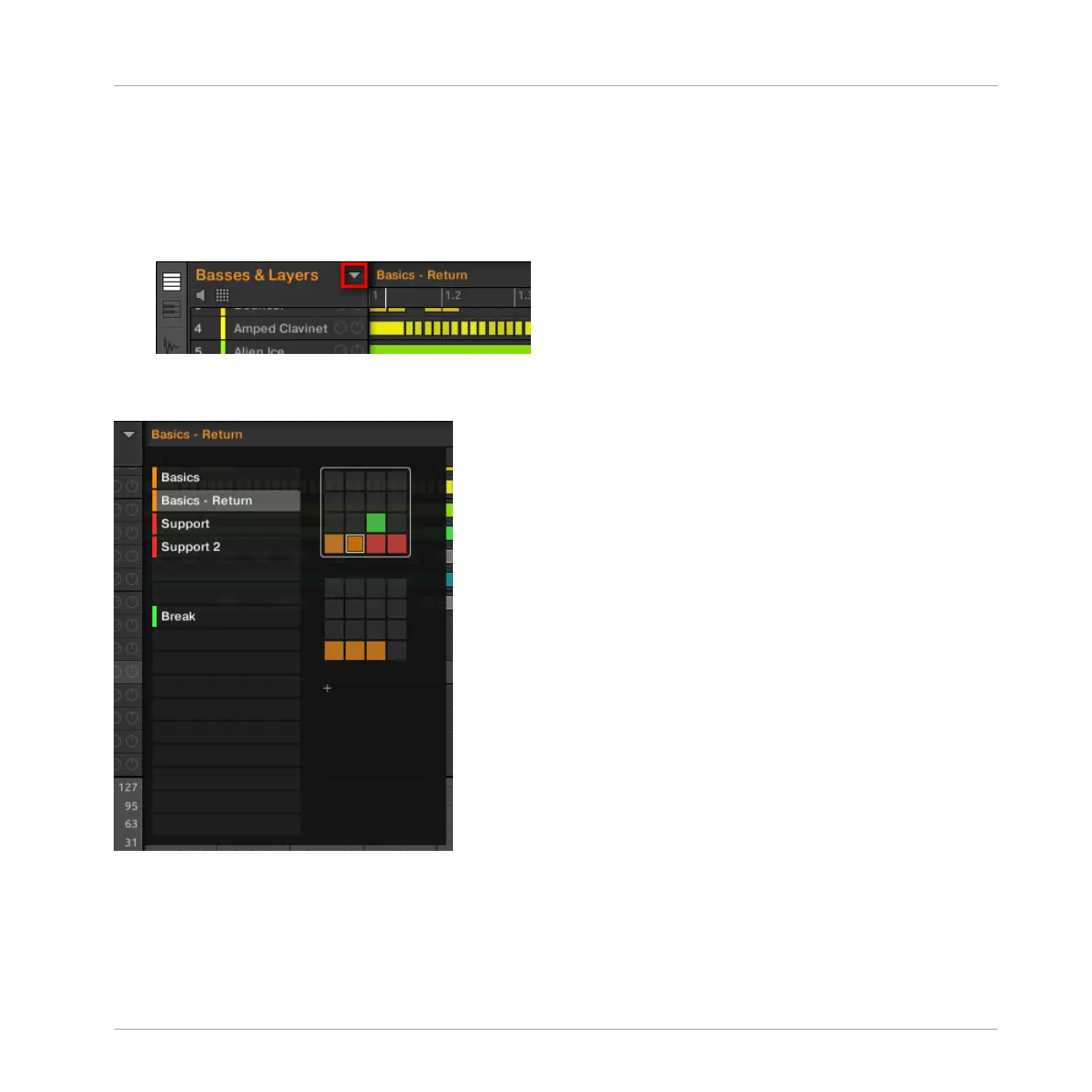11.7.1 The Pattern Manager and Pattern Mode
In the software, all Pattern management operations are done in the Pattern Manager:
► To open the Pattern Manager, click the Pattern Manager button (a down-pointing arrow) at
the left of the name of the selected Pattern.
→ The Pattern Manager appears underneath.
Use the Pattern Manager to manage your Patterns.
Working with Patterns
Managing Patterns
MASCHINE MIKRO - Manual - 514
