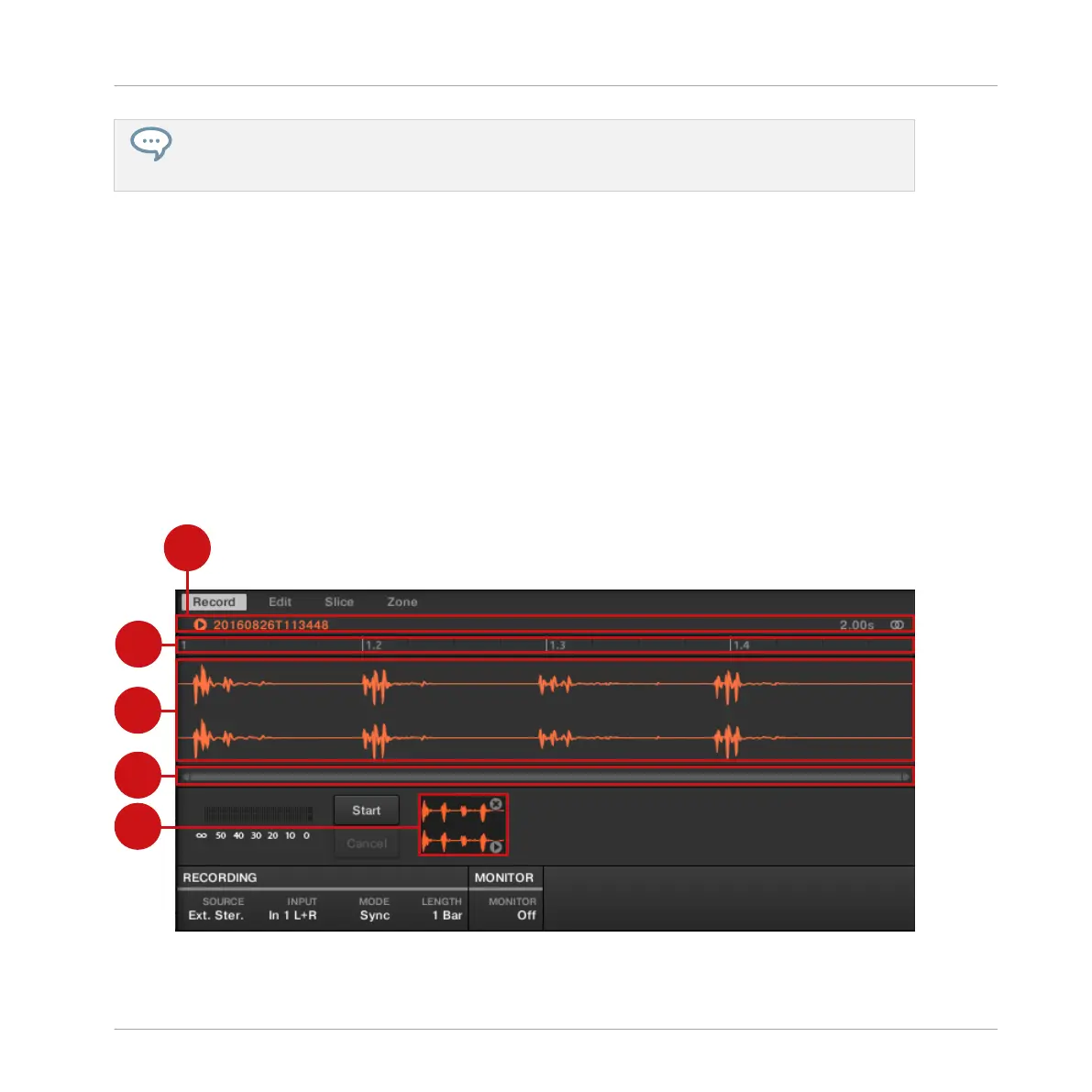If you want to start and stop the recording manually, set the MODE to DETECT, dial the THRESH-
OLD down to OFF and start the recording by pressing START (F1). To stop recording, press STOP
(F1).
In any case the recorded audio will be stored in the Sound that was under focus as you started
the recording.
See also
2 Location and Name of Your Recorded Samples [➙ 834]
2 Checking Your Recordings [➙ 830]
2 Mapping Samples to Zones [➙ 869]
17.2.5 Checking Your Recordings
You can visualize the last recordings you have made in the current Sound:
The waveform display and the information bar displaying a recording.
Sampling and Sample Mapping
Recording Audio
MASCHINE MIKRO - Manual - 830