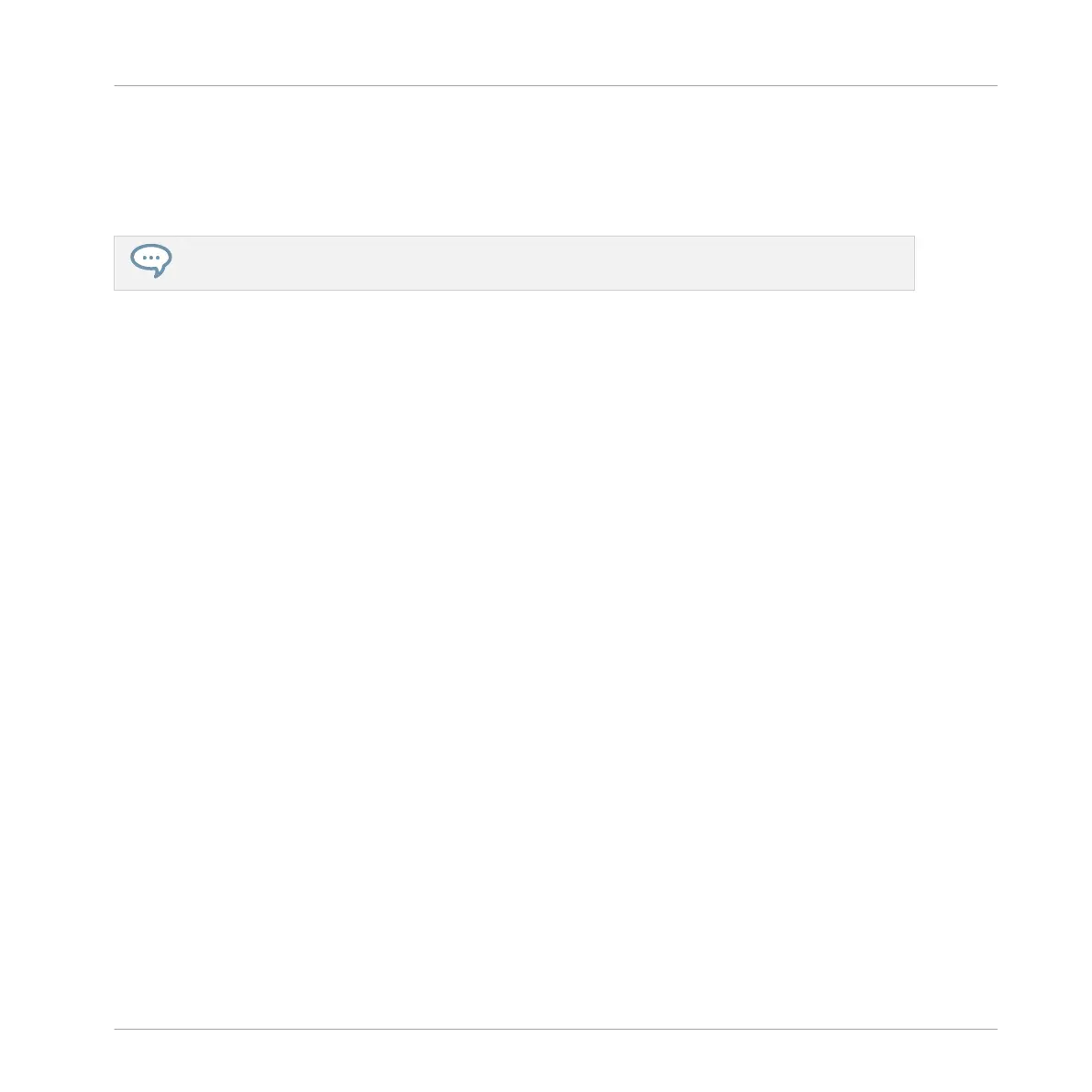▪ Press the Right Arrow button to show the PAD SENSIVITY parameter in the display, and
turn the Control encoder to adjust the Sensitivity parameter described above.
► When you’re done, press SHIFT + F1 (MIDI) again to quit the MIDI mode and get back to
MASCHINE mode.
For more information on the MIDI mode, please refer to the Controller Editor Manual.
3.6.8 Preferences – Colors Page
The Colors page enables you to choose default colors for your Scenes, Groups, and Sounds.
► To display the Colors page click the Colors tab on the left of the Preferences panel.
Basic Concepts
Preferences
MASCHINE MIKRO - Manual - 128