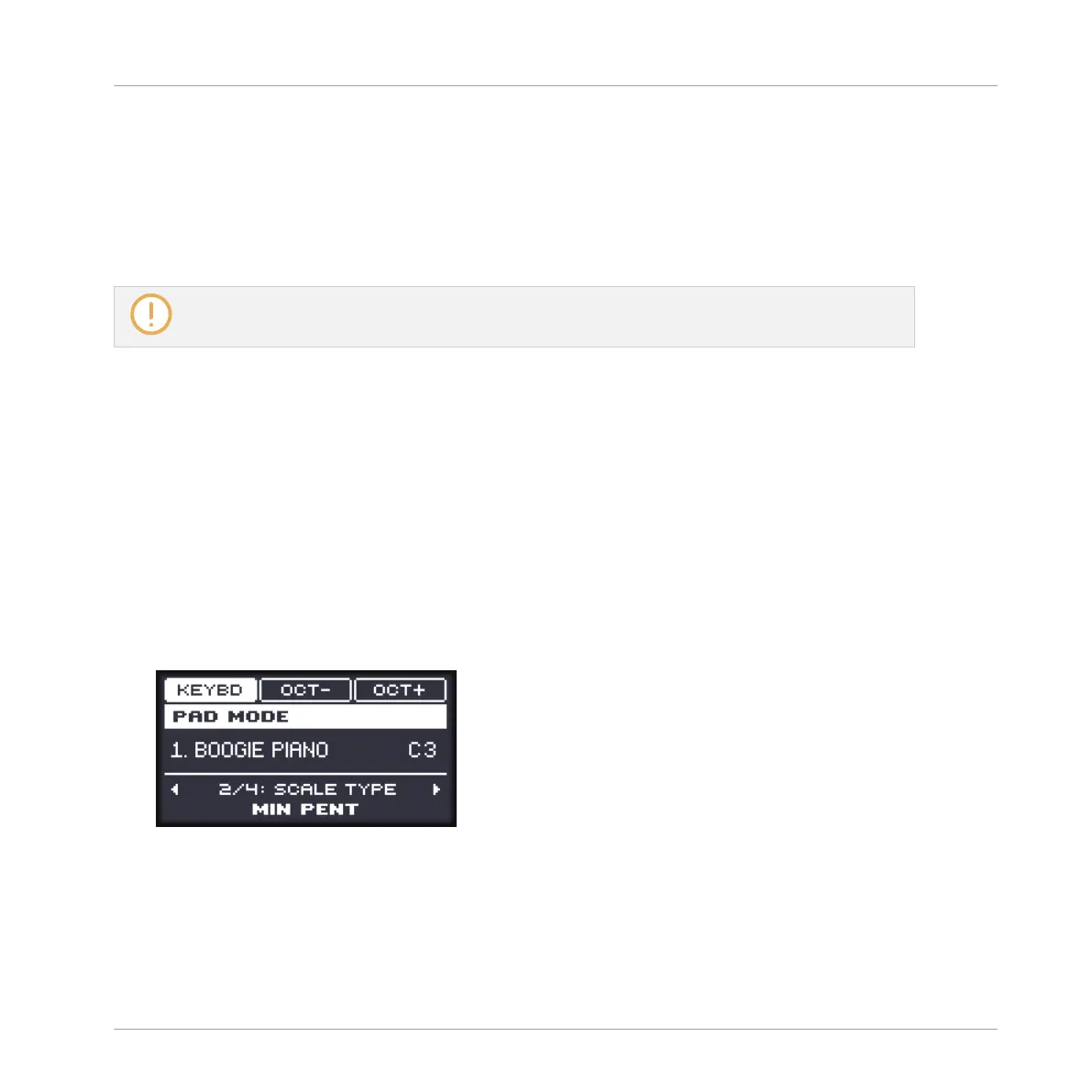6.4.2 Selecting a Scale and Creating Chords
MASCHINE comes equipped with a vast amount of scales and chords that you can select and
use to play your Sounds. This opens up possibilities to play an instrument such as a piano ac-
cording to, e.g., the minor pentatonic scale without hitting a “false” pad (note) on your control-
ler, or to play chords that always fit by hitting single pads.
The Scale and Chord engine is available only when your pads are in Keyboard mode.
This section provides a hands-on introduction to the use of scales and chords from your con-
troller. The corresponding parameters will be described in detail in section ↑6.4.3, Scale and
Chord Parameters.
Let’s choose a particular scale, say, minor pentatonic. On your controller, do the following:
1. Switch the focus to a Sound slot containing a polyphonic instrument, or load one into the
desired Sound slot.
2. Hold the PAD MODE button to enter Pad Mode (or pin it via the usual method).
3. Press F1 (KEYBD) to enable Keyboard mode.
4. If necessary, use the Left/Right Arrow buttons to display the 2/4: SCALE TYPE parameter.
5. Turn the Control encoder to select MIN PENT.
→ Hit a few pads: They trigger only notes from the selected scale. The pads corresponding to
the root note (C3 by default) and its octaves are fully lit.
Now let’s start the scale on D3 instead of C3:
1. Press the Left Arrow button to select the 1/4: ROOT NOTE parameter.
Playing on the Controller
Performance Features
MASCHINE MIKRO - Manual - 278
