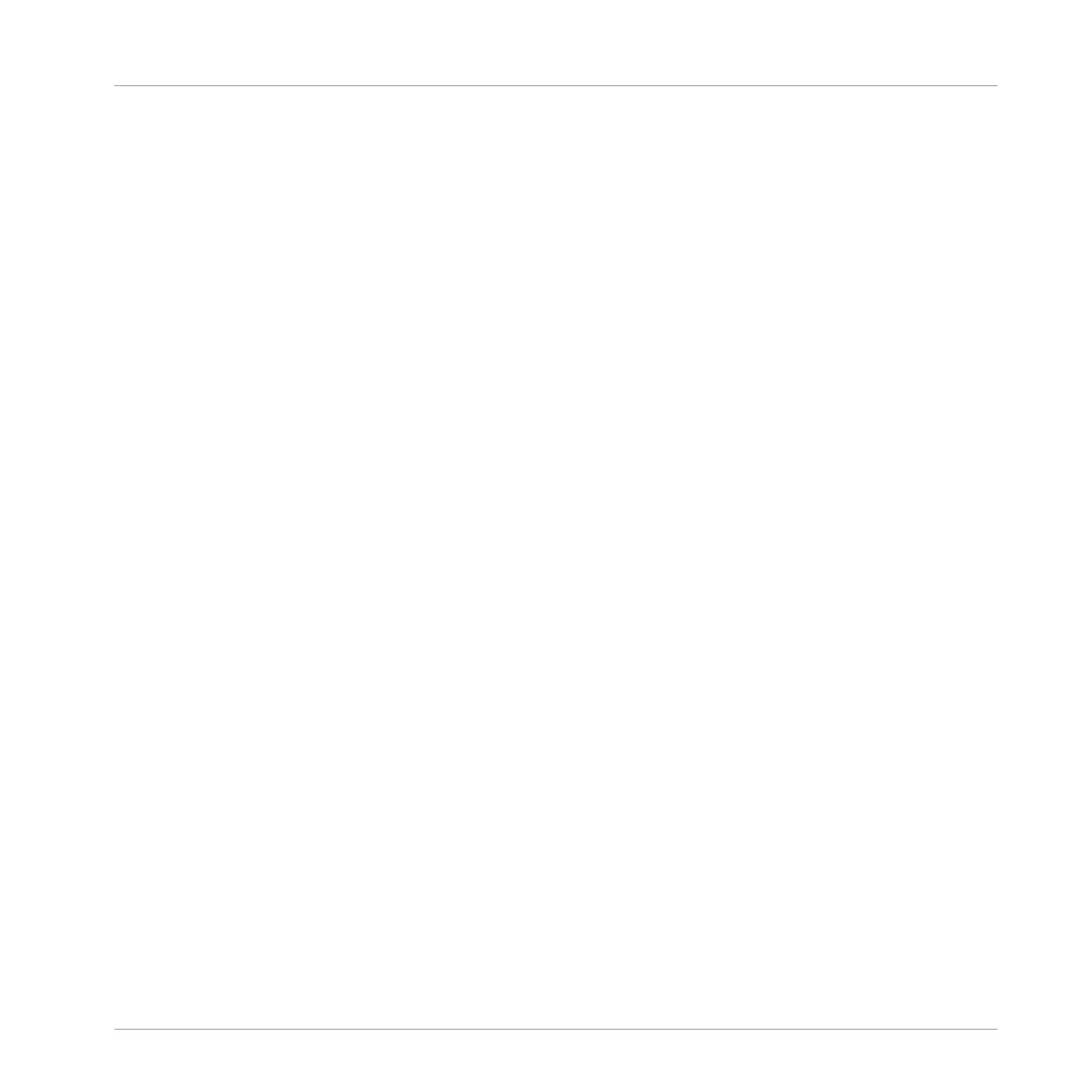▪ Permanent modes stay active even if you release their button. To deactivate them, you must
press their button a second time. This is for example the case with the BROWSE button.
But in some situations you might want to release the mode button of a temporary mode with-
out leaving that mode, e.g., to free your hand and tweak other controls more easily. For this
purpose, MASCHINE lets you pin (or “lock”) temporary modes so that they behave like perma-
nent modes.
► To pin a mode on your controller, press the relevant mode button (SCENE, PATTERN,
etc.) + CONTROL.
→ Now the mode is always pinned when you select it.
► To unpin a mode (i.e. make it a temporary mode again), press its mode button + CON-
TROL again.
→ Now the mode will only be active as long as you hold the mode button.
Here is a list of all buttons on your controller that you can pin by pressing CONTROL simulta-
neously:
▪ All buttons in the column at the left of the pads (SCENE, PATTERN, …, SOLO, MUTE)
▪ GRID button
▪ NOTE REPEAT button
3.3.2 Adjusting Volume, Swing, and Tempo
At any time you can quickly adjust volume levels, swing, and the overall tempo of your Project
using the Quick Edit buttons.
3.3.2.1 Adjusting Volume, Swing and Tempo in the MASCHINE Software
Adjusting Volume
To adjust the various volume levels in the software, the following controls are at your disposal:
► To adjust the overall output level, click and drag the Master Volume slider located on the
right part of the Header, at the top of the window.
Basic Concepts
Common Operations
MASCHINE MIKRO - Manual - 72