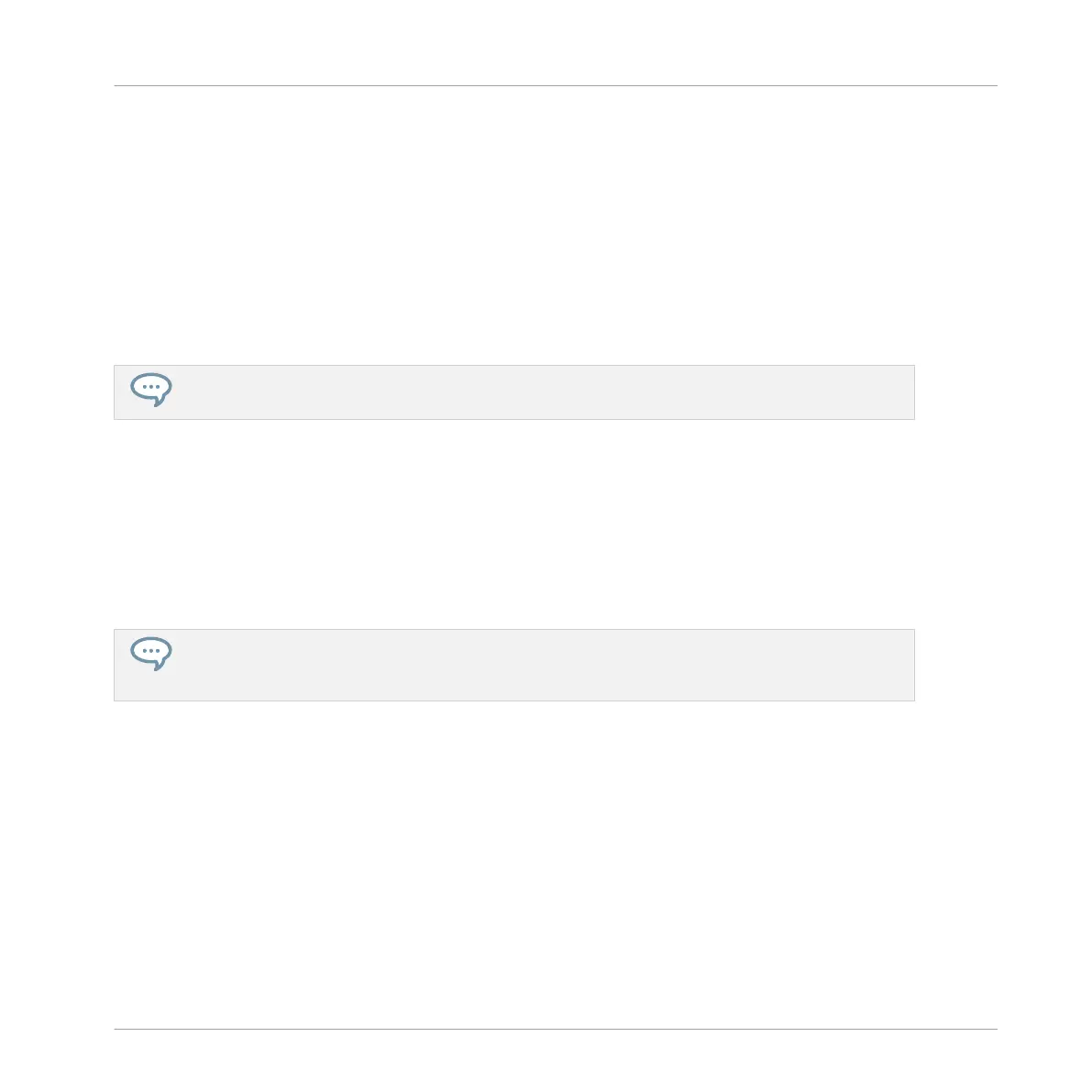3. To apply only a small amount of quantization to keep the groove you created after record-
ing your pattern, right-click the mouse and select Quantize 50% from the context menu.
4. To undo/redo Quantize use hotkeys: Ctrl+Z/Ctrl+Y (Cmd+Z/Cmd+Y on macOS).
Using Quantization on the Controller
You can quantize your notes at any time, no matter how you recorded them. They will be quan-
tized according to the step size (i.e. Step Grid resolution) selected. If you turn the Step Grid
off, no quantization will be applied. See section ↑11.1.7, Adjusting the Step Grid and the
Nudge Grid for more information on the Step Grid and the step size.
You can also choose to have notes automatically quantized as you record them on the pads! See
section ↑11.2.5, Quantizing while Recording for more information.
To apply full or half quantization:
1. Select the events you wish to quantize. If nothing is selected, the whole Pattern content
will be quantized. See ↑11.4.3, Selecting Events/Notes to know how to select events.
2. To apply full quantization to the selected events, press SHIFT + pad 5 (QUANTIZE).
3. To apply only a bit of quantization to keep the groove you created by playing your notes
live, press SHIFT + pad 6 (QUANTIZE 50%).
You can repeatedly apply QUANTIZE 50% until you are happy; you could for example apply it until
the notes are close enough to the Step Grid to sound tight, but loose enough to maintain their basic
“feel.” If it is too quantized for you, just press SHIFT + pad 1 to undo the last change.
11.4.8 Quantization While Playing
Input Quantization mode allows you to quantize events also as you play them on the pads.
The Input Quantization settings previously available have been renamed to include the new In-
put Quantization mode — now Input Quantization can be set to following modes in the Prefer-
ences:
▪ None: Input Quantization is disabled. Events you play or record on the pads are not quan-
tized.
Working with Patterns
Editing Events
MASCHINE MIKRO - Manual - 496