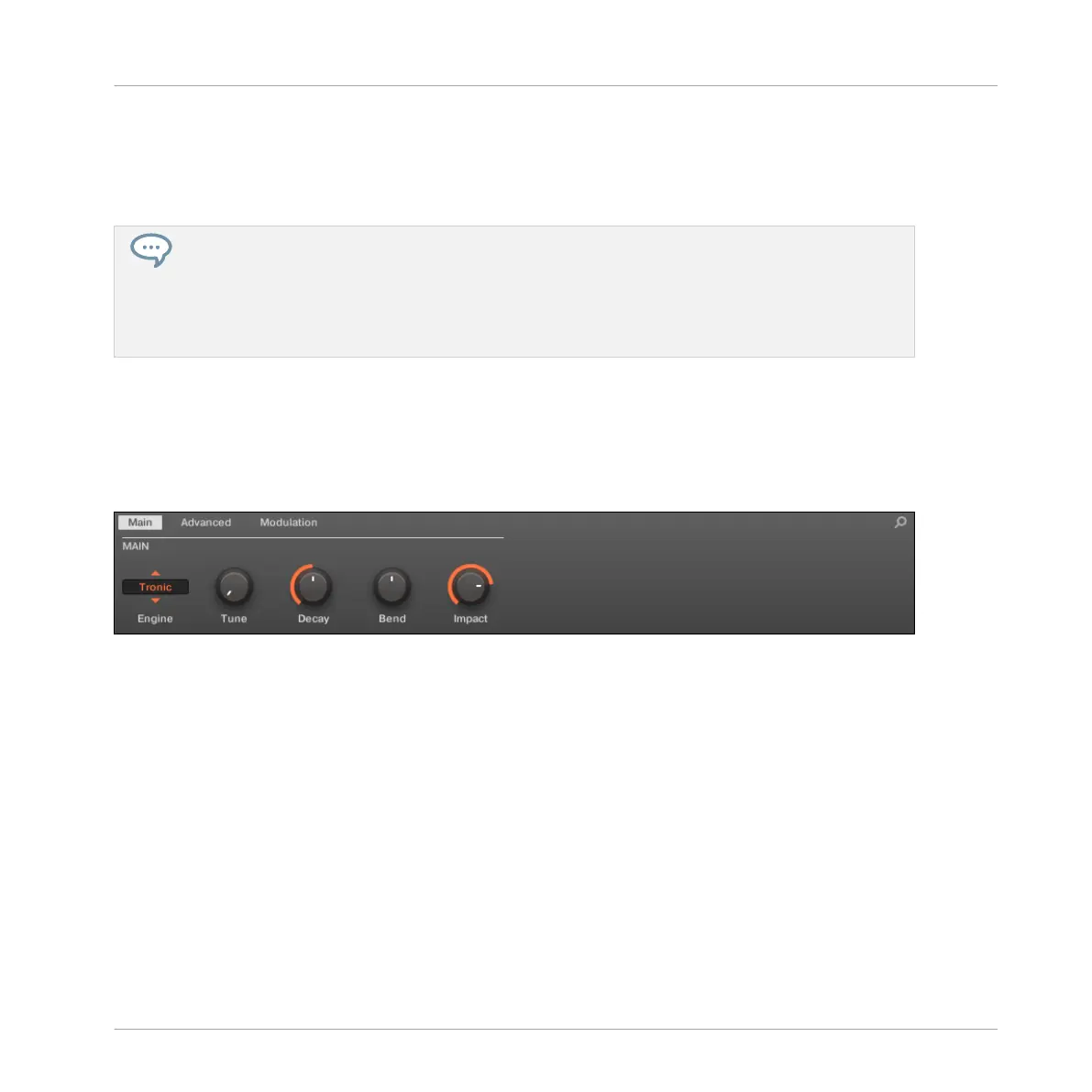when played, like on a real drum set. By the way you are not limited to two hi-hat sounds —
e.g., you could add to the same Choke group a third Sound containing a half-opened hi-hat. To
know how to do this, please refer to section ↑6.1.4, Using Choke Groups where Choke groups
are explained in detail.
With a single Hi-hat Plug-in, you could also recreate an open-closed hi-hat behavior by disabling
Gate and modulating the Decay in your Pattern. This rather advanced task might give you even finer
control over the duration of your various hi-hat sounds, and thereby help you to give your hi-hat
track a “human” feel. Furthermore, since this method makes use of a single Sound you can quickly
modify other parameters of your Hi-hat Plug-in — your changes will seamlessly apply to all your hi-
hat variants!
9.5 The Toms
The Tom Drumsynth can generate a variety of tom sounds.
The Tom in the Control area (Main page depicted).
Using the Drumsynths
The Toms
MASCHINE MIKRO - Manual - 412