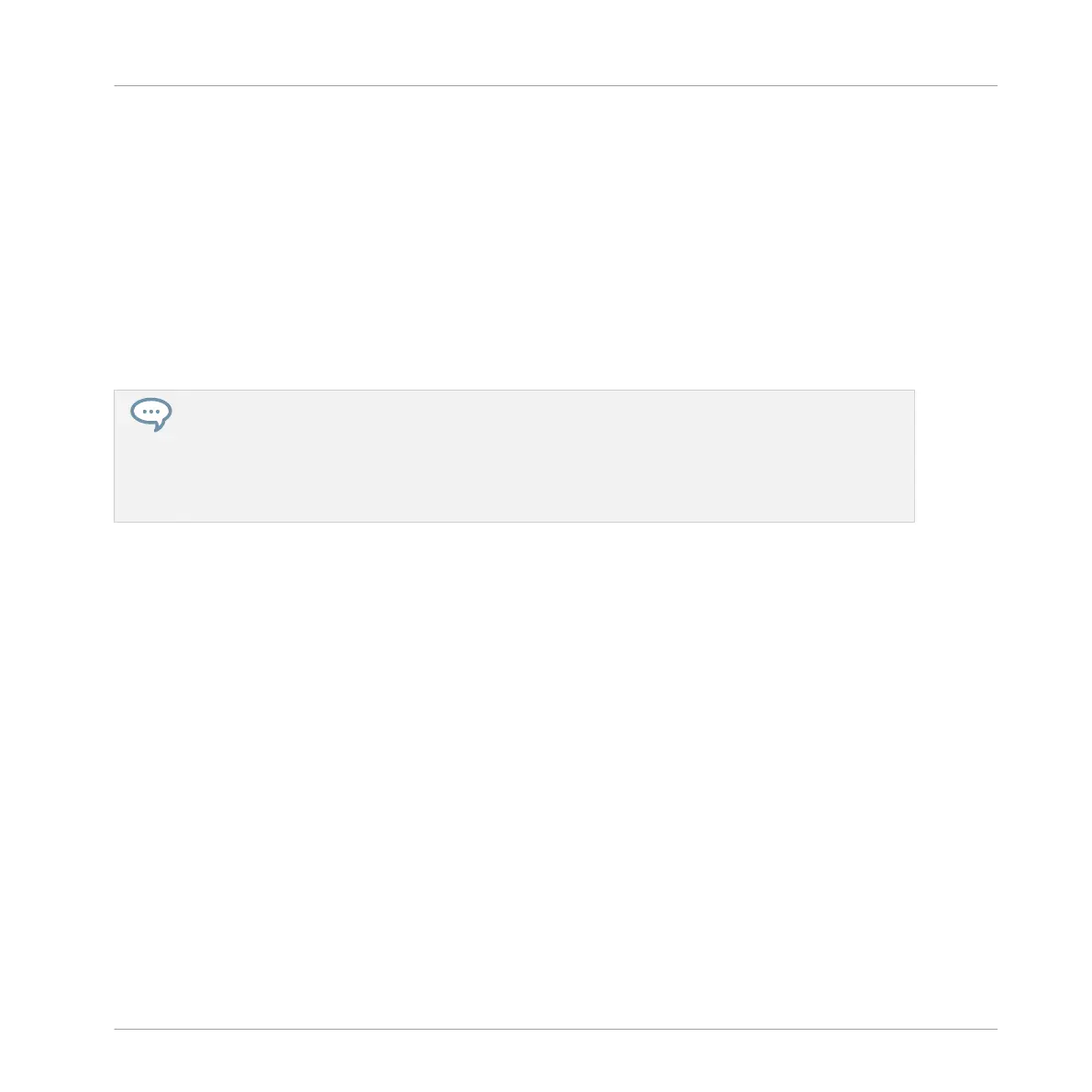14 Using Effects
At each Project level (Sound, Group and Master) it is possible to add effects in form of Plug-
ins. Each Sound, each Group and the Master can have an unlimited number of insert effects
loaded in their Plug-ins slots. In each Plug-in slot you can load an Internal, Native Instruments
or External Effect Plug-in.
The processing order is always from top to bottom, both in the Plug-in List of the Control area
(in Ideas view and Song view) and in the channel strip of the Mixer (in Mix view). In the Plug-
in Strip of the Mix view the processing order is from left to right.
For Sounds, the first Plug-in slot is often hosting an Instrument Plug-in (Sampler, Drumsynth, Na-
tive Instruments or External Plug-in) — this allows the Sound to generate its own audio. If instead
you plug an effect to the first Plug-in slot of a Sound, this Sound will act as a bussing point for
other Sounds and Groups, and you will find this Sound in the various Dest. selectors in the Output
properties of other Sounds and Groups. See section ↑14.1, Applying Effects to a Sound, a Group or
the Master below for more information.
Most of the features used in the procedures mentioned in this chapter have been already de-
scribed in chapter ↑7, Working with Plug-ins — in MASCHINE, effects are just a certain type
of Plug-ins. Nevertheless, we illustrate them here with various effect-oriented examples. Fur-
thermore, from time to time we will use the Mix view instead of the default Arrange view —
indeed, the intuitive routing facilities of the Mixer make it particularly well suited for quickly
setting up advanced effect routings.
14.1 Applying Effects to a Sound, a Group or the Master
The procedures for applying an effect at the Sound, Group or Master level are very similar.
14.1.1 Adding an Effect
Let’s add an Effect Plug-in somewhere in the Project. We first describe the detailed procedure
in Arrange view, then we will show the equivalent procedure in Mix view.
Using Effects
Applying Effects to a Sound, a Group or the Master
MASCHINE MIKRO - Manual - 635
