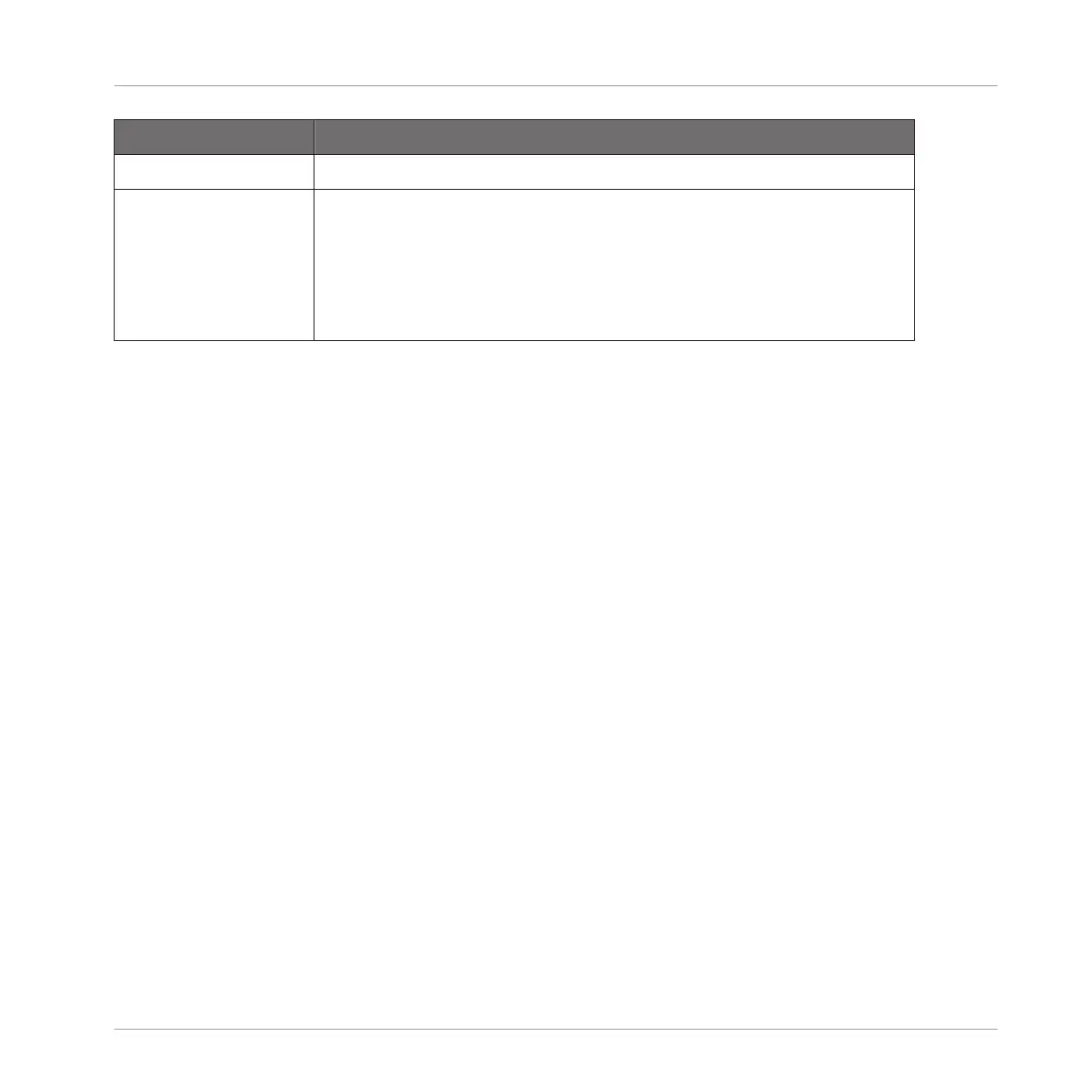Element Description
Remove button Click Remove to remove the selected directory.
Rescan button If you have changed the content of a directory (such as installed or
removed plug-ins), you should rescan your plug-in directories in order
to keep the list of available plug-ins up to date. Click Rescan to
check the integrity of your plug-ins, this will allow you to
automatically detect plug-ins that are added or removed, or disable
any plug-ins that are not working correctly for any reason.
3.6.7 Preferences – Hardware Page
The Hardware page enables you to customize how the pads react to your playing and to adjust
the brightness of the displays.
► To display the Hardware page, click the Hardware tab on the left of the Preferences panel.
→ The settings of connected Native Instruments controllers can be selected and adjusted.
Basic Concepts
Preferences
MASCHINE MIKRO - Manual - 125