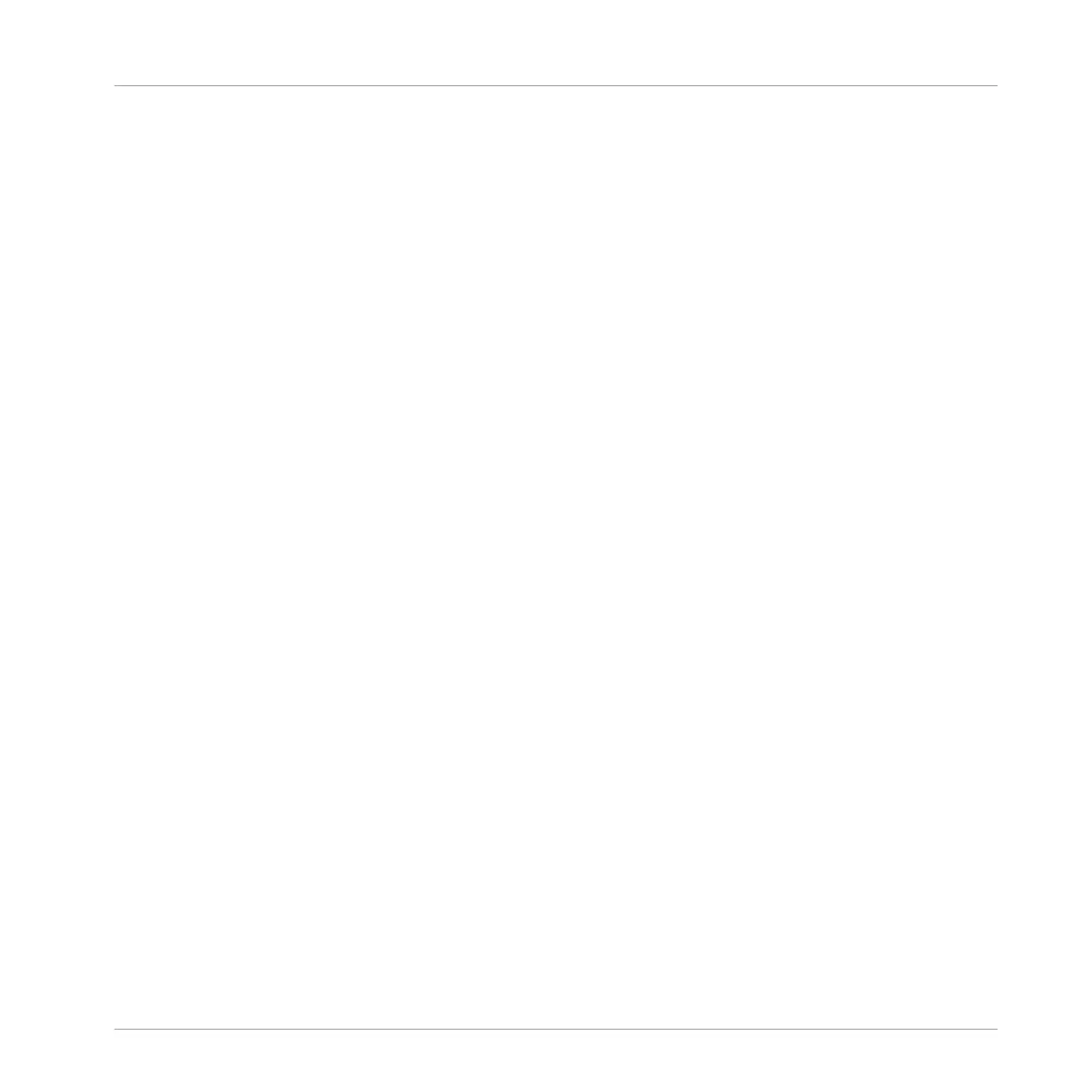◦ W = toggle between Group view and Keyboard view
◦ S = toggle Sampling view on/off
◦ E = toggle Pencil/Paint on/off
Recording
▪ You can now engage count-in recording from the software while the playhead is moving via
Command + Shift + Space (macOS) or Ctrl + Shift + Space (Windows).
General Improvements
▪ There are now previews of all Groups/Kits and Sounds in the MASCHINE Factory Library. In
order for the previews to be available, you must first install the Factory Library v1.3.2 up-
date.
▪ The "Use latest version of NI plug-ins" preference has had its functionality extended to
project loading (previously, it was limited to the loading of presets). For example, if you
made a project that used REAKTOR 5 but you also have REAKTOR 6 installed, enabling
this preference will cause REAKTOR 6 to be loaded in all instances when loading up the
project. When running in Standalone mode, a dialog box will be presented showing which
plug-ins were updated. This function will also happen automatically if you only have the
newest plug-in version installed, regardless of whether the preference is enabled or not, to
ensure you can load the older project rather than getting the annoying "Could not load 1 or
more plug-ins" error. For more information, see ↑3.6.6, Preferences – Plug-ins Page.
1.6 New Features in MASCHINE 2.7.4
The following new features have been added to MASCHINE:
Audio Plug-in Improvements
▪ Added a new Target parameter to the Loop recording mode of the Sampling Page which de-
termines what should be done with a new recording when the recording is complete. Take
simply adds the new recording to the Audio Pool of the current plug-in, Sound puts the
new recording into an Audio plug-in in the next unoccupied Sound Slot (useful for layering
the recording with whatever else is in the current Pattern, like a guitar looper pedal), and
Welcome to MASCHINE
New Features in MASCHINE 2.7.4
MASCHINE MIKRO - Manual - 29