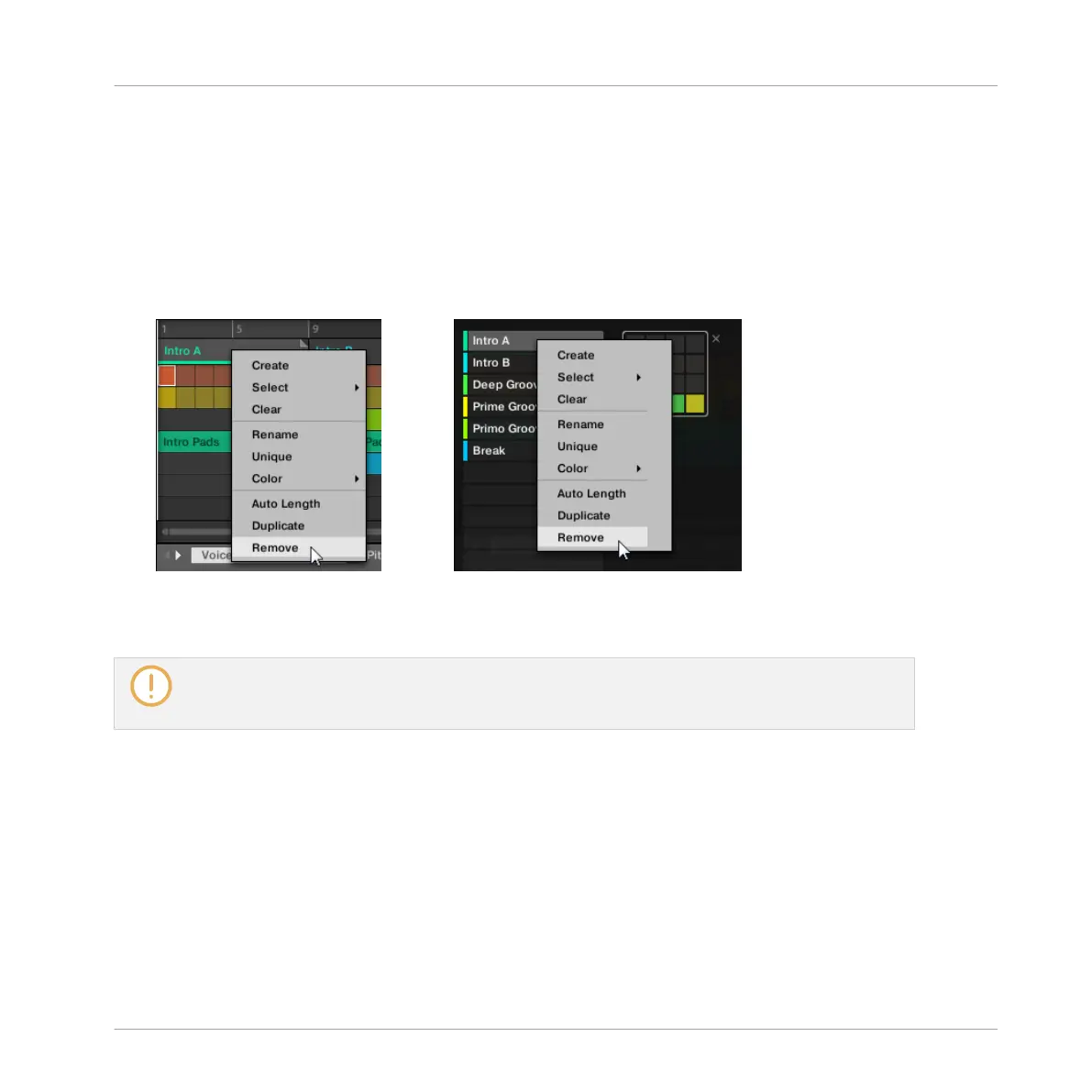→ The Section will become independent of any Sections it was linked to and the Patterns
can be edited without affecting any the original Sections.
16.3.9 Removing Sections
To remove a Section from the arrangement:
► In the top row of the Song view, right-click ([Ctrl]-click on macOS) the name of the Sec-
tion you want to remove and select Remove from the context menu:
→
The Section is removed from the arrangement. The next Sections shift ahead to fill the
gap.
Instead of removing the Section, which removes it entirely, you can also clear the Section: This will
only remove its content, the Section will stay in your arrangement, but empty. For more information
on clearing Sections, see section ↑16.3.11, Clearing Sections.
Removing Sections on the Controller
To remove a Section using your controller:
1. Press SHIFT + SCENE to enter Song view.
2. Press and hold SCENE to enter Section mode.
3. Press SHIFT + Left/Right Arrow to select the desired Section bank.
4. Press the pad corresponding to the Section you want to remove.
Working with the Arranger
Using Song View
MASCHINE MIKRO - Manual - 797