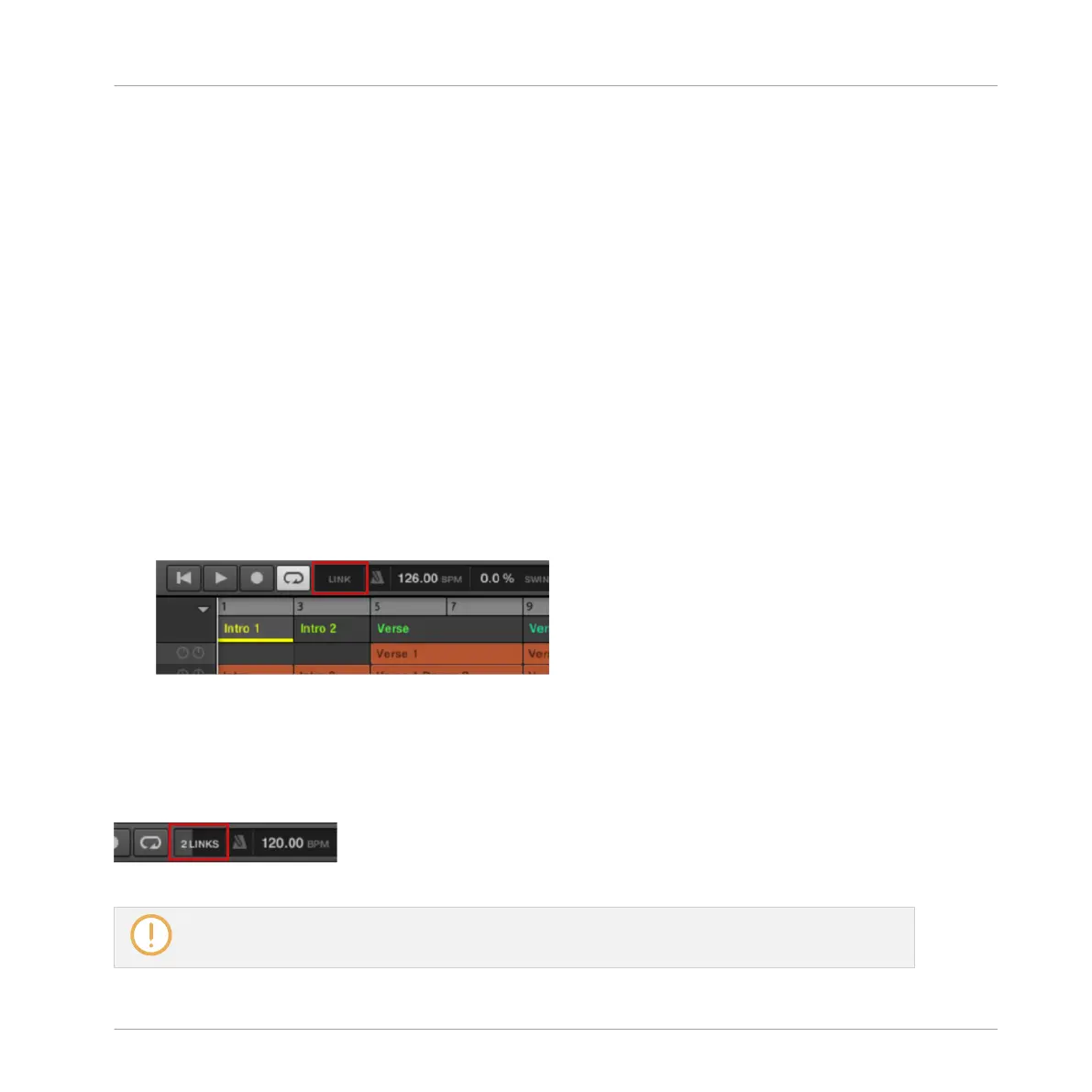For more general information on setting up and using Link, please refer to the Link FAQs arti-
cle located on the Ableton website:
https://help.ableton.com/hc/en-us/articles/209776125-Link-FAQs.
3.8.2 Joining and Leaving a Link Session
It is possible to join a Link session at any time by clicking the LINK button. When another
Link-enabled application is connected, a moving bar within the LINK button is displayed even
though MASCHINE’s transport is not running. This bar represents the global phase of Link that
all participating applications lock into.
After clicking the Play button, playback will resume on the downbeat once the moving bar
within the LINK button is filled. The first participant to join the session sets the initial tempo,
from then on any participant in the session can change the tempo in their respective applica-
tion. If multiple participants change the tempo at the same time, the last tempo change will
take effect.
To start or join a Link session, proceed as follows:
1. Click the LINK button located in the header.
2. Start MASCHINE’s playback by clicking the play button.
3. To stop using Link, and leave the session, click LINK again.
While connected, the LINK button displays how many other Link-enabled applications are con-
nected via Link. The example below indicates that there are two other applications connected.
Active Link session with two other instances connected.
When Link is active, it is not possible to synchronize MASCHINE to incoming MIDI Clock as a slave.
Link will take priority. Sending MIDI Clock from MASCHINE as a master is still possible.
Basic Concepts
Syncing MASCHINE using Ableton Link
MASCHINE MIKRO - Manual - 134