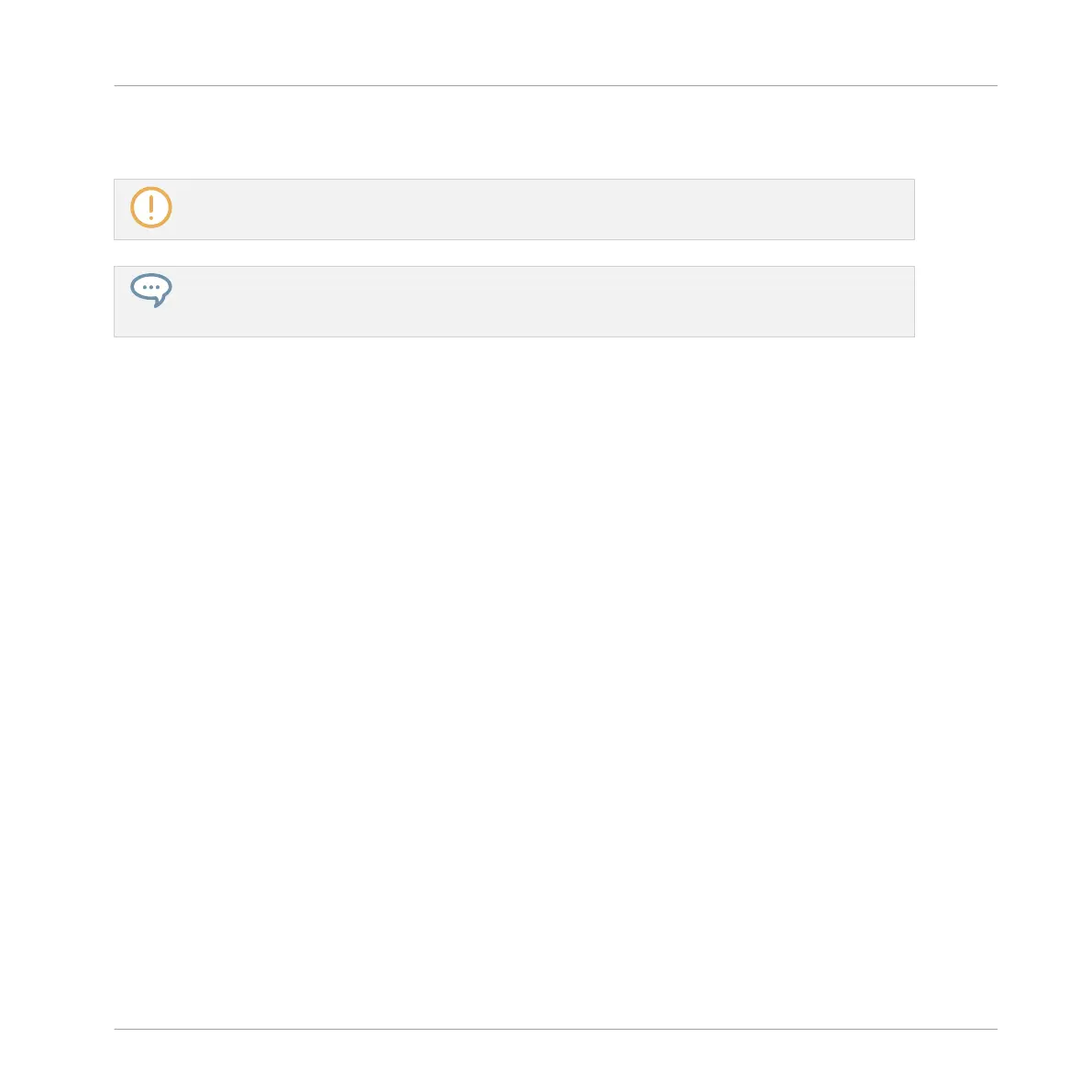→ MASCHINE will send a MIDI Clock signal to any connected device that is capable of re-
ceiving MIDI Clock.
You can adjust the MIDI Clock offset in the MIDI page of the Preferences panel. See ↑3.6.3, Prefer-
ences – MIDI Page for more information.
If you want MASCHINE to send other MIDI messages than MIDI Clock, in particular if you want to
control other MIDI-capable devices via the notes played in MASCHINE, please refer to section
↑12.2.5, Sending MIDI from Sounds.
3.8 Syncing MASCHINE using Ableton Link
Ableton Link is a protocol that synchronizes beat, phase and tempo of Link-enabled applica-
tions on the same computer or over a shared network. This means you can conveniently keep
applications synchronized across different devices or join a group jam with others with minimal
setup. Connecting applications via Link provides you with the ability to synchronize them to a
shared timeline and change the tempo globally from each of the connected applications.
3.8.1 Connecting to a Network
Applications that support Ableton Link can join a Link session when connected to the same
network. To enable Link within MASCHINE, simply make sure the computer running MA-
SCHINE is connected to the same local network as the other applications you want to link to.
This can either be a local network or an ad-hoc (computer-to-computer) connection.
To ensure maximum security and reliability while using Link, there are several things you may
want to consider:
▪ For reliability, connect to the local network using a router via an Ethernet cable.
▪ If you do use a Wi-Fi network, be sure to use a password to prevent excluded users from
joining your session.
▪ For the most secure and reliable connection, create a Link session via a direct connection
from one computer to another using a Thunderbolt or Ethernet cable.
Basic Concepts
Syncing MASCHINE using Ableton Link
MASCHINE MIKRO - Manual - 133
