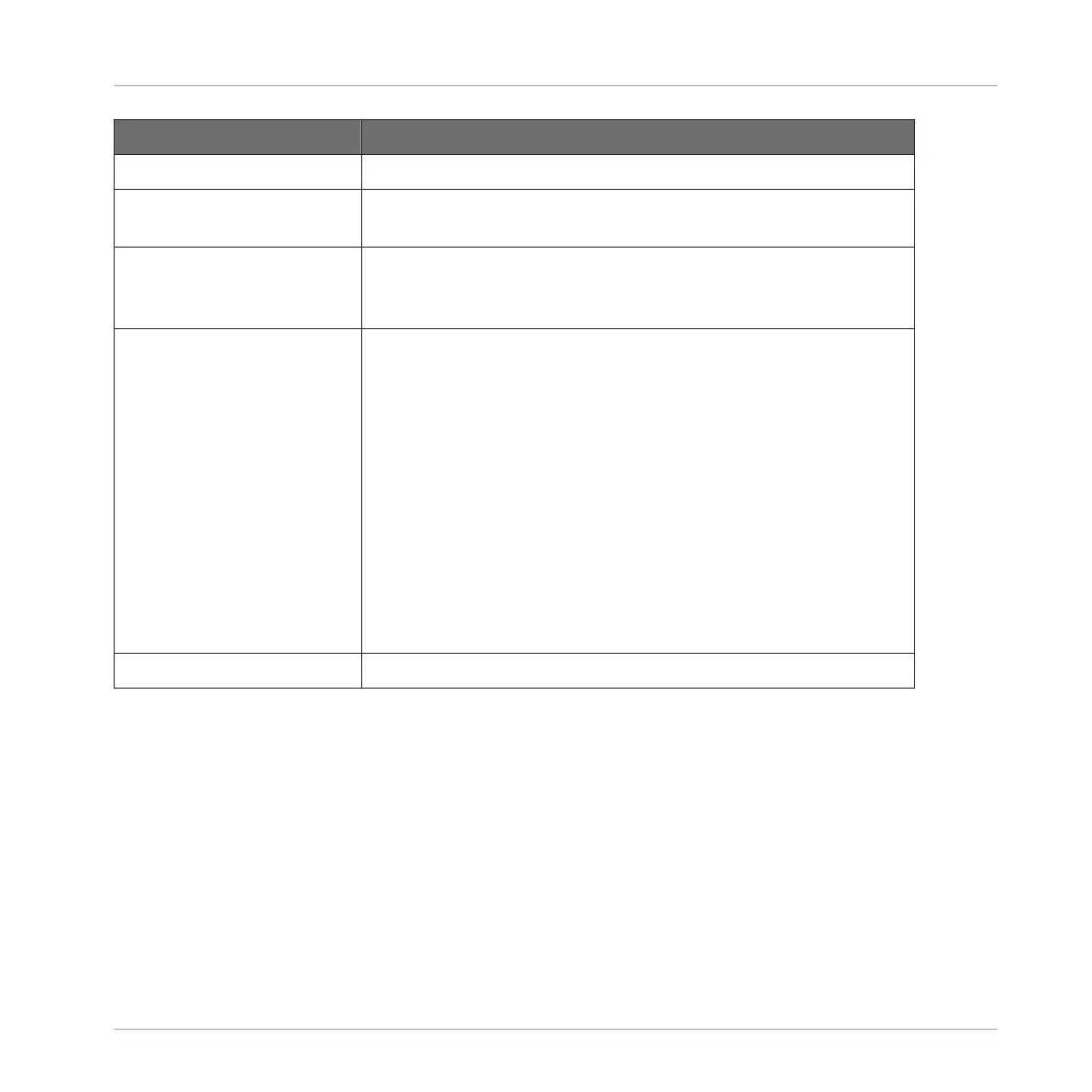Setting Description
Status This confirms whether your audio interface is currently running.
Sample Rate This displays the selected sample rate of your audio interface.
Restart MASCHINE after changing the sample rate.
ASIO Config (Windows only) Click Open Panel to access specific controls related to your
audio interface. Please consult the documentation that came
with your audio interface for more information.
Latency macOS: This slider allows you to adjust the latency of your audio
interface in samples. Lower values result in a more immediate
playing response but are heavier on both the CPU and the audio
driver, and may result in audible clicks and pops. Larger values
are easier on the CPU, but introduce a larger latency (i.e., there
may be a small delay in sound playback when you play on the
pads). You should therefore experiment with this setting so that
it is as low as possible without overloading your CPU or
introducing any audio artifacts.
Windows: When using an ASIO driver, the Audio and MIDI
Settings panel displays an ASIO Config button instead of the
Latency slider. Click this button to open the settings window of
the selected ASIO driver.
Routings
Basic Concepts
Preferences
MASCHINE MIKRO - Manual - 104