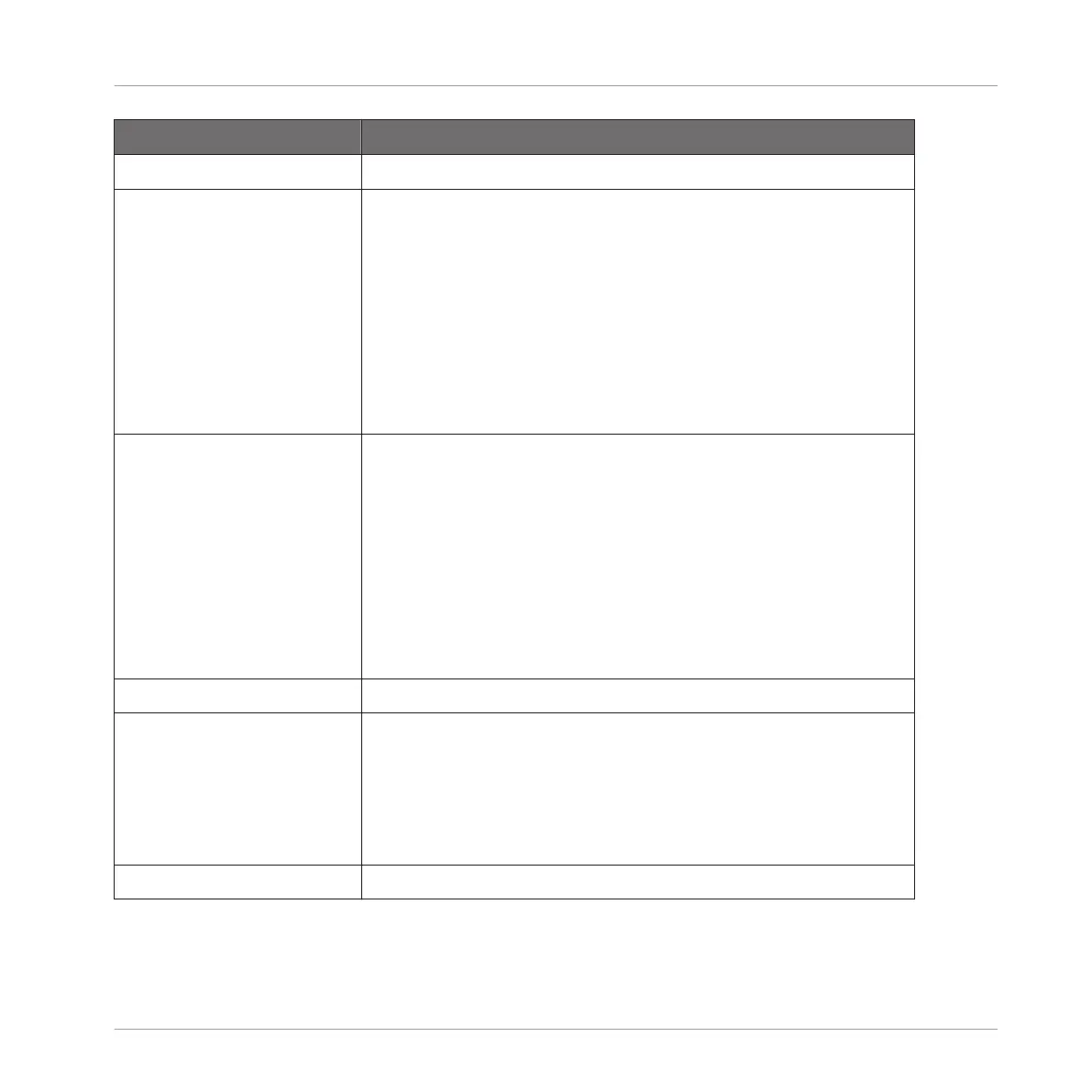Setting Description
Project
Standalone Here you can select a Project to load automatically when you
start a new Project in MASCHINE used as a stand-alone
application. The field displays the location of the Template
Project selected for use. Click the folder icon to select another
Template Project. Any Project file can be used as a template;
this can be from the MASCHINE Library, or you could create a
file, for example with your preferred instruments and effects
already loaded into the Plug-in slots. If you have already set a
Template Project, click the cross icon to unset it and start new
Projects from scratch instead.
Plug-in Here you can select a Project to load automatically when
MASCHINE is used as a plug-in within a Digital Audio
Workstation. The field displays the location of the Template
Project selected for use. Click the folder icon to select another
Template Project. Any Project file can be used as a template;
this can be from the MASCHINE Library, or you can create a
file, for example with your preferred instruments and effects
loaded into the Plug-in slots. If you have already set a Template
Project, click the cross icon to unset it and start new Projects
from scratch instead.
Metronome Settings
Down Beat Sample and Up
Beat Sample
Here you can select audio files to be used as up and down beat
of the metronome, respectively. The fields display the locations
of the audio files selected for use. Click the fields to select
other files. Click the little crosses on the right of the fields to
remove the custom audio files and use the default metronome
sounds instead.
Scene / Section
Basic Concepts
Preferences
MASCHINE MIKRO - Manual - 110