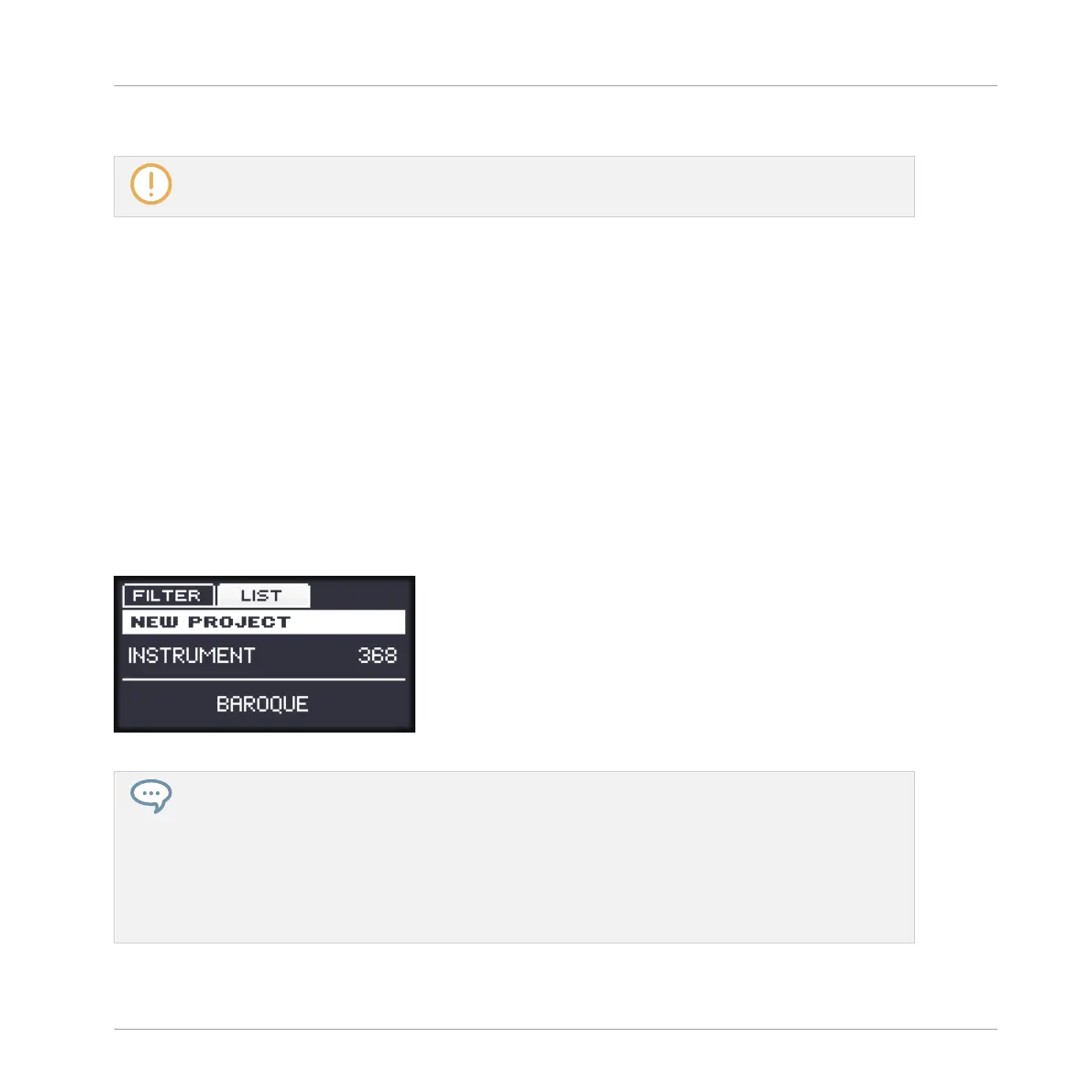→ The file is deleted from the MASCHINE Library and from your hard disk.
When browsing factory content, the Delete entry is not available in the context menu.
Navigating to the Files in Your Operating System
If you want to find out the location of a particular file shown in the Result list, do the follow-
ing:
► Right-click ([Ctrl]-click on macOS) any file shown in the Result list and select Find in Ex-
plorer (Find in Finder on macOS) from the context menu to open an Explorer/Finder win-
dow pointing to the folder containing that file on your operating system.
4.2.8.1 Loading a File from the Result List on the MASCHINE MIKRO Controller
► Press F2 to select the LIST page.
→ You see the list of files corresponding to the settings you have chosen on the FILTER
page.
The display showing a search result list with the BAROQUE Instrument preset selected.
Check that the desired Group or Sound slot is focused and/or the desired Plug-in slot is selected
before loading the file from the Browser to avoid loading it at the wrong place! To set the focus to a
Group or a Sound slot, you can use Group buttons A–H and the pads without leaving Browse mode
(see section ↑3.3.4, Focusing on a Group or a Sound to know how to do it). To select a particular
Plug-in slot, you will need to temporarily leave Browse mode and select the right slot (see section
↑3.3.5, Switching Between the Master, Group, and Sound Level and ↑3.3.6, Navigating Channel
Properties, Plug-ins, and Parameter Pages in the Control Area for more information). In any case,
don’t hesitate to press SHIFT + pad 1 / SHIFT + pad 2 to undo/redo your actions.
Browser
Searching and Loading Files from the Library
MASCHINE MIKRO - Manual - 166