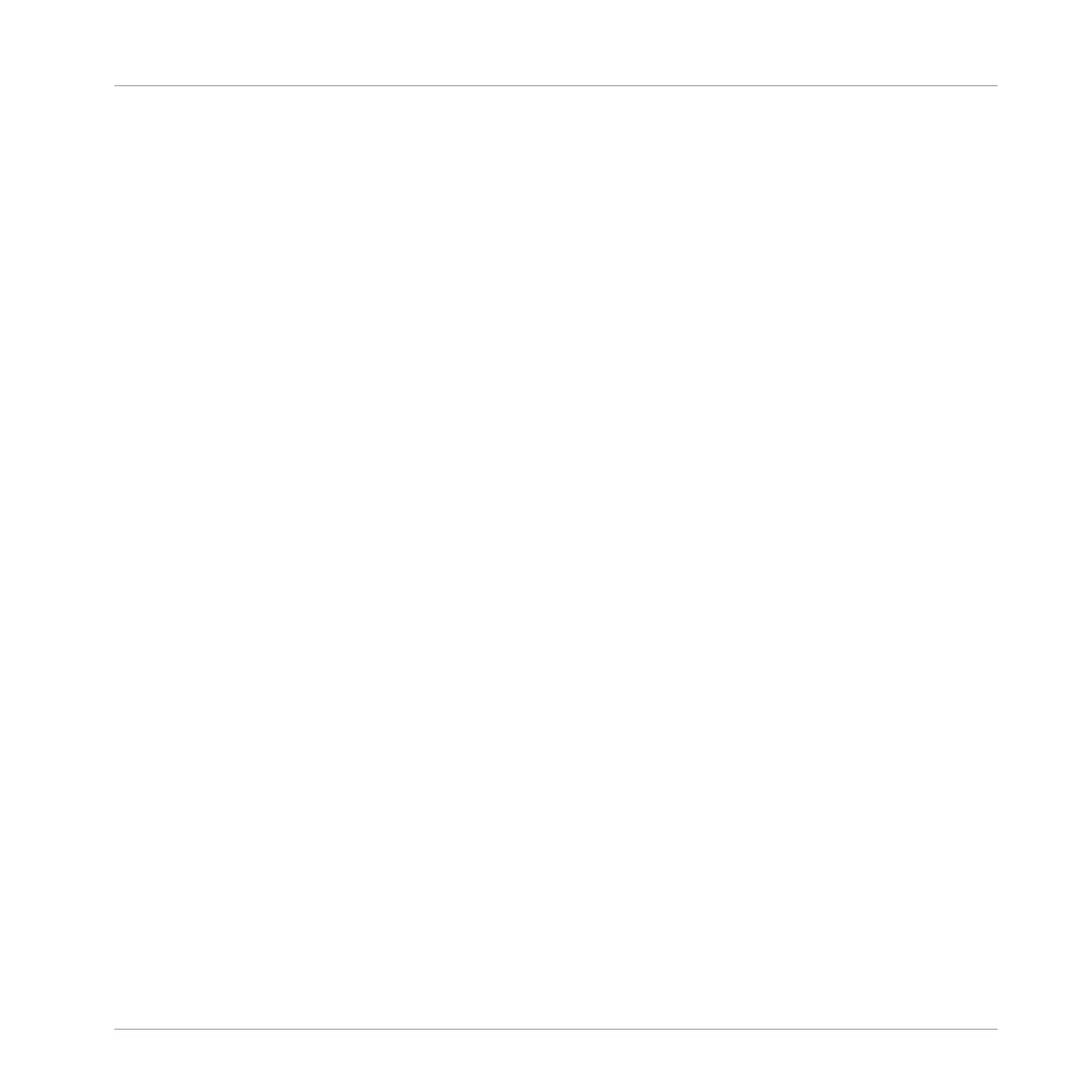1. If you want to trigger Quick Browse for a Group or a Sound, set the focus to this Group or
Sound — see section ↑3.3.4, Focusing on a Group or a Sound.
2. If you want to trigger Quick Browse for a Sample or a Plug-in preset, additionally select
the slot of that Plug-in (for a Sample this is the Sampler) — see section ↑3.3.5, Switch-
ing Between the Master, Group, and Sound Level and ↑3.3.6, Navigating Channel Proper-
ties, Plug-ins, and Parameter Pages in the Control Area.
Once the desired file is focused/selected, use the Browser of your controller:
1. Press BROWSE to enter the Browser.
2. Press F1 select the FILTER page.
3. Press the Left Arrow button (repeatedly if necessary) until the FILETYPE field is selected.
4. Turn the Control encoder to select the file type corresponding to the file you have focused/
selected above.
5. Press SHIFT + F3 (LOCATE) to trigger the Quick Browse function.
→ The Browser of your controller automatically recalls the search query used for that file.
Press F2 (LIST) to see the corresponding result list.
Browser
Using Quick Browse
MASCHINE MIKRO - Manual - 200