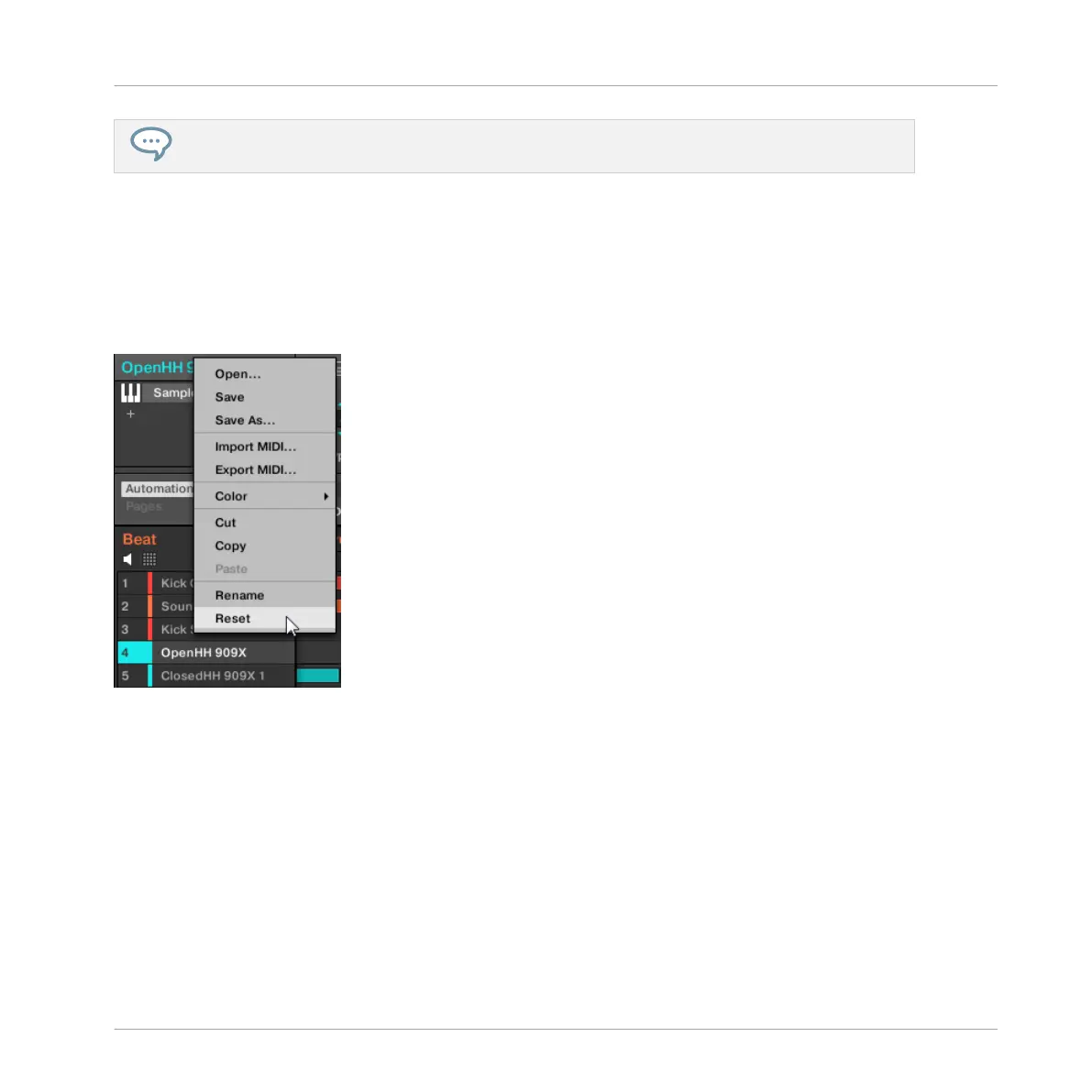You can select multiple Sound slots to reset them all at once! See ↑5.1.3, Selecting Multiple
Sounds or Groups for more information.
► To reset a Sound slot, select it in the Sound List or in the Pad view and press [Del] on
your computer keyboard, or right-click (on macOS: [Ctrl]-click) the Sound slot and choose
Reset from the context menu.
→ The content of the Sound slot is removed and the Sound slot is reset to its default set-
tings and name.
Resetting a Sound slot.
Resetting a Sound Slot on Your Controller
► To reset a Sound slot, hold SHIFT + ERASE and then press the pad related to the Sound
you want to reset.
→ The Sound is removed from the pad, and the pad is turned off.
Managing Sounds, Groups, and Your Project
Managing Sounds
MASCHINE MIKRO - Manual - 222