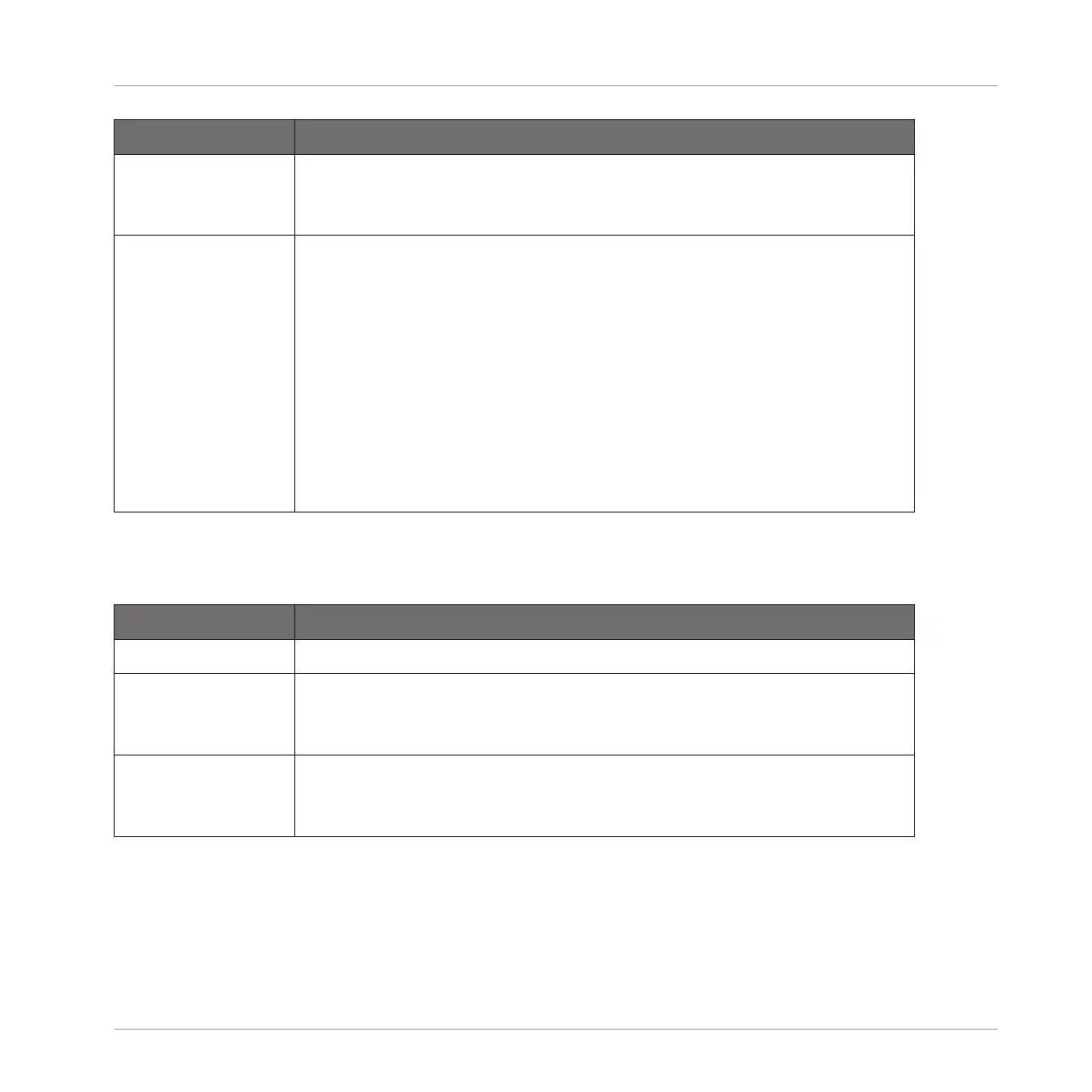Element Description
Sample Rate Select from five different sample rates for the exported audio file(s):
44100 Hz (this is the sample rate of the audio CD format), 48000 Hz,
88200 Hz, 96000 Hz, and 192000 Hz.
Bit Depth Select from three different bit depths (or bit resolutions) for the
exported audio file(s):
16 Bit is the bit depth of the audio CD format.
24 Bit is well suited for mastering.
32 Bit float is the bit depth used internally by MASCHINE’s audio
processing engine. Choose this setting if you plan to further process the
exported audio using other high-end digital audio devices or
applications that support this bit depth. This setting will allow greater
headroom, however, note that the exported files will be significantly
larger.
Destination Section
The Destination section allows you to define where to save your audio and how it is named.
Element Description
Options
Folder Displays the folder on your hard disk where the exported audio file(s)
will be saved. To change the destination folder, click the field and
select the desired folder in the navigation dialog that opens.
Name Displays the name of the destination audio file which by default will
take the name of the Project. Click into the field if you want to rename
the destination file.
Names of the Exported Audio Files
The exported audio files are named according to following rules:
▪ If Master Output is selected in the Output menu the audio file will be named as follows:
[Project name] - [BPM].wav/aiff
Managing Sounds, Groups, and Your Project
Exporting MASCHINE Objects and Audio
MASCHINE MIKRO - Manual - 246