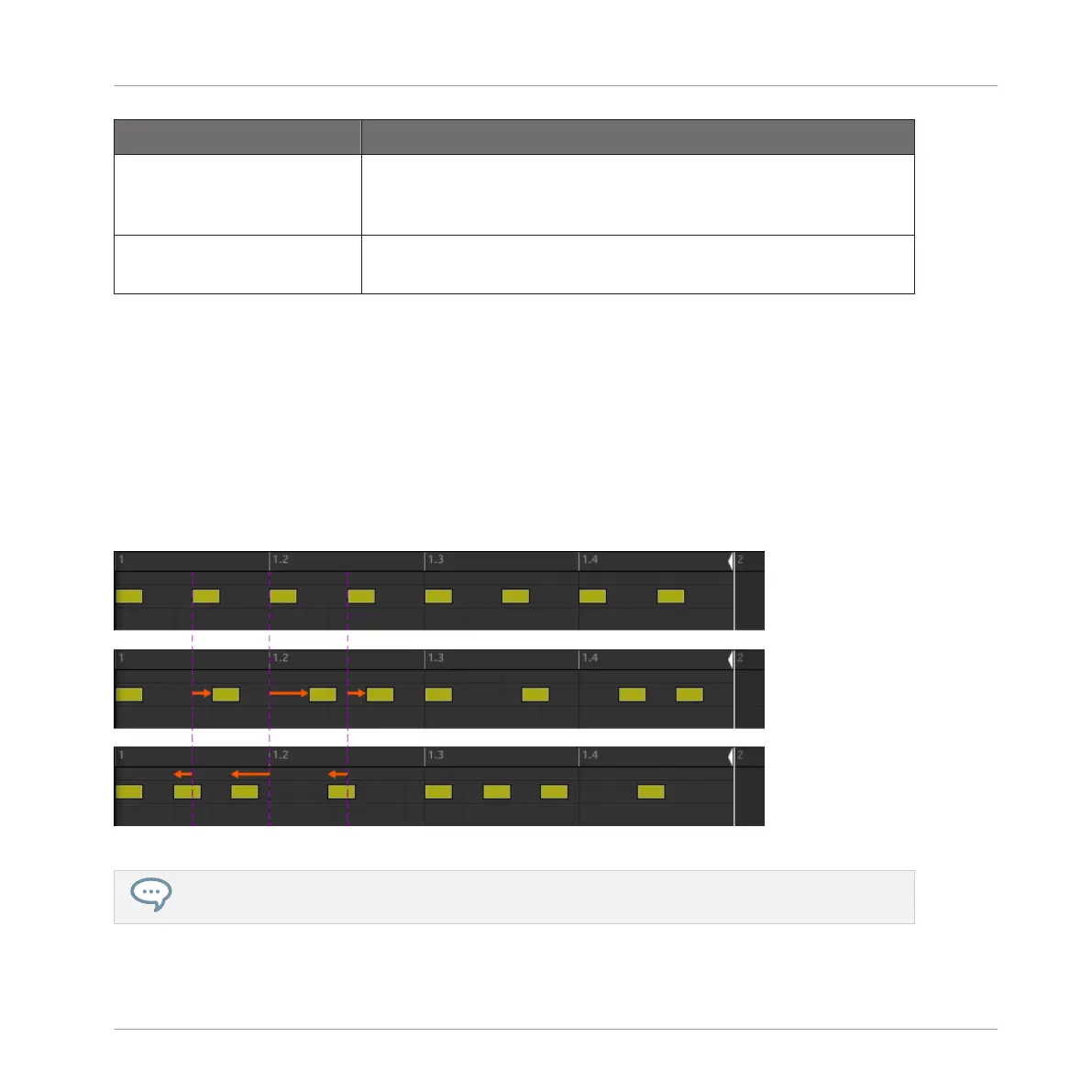Controls Description
Cycle Determines on what musical resolution the groove is applied.
This directly affects which events will be shifted. Values are
measured in fractions of a whole note.
Invert Allows you to invert the groove so that instead of being delayed
in the Pattern events will be triggered ahead of time.
How Groove Affects the Rhythm: An Example
Take a simple, regular one-bar rhythm with a hit on each eighth note. We set the Cycle param-
eter to 1/2, which is one half note, that is two beats.
The following picture shows you how this rhythm would sound with the following settings:
▪ Top: Amount at 0.0 % (no groove).
▪ Middle: Amount at 100.0 % and Invert off.
▪ Bottom: Amount at 100.0 % and Invert enabled.
This is how the same regular rhythm would be heard with various groove settings.
The picture above only illustrates how the groove function affects the sound — adjusting the Groove
properties will not effectively move events in the Patterns displayed in the Pattern Editor!
Playing on the Controller
Playing Tools
MASCHINE MIKRO - Manual - 271