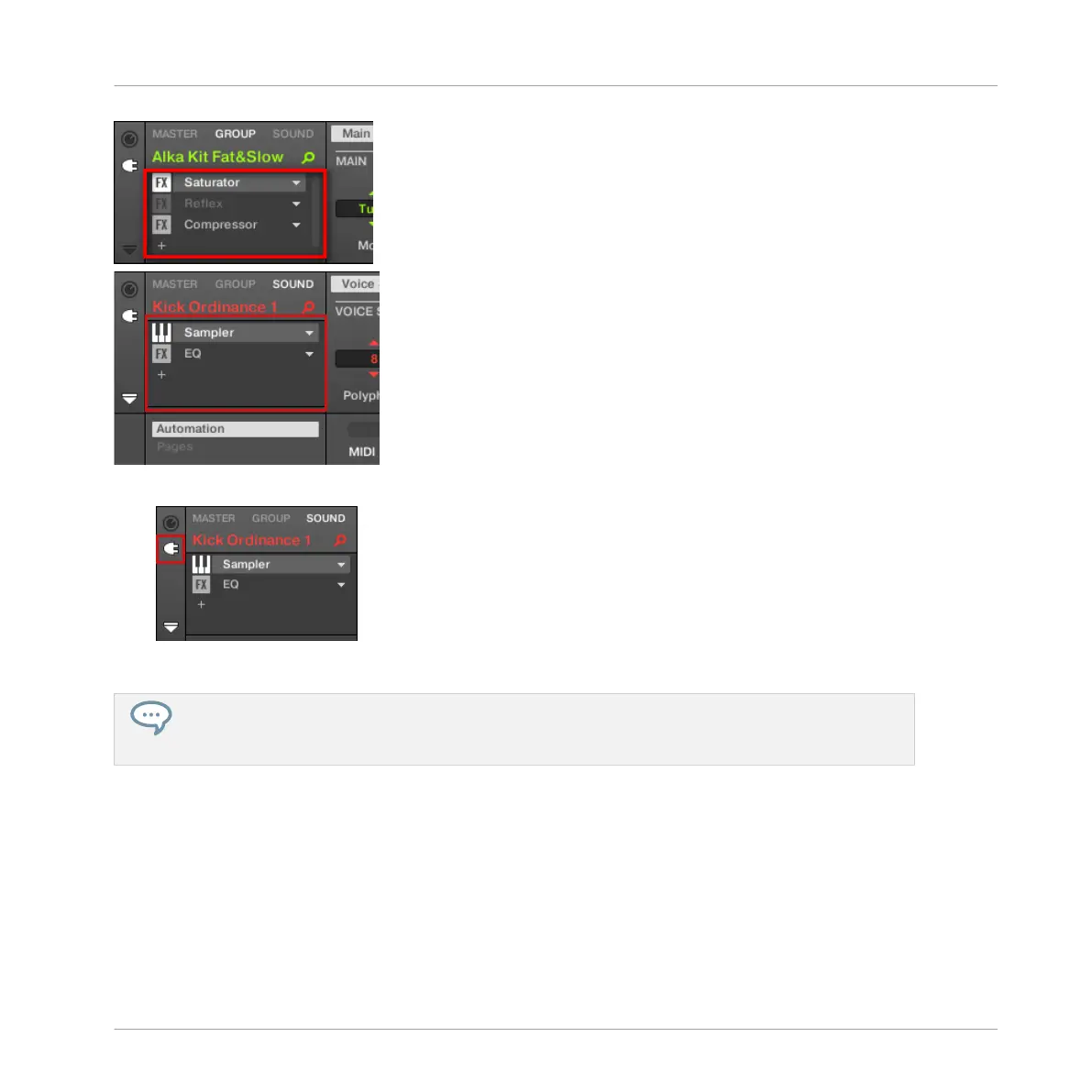► To show the Plug-in List, click the little Plug-in icon at the far left of the Control area:
In the Plug-in List, the processing order is always from top to bottom.
In addition to Plug-ins, each Sound, each Group, and the Master also provide a set of global set-
tings called Channel properties. These are described in section ↑6.3.3, Groove and in chapter ↑12,
Audio Routing, Remote Control, and Macro Controls.
Different Types of Plug-ins
Plug-ins can be of different types:
Working with Plug-ins
Plug-in Overview
MASCHINE MIKRO - Manual - 301