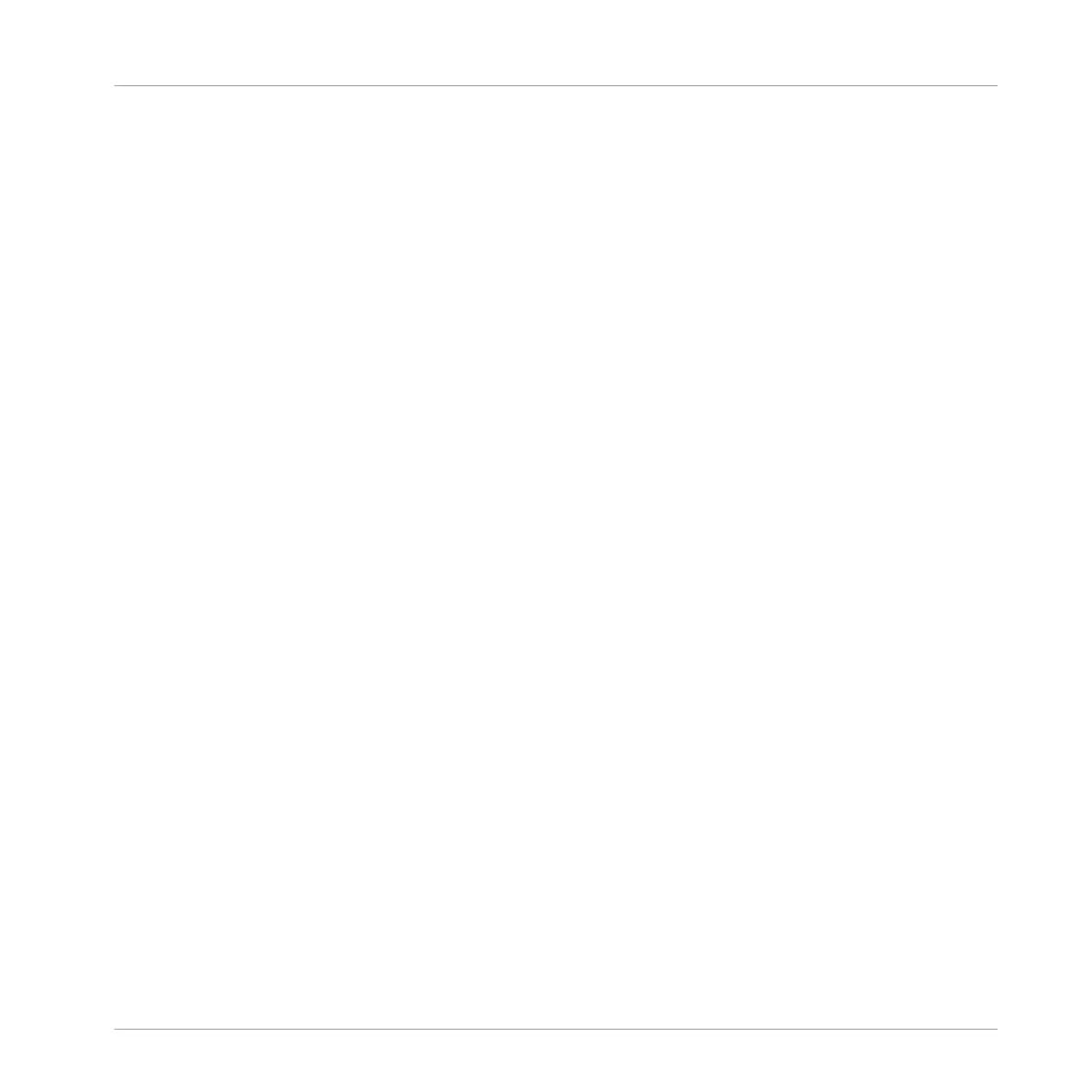▪ The Plug-in’s first output pair is inserted in the usual Plug-in signal chain: This output pair
is fed into the input of the next Plug-in slot (or sent to the channel output if the Plug-in is
in the last Plug-in slot).
▪ The Plug-in’s additional outputs are made available as audio sources for other Sounds of
the same Group (they appear in the Source menu in the Audio page of the Input properties
for these Sounds). This can be used to build advanced routings in MASCHINE. For more
information on configuring audio inputs for Sounds, please refer to section ↑12.1.1, Send-
ing External Audio to Sounds.
Multitimbral Plug-ins
Multitimbral Plug-ins are Plug-ins that can receive MIDI on top of the host control.
When a multitimbral Plug-in is loaded into a Sound, the other Sounds of the same Group can
send MIDI data to this Plug-in: The Plug-in will appear as additional port in the Dest. menu on
the MIDI page of the Output properties for these Sounds. For more information on configuring
MIDI output for Sounds, please refer to section ↑12.2.5, Sending MIDI from Sounds.
Working with Plug-ins
Using Native Instruments and External Plug-ins
MASCHINE MIKRO - Manual - 346