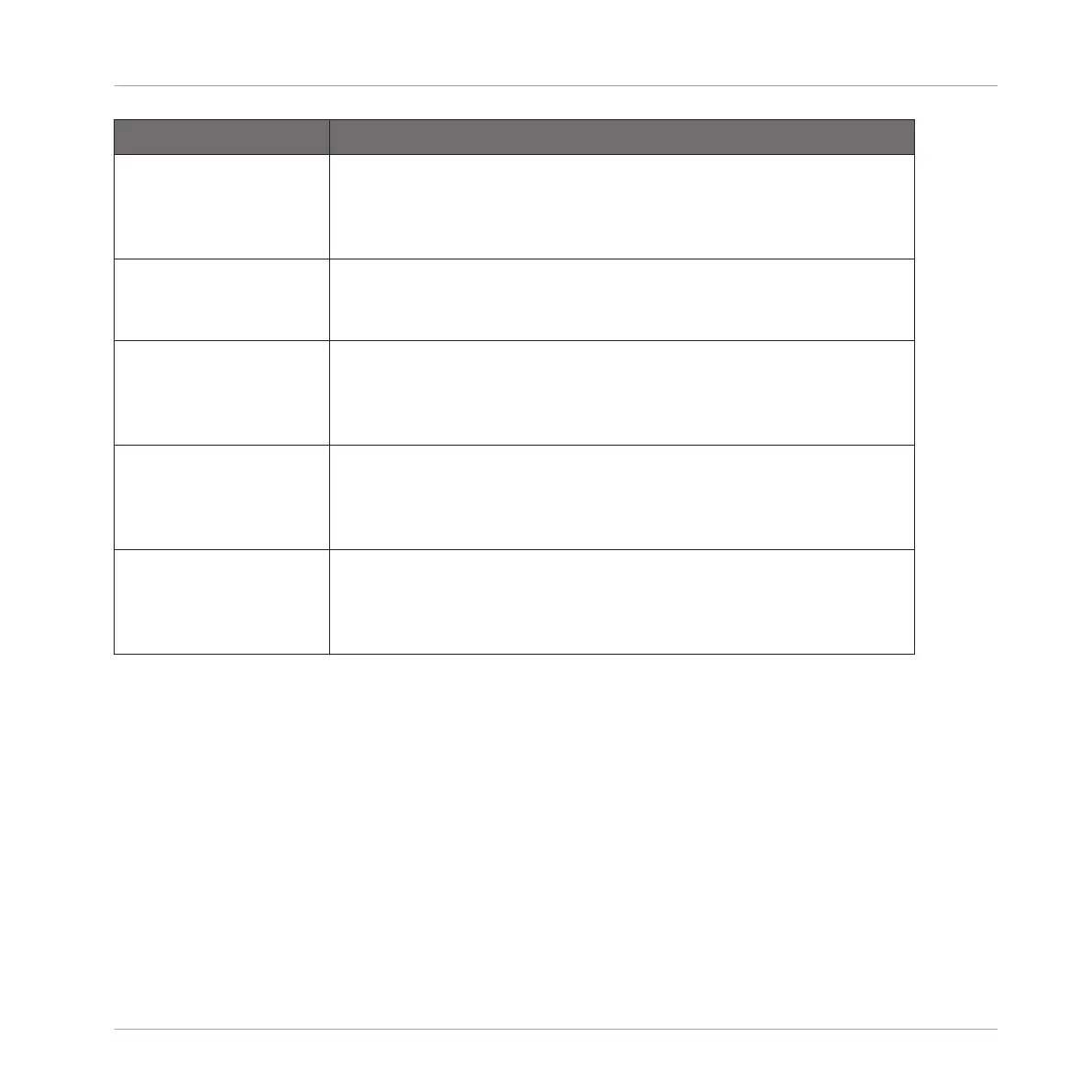Element Description
Transpose Adjusts the pitch transposition of the feedback oscillator bank only,
measured in semitones and cents. This is useful for tuning it to the
tone oscillator. Available values range from -12.00 to 12.00
semitones (default: 0.00).
Freq A Adjusts the pitch of oscillator A within the feedback oscillator bank,
measured as a percentage. Available values range from 0.0 to
100.0 % (default).
Freq B Adjusts the pitch of oscillator B within the feedback oscillator bank,
measured as a percentage. Available values range from 0.0 to
100.0 % (default: 75.0 %). Note that this control has no effect
when FM and AM are set to zero (see below).
FM Adjusts the amount of frequency modulation within the feedback
oscillator bank, measured as a percentage. Frequency modulation
tends to add bell-like, ringing overtones. Available values range
from 0.0 to 100.0 % (default: 50.0 %).
AM Adjusts the amount of amplitude modulation within the feedback
oscillator bank, measured as a percentage. Amplitude modulation
tends to add brash, bright overtones. Available values range from
0.0 to 100.0 % (default: 50.0 %).
Modulation Page
As with all other engines and Drumsynths, the Modulation page contains one parameter: Veloc-
ity.
Using the Drumsynths
The Toms
MASCHINE MIKRO - Manual - 419