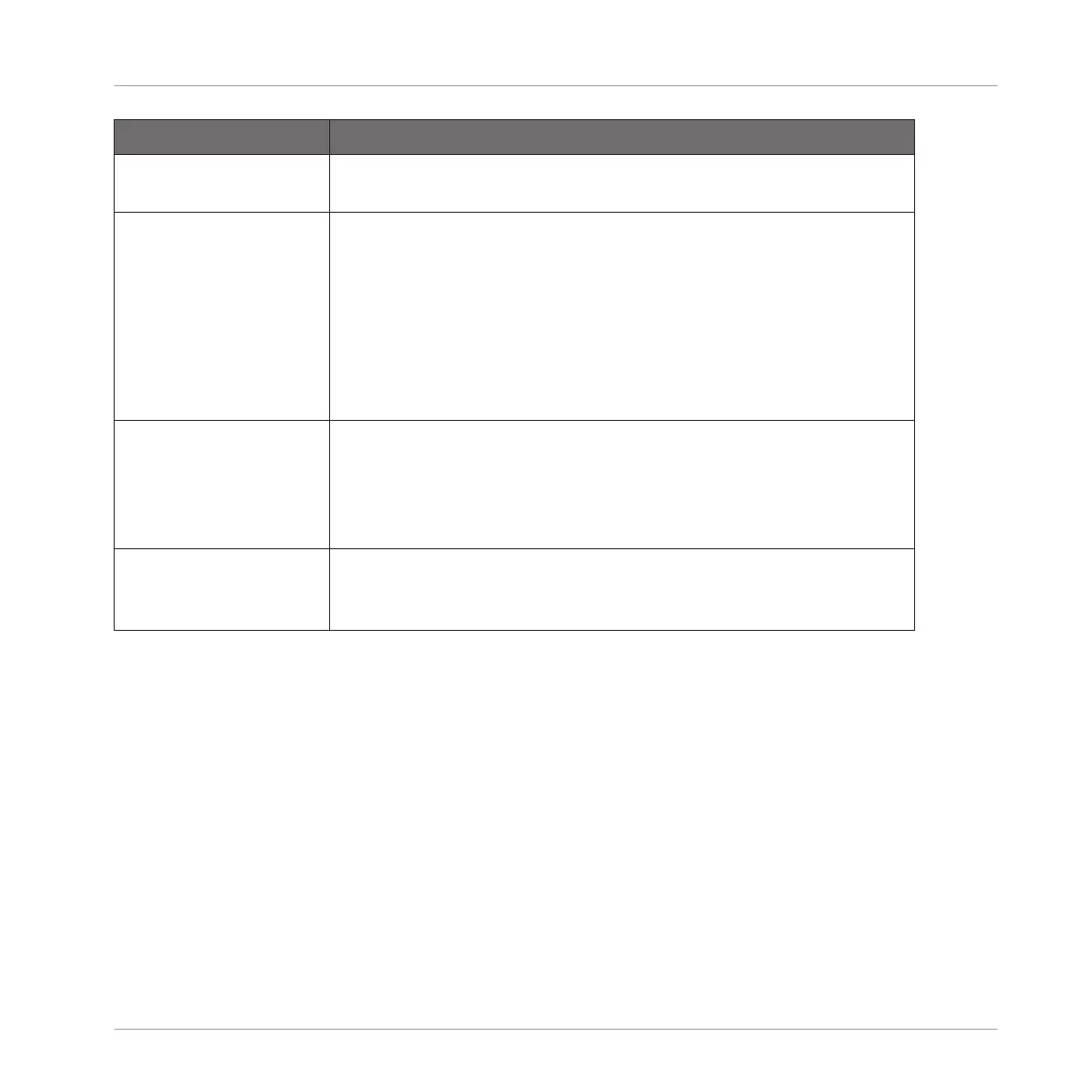Element Description
Decay Adjusts the duration of the sound’s tail, measured as a percentage.
Available values range from 0.0 to 100.0 % (default: 50.0 %).
Tune Hold When Tune Hold is enabled, the tuning behavior is that of the
Fractal tom: the tuning is fixed until the next note is received (see
↑9.5.1, Tom – Tronic). This allows you to create arpeggiated
patterns by adjusting the Tune parameter while a sequence of notes
is playing.
When Tune Hold is disabled (default), the tuning behavior is that of
the other modules: the tuning responds immediately when you
adjust the Tune parameter.
Glide Adjusts the glide between the pitch of new notes, measured in
milliseconds. When the Glide parameter is set higher than zero, the
pitch glides smoothly to the new tuning. The Glide parameter then
defines the duration this glide takes. Available values range from
None (no glide, default) to 762.8 ms.
Impact Adjusts the amount of attack, measured as a percentage. Available
values range from 0.0 % (soft attack) to 100.0 % (maximum
attack). The default value is 60.0 %.
Advanced Page
The Advanced page contains parameters controlling the individual oscillators.
Using the Drumsynths
The Percussions
MASCHINE MIKRO - Manual - 426