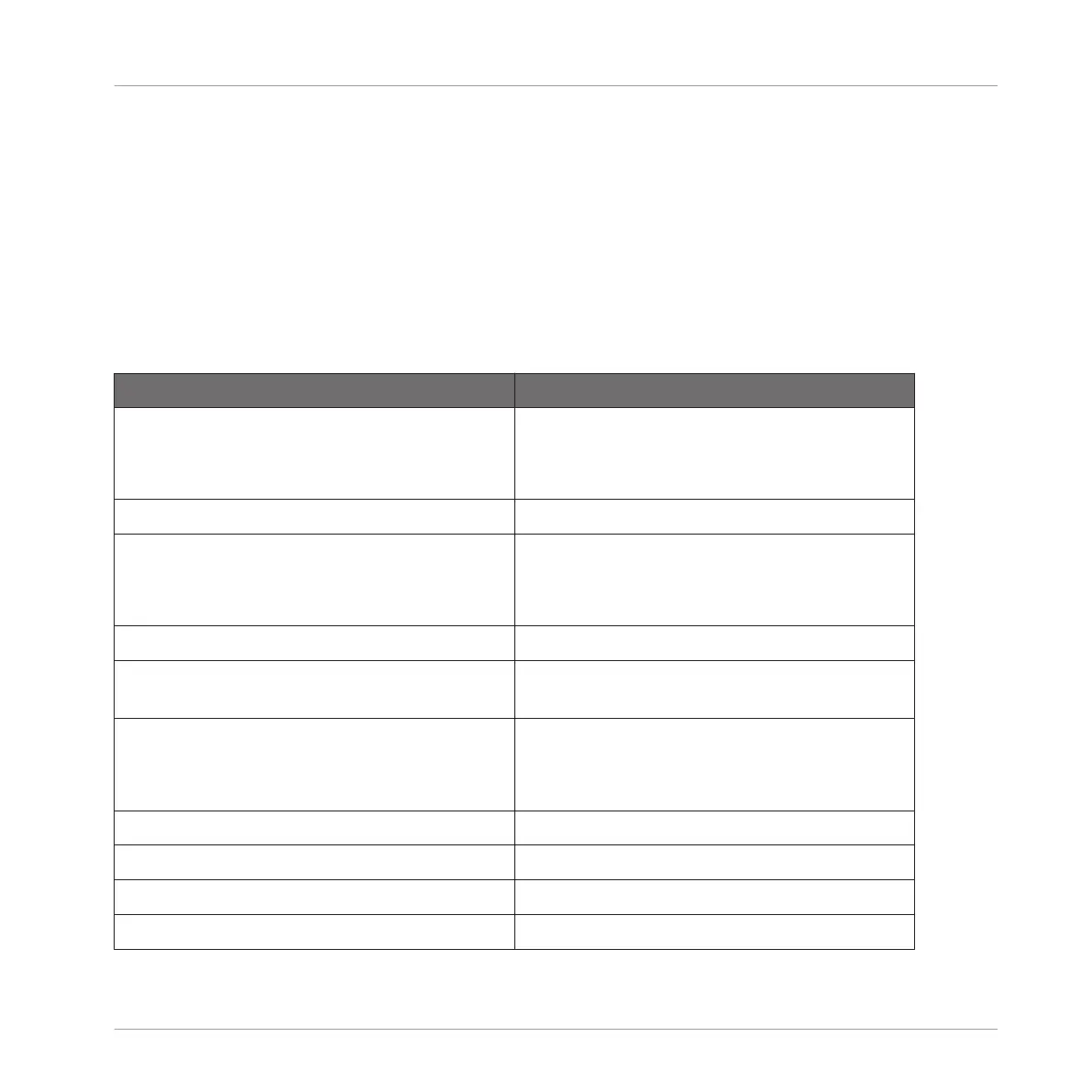▪ Select mode: Provides an exhaustive set of actions for creating, selecting, editing, and de-
leting events/notes.
▪ Pencil mode: Provides quick actions for creating, resizing and deleting events/notes.
Listed here are all available mouse actions from the Mouse Edit modes. For more details on
specific actions, please refer to the other sections in ↑11.4, Editing Events.
Mouse in Select Mode
The following table is an overview of available mouse actions in Select mode (works in both
Group view and Keyboard view, see ↑11.1.5, Group View and Keyboard View).
Action Function
Creating Notes
(see ↑11.4.2, Creating Events/Notes for
details)
Double-click in Event area’s background Creates a note.
Deleting Notes
(see ↑11.4.5, Deleting Events/Notes for
details)
Double-click note Delete selected notes.
Right-click (macOS: [Ctrl]-click) and select
Delete from the menu.
Delete selected notes.
Selecting Notes
(see ↑11.4.3, Selecting Events/Notes for
details)
Click unselected note Select a note.
[Shift] + click unselected note Add note to current selection.
[Shift] + click selected note Remove note from selection.
Drag in Event area’s background Multiple selection (selection frame).
Working with Patterns
Editing Events
MASCHINE MIKRO - Manual - 479