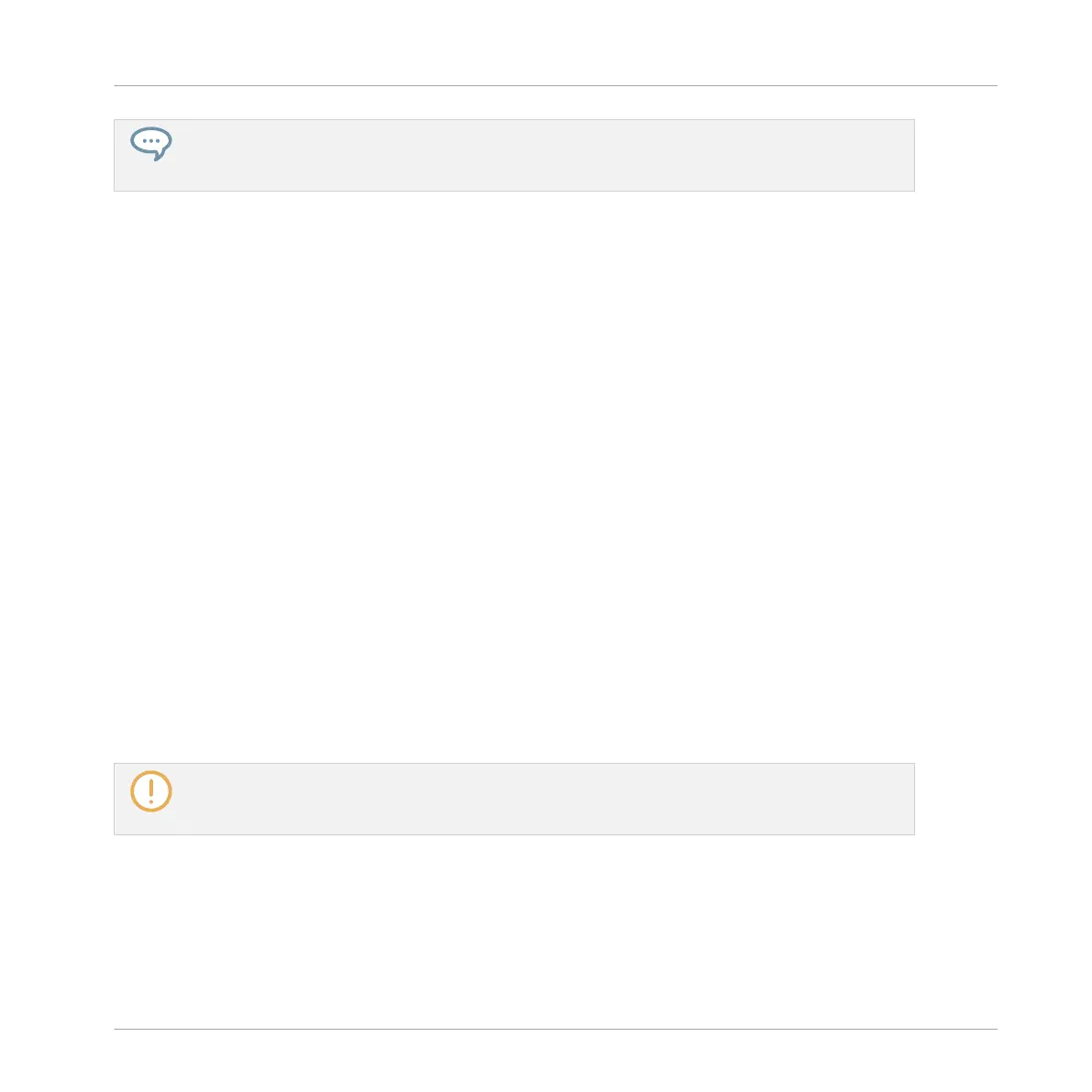For example, if you have a drum roll, a flam or any custom sequence happening right before a beat,
this allows you to move the whole sequence to another beat with a perfect timing while keeping its
feel untouched.
Dragging vs. Nudging
Dragging with the mouse is different from the Nudge command on your controller:
▪ Whereas dragging is based on the Step Grid, the Nudge command is based on the Nudge
Grid (see section ↑11.1.7, Adjusting the Step Grid and the Nudge Grid).
▪ Whereas you can drag notes beyond the end of the Pattern, nudged notes reaching the end
of the Pattern are automatically sent to the beginning of the Pattern.
▪ If a note is not on a Step Grid division, dragging it with Step Grid enabled will alternate
between snapping to Step Grid divisions and snapping to positions that preserve its original
offset with the Step Grid (see quantization rule above).
In the software the Nudge command is not available with your mouse but via a keyboard short-
cut:
► Press [Alt] + the left/right cursor key on your computer keyboard to nudge the selected
notes by one Nudge Grid division. If no event is selected, all events in the Pattern will be
affected.
See the hardware section below for more information on the Nudge command.
Nudge Events and Notes
Nudging allows you to shift selected events by the Nudge Grid resolution (the events’ offsets
relative to the Nudge Grid are preserved).
The Nudge Grid is based on the Step Grid and allows you to define even smaller jumps than the
Step Grid divisions to move your events more precisely. See section ↑11.1.7, Adjusting the Step
Grid and the Nudge Grid for more details.
► Press SHIFT + pad 7 (NUDGE <) to nudge the selected events to the left, or SHIFT + pad
8 (NUDGE >) to nudge the selected events to the right. If nothing is selected, all event/
notes in the Pattern will be affected.
Working with Patterns
Editing Events
MASCHINE MIKRO - Manual - 488