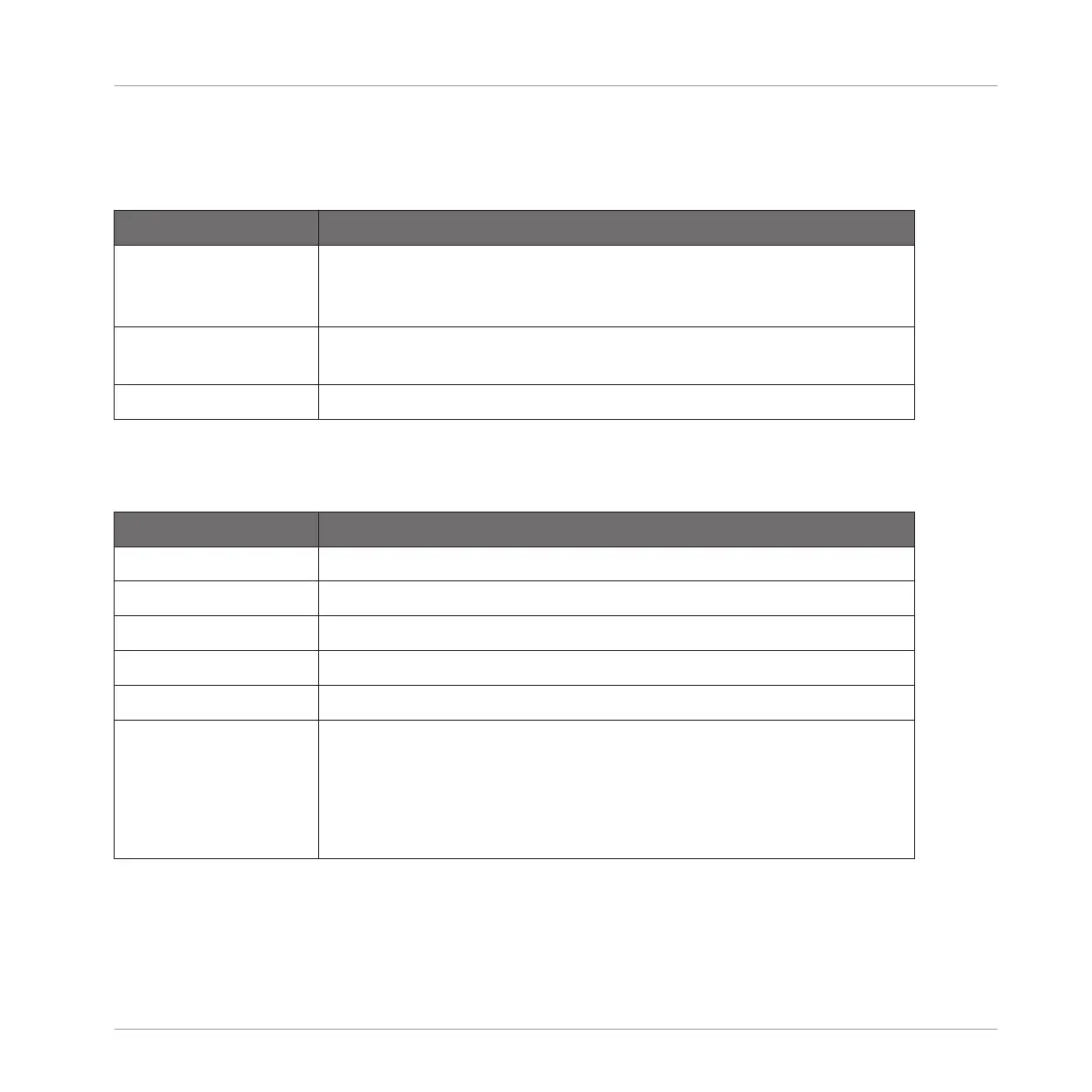7. After adjusting the parameters press F3 (APPLY) to apply your settings.
The displays contain the following parameters depending on whether you are Pad mode or Key-
board mode:
Element Description
F1 HUMAN This mode provides natural rhythmic fluctuations to your
programmed sequences based on the values of the parameters of this
mode.
F2 RANDOM This mode creates randomly generated versions of your beats and
melodies based on the values of the parameters of this mode.
F3 APPLY Applies the current settings to the selected Sound.
Humanize Mode Parameters
Element
Description
Apply Applies the current settings to the selected Sound.
VELOCITY RANGE
Velocity Lo Adjust notes with a velocity no lower than the set value.
Velocity Hi Adjust notes with a velocity no higher than the set value.
TIME SHIFT
Step Set the amount of time shift per step. The value is applied to all
notes and will move them randomly in both plus and minus values
according to the overall percentage set here.
Step can be changed from +/- 0-50% in 5% increments. Press
SHIFT to change in finer increments of 1%.
Working with Patterns
Editing Events
MASCHINE MIKRO - Manual - 499