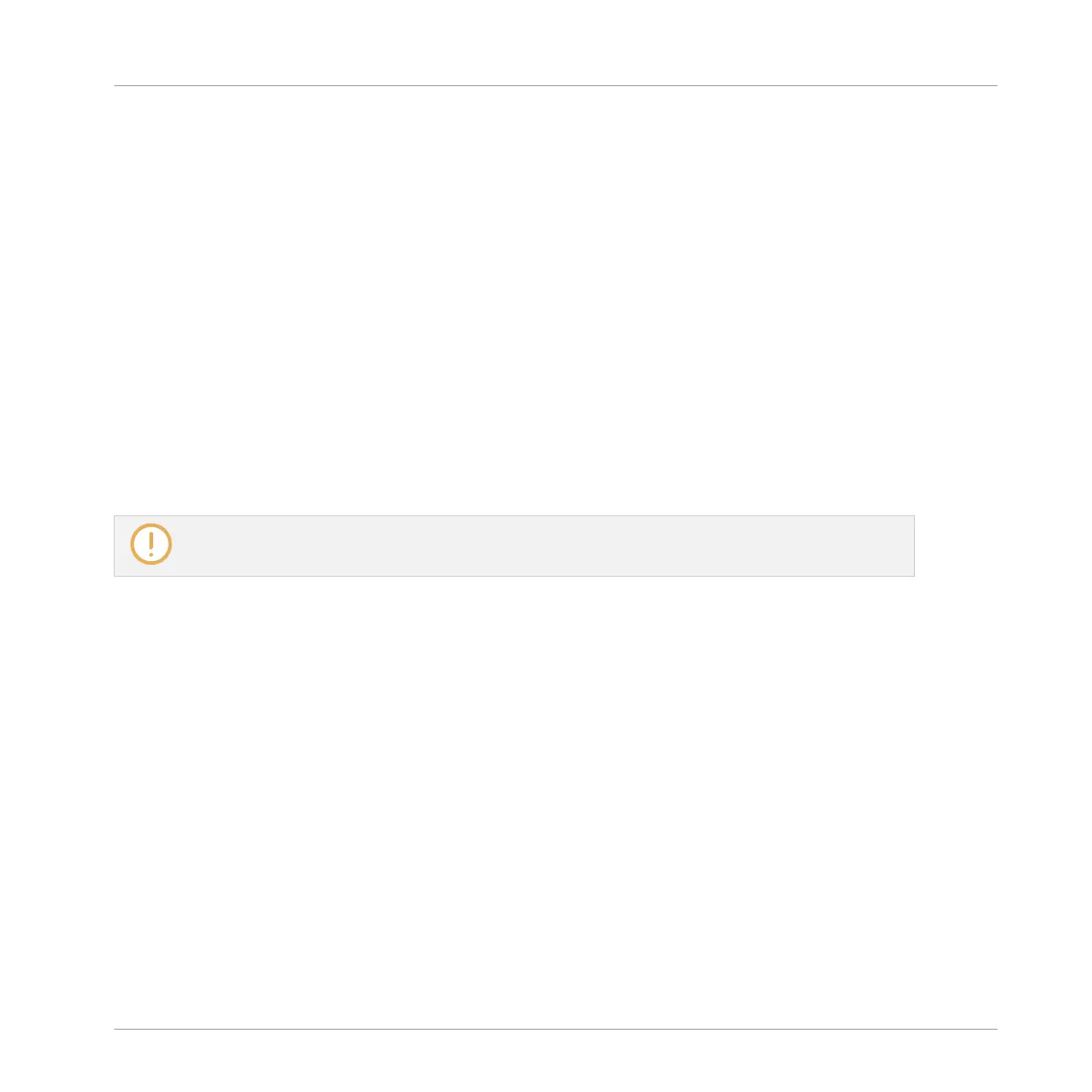▪ On the outer ring of the knob, the colored section (usually indicating the current parameter
value) is replaced by a little segment indicating the modulated value. During playback this
little segment follows the movement you have just recorded. The non-modulated value of
the parameter is still indicated by the little white segment on the knob itself. Since modu-
lation is defined relative to this non-modulated value, you can turn the knob to define the
reference value from which the recorded modulation will deviate.
▪ A modulation track is created for this parameter in the Modulation pane of the Control area
(at the bottom of the Pattern Editor) containing the modulation points you have just record-
ed. You can further edit the modulation track from there — see section ↑11.5.3, Creating
and Editing Modulation in the Control Lane.
Removing Modulation
You can also use the outer ring to remove the entire modulation for the knob:
► To remove the entire modulation for a knob, simply right-click (on macOS: [Ctrl]+click) its
outer ring.
You can also create and edit modulation tracks directly in the Control Lane. See section ↑11.2.2,
The Record Prepare Mode for more information.
To modulate a parameter with the controller:
1. Press the CONTROL button to enter Control mode.
2. Make sure the song is playing (PLAY must be lit).
3. Navigate to the parameter you want to modulate. To do this, put the focus on the desired
Group or Sound (see ↑3.3.4, Focusing on a Group or a Sound), navigate to the desired
Plug-in or set of Channel properties, and finally to the Parameter page and the particular
parameter (see ↑3.3.6, Navigating Channel Properties, Plug-ins, and Parameter Pages in
the Control Area).
4. Hold SHIFT to enter Auto-write mode.
At the bottom of the display, if the parameter is not modulatable its value disappears. If
the parameter is modulatable and continuous its value is replaced by a percentage.
5. While holding SHIFT, turn the Control encoder.
Working with Patterns
Recording and Editing Modulation
MASCHINE MIKRO - Manual - 505