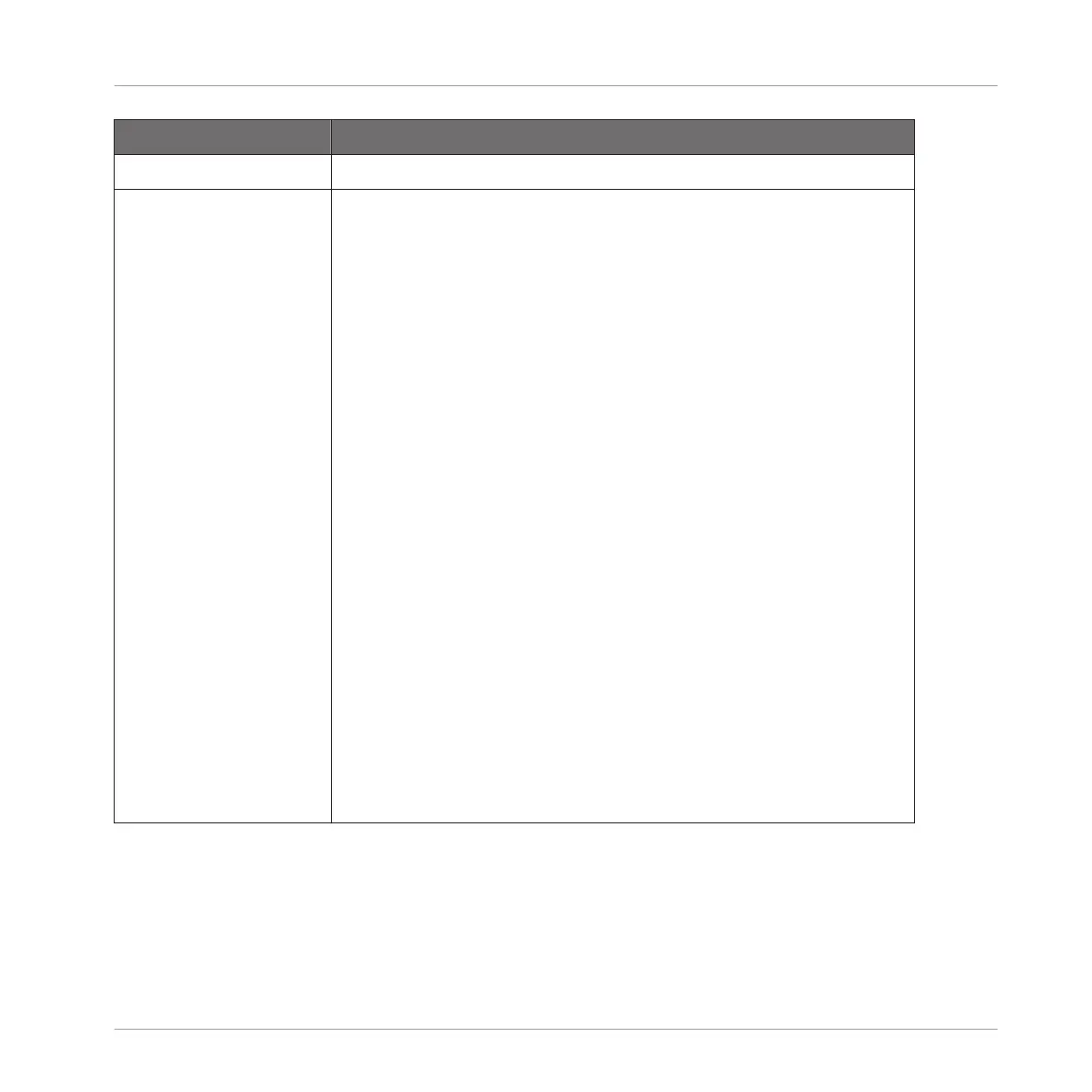Controls Description
MIDI ROUTING Section
Key Mode (Pad Mode
only)
Enables the MIDI note input for the selected Group (disabled by
default). Please refer to your host documentation to find out how to
route MIDI signals to your MASCHINE plug-in.
Key Mode offers the following options:
Off: Select this option to disable MIDI note input for the selected
Group.
Drumkit: Select this option to conveniently configure the MIDI note
input for the selected Group and place each Sound on a specific
key chromatically across the keyboard starting from C2 upwards.
If nothing is loaded on a Sound nothing can be triggered, and if you
use a Native Instruments KOMPLETE KONTROL S-series keyboard
the Light Guide will remain white to indicate that nothing loaded.
Additionally, KOMPLETE KONTROL S-series keyboards have a
dedicated KEY MODE button to quickly active the Drumkit option
for the selected Group in MASCHINE.
By selecting Drumkit you also affect how MIDI is exported from
MASCHINE to another host sequencer when using the MIDI dragger
in the Pattern editor, for more information on the how to drag and
drop MIDI from your Patterns to your desktop or host software
please read: ↑11.8, Importing/Exporting Audio and MIDI to/from
Patterns.
Manual: This option allows you to configure the MIDI note input
based on your own preferences, including the Source, Channel,
Start Note and Thru settings.
Audio Routing, Remote Control, and Macro Controls
Using MIDI Control and Host Automation
MASCHINE MIKRO - Manual - 575