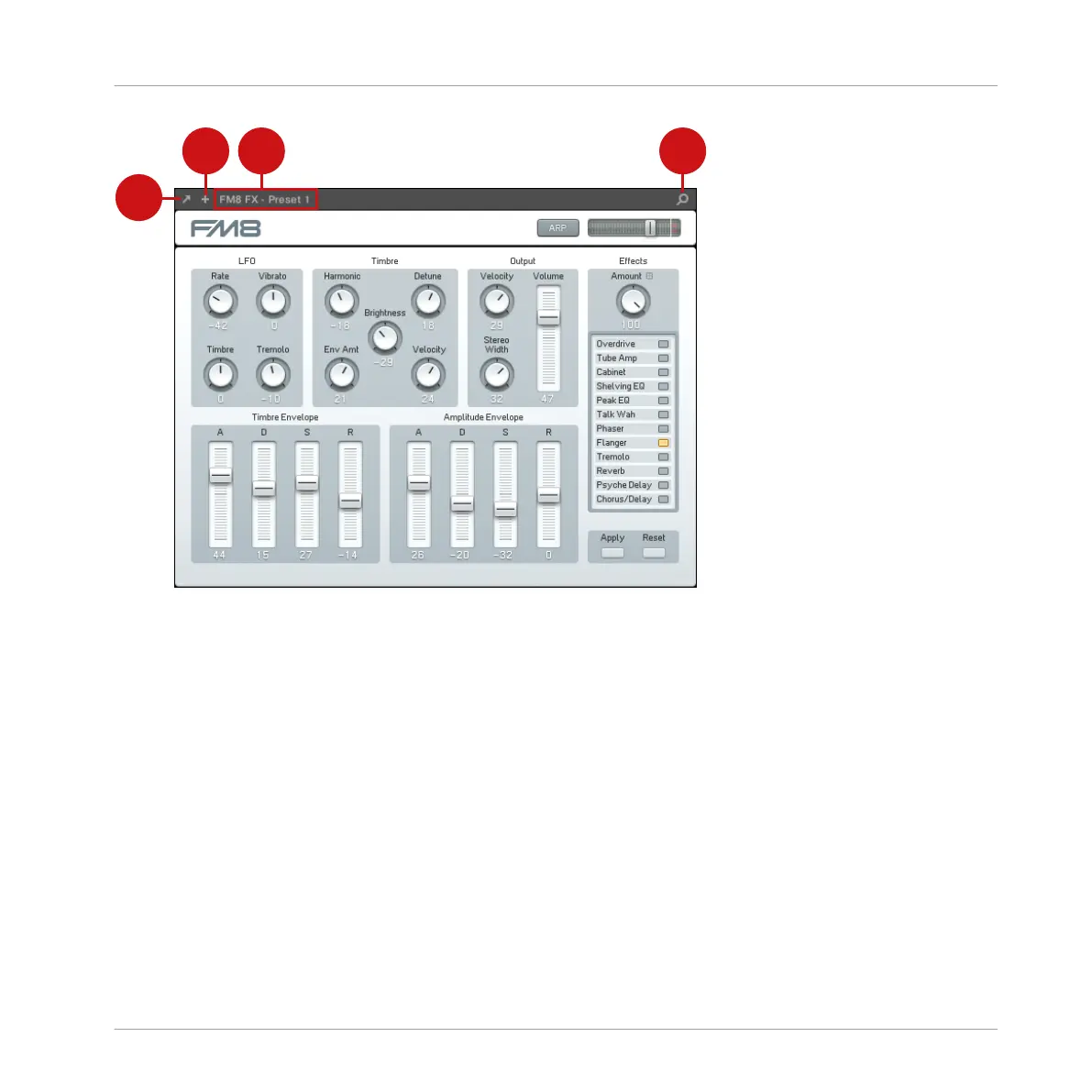The Plug-in Header at the top of the Plug-in panel.
The Plug-in Header can contain following elements, from left to right:
(1) Open Plug-in Window button (Native Instruments and External Plug-ins only): Click the little
arrow icon to open/close the Plug-in interface in an external window. See section ↑13.4.4,
Custom Panels for Native Instruments Plug-ins for more on this.
(2) Additional View button (specific Native Instruments Plug-ins only): Some Native Instruments
Plug-ins provide two different views in their panel. Click the little “+” to switch between De-
fault view and Additional view. See section ↑13.4.4, Custom Panels for Native Instruments
Plug-ins for more on this.
(3) Preset name: Shows the name of the preset currently loaded, if any.
(4) Quick Browse button: Click the magnifying glass to run the Quick Browse function and recall
in the Browser the search query you performed to get to the loaded preset.
Controlling Your Mix
The Plug-in Strip
MASCHINE MIKRO - Manual - 623