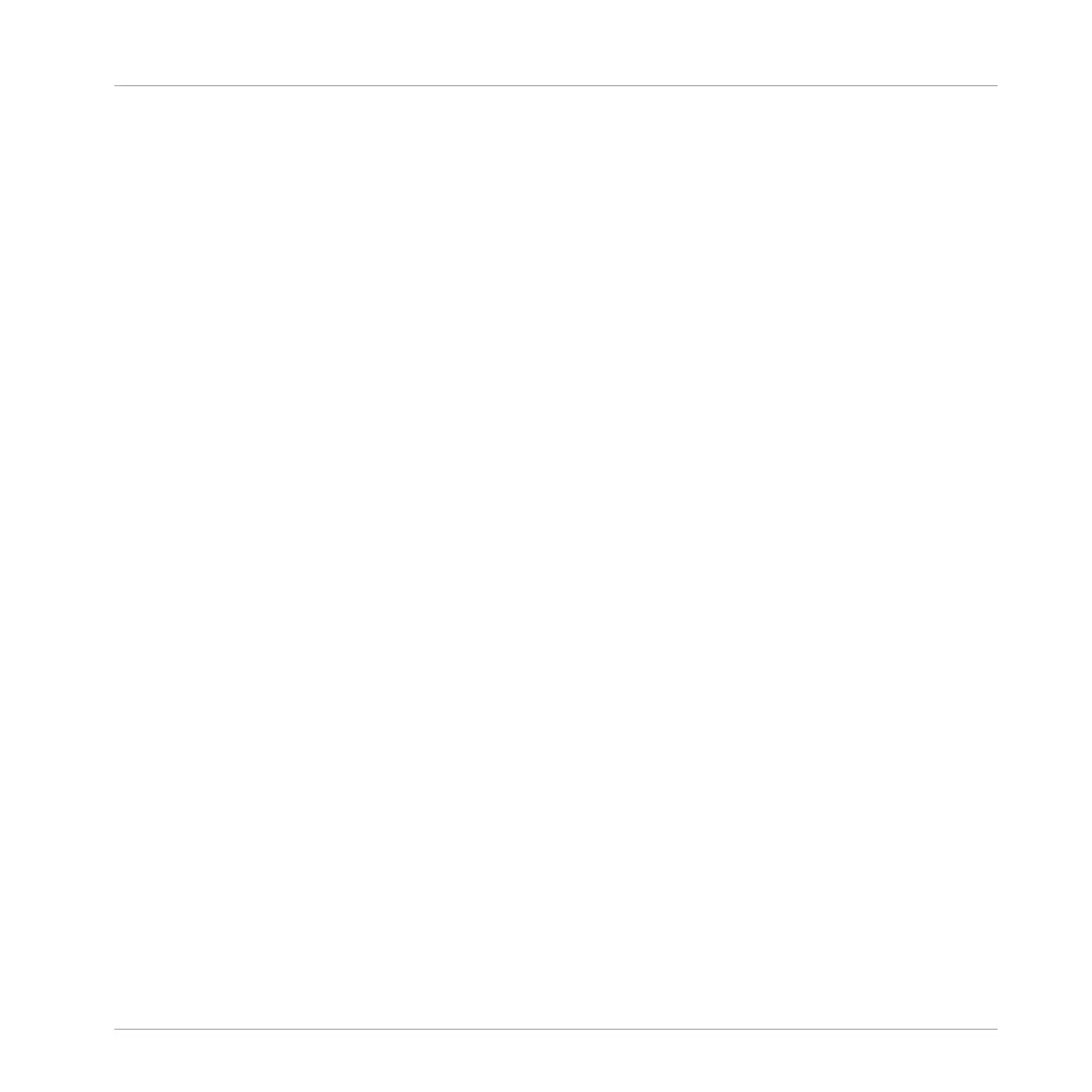▪ The Sound List lets you keep a better overview of your effect sequence than the tiny Plug-
in List in a single Sound.
▪ You can rename and colorize each Sound individually according to the effect(s) it contains.
▪ You have a better control on your whole effect sequence from your controller.
▪ You can easily re-arrange your effect sequence by changing the routing between your
Sounds.
To use several Sounds plugged in series, use the procedure described in the previous section
↑14.3, Creating a Send Effect to send the output of each Sound to the input of the next one in
the sequence.
Which of the Main, Aux 1, and Aux 2 Output To Use?
Each Sound provides three distinct outputs: Main, Aux 1, and Aux 2. If you want to build a
series of effects split across several Sounds, for each Sound in the series you have to send one
of these outputs to the input of the next Sound. For this we recommend you to use the main
output of the Sound rather than any of its auxiliary outputs because it provides a few useful
additional features not available on the auxiliary outputs:
▪ Cue switch: You can send the Main output of any Sound to the Cue bus and pre-listen the
channel on a distinct MASCHINE output (typically your headphones). Note that enabling
the Cue switch automatically mutes both Aux 1 and Aux 2 outputs as well, but it doesn’t
send them to the Cue bus!
▪ Hardware control: Your controller provides various shortcuts allowing a quicker and easier
control of your Sounds’ Main output.
These can be of great help when building complex multi-effects!
Saving Your Multi Effects
You can then save the whole multi-effect Group for later use. This can be useful if you like a
certain combination of effects for your live setup or in the studio. Although this is overkill, you
can afterwards still add more effects on the multi-effect Group itself — imagine for example
distinct send effects in different Sounds, but all of them being further processed by the same
set of effects at the Group level.
Using Effects
Creating Multi-Effects
MASCHINE MIKRO - Manual - 664