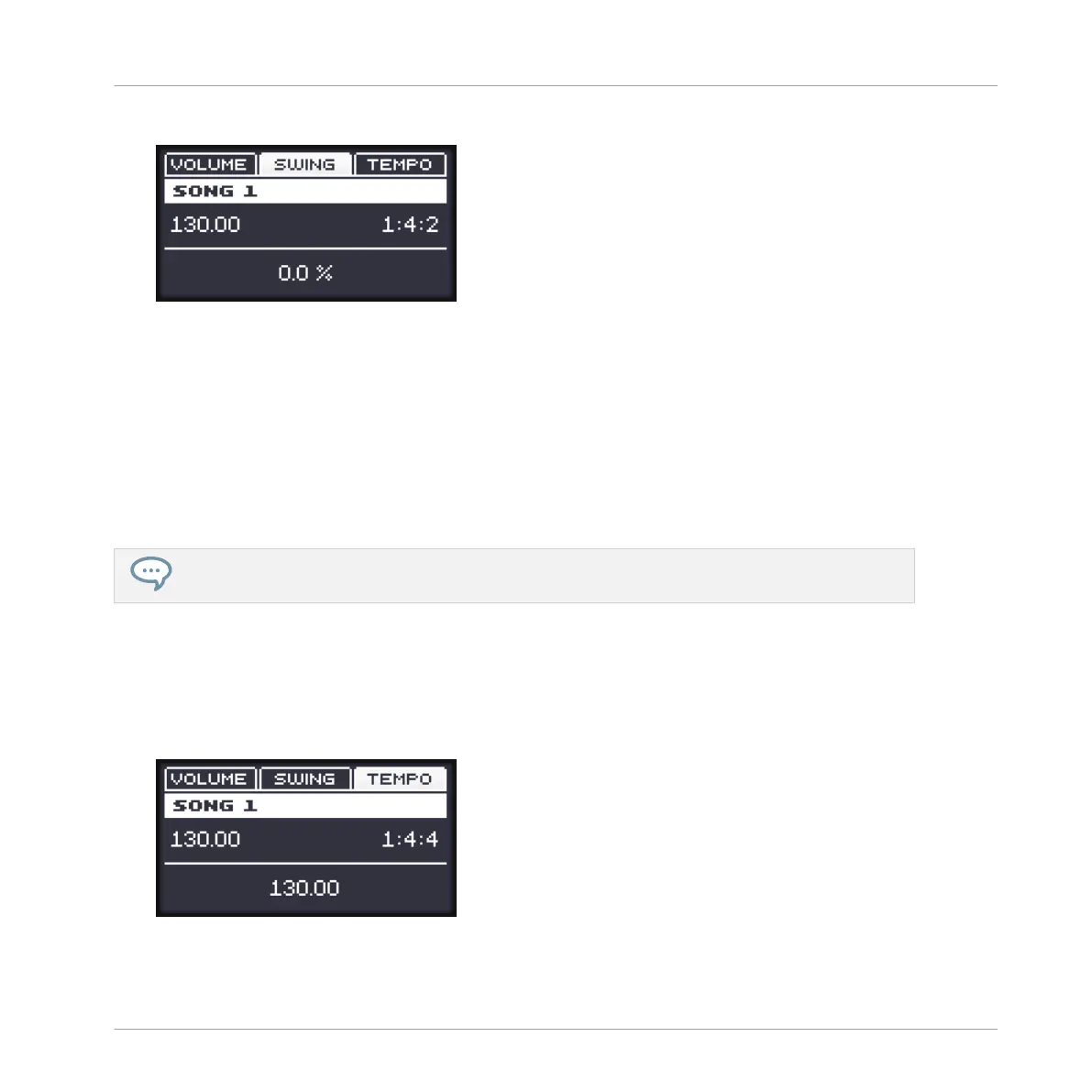2. Press F2 to select SWING.
3. Turn the Control encoder to adjust the overall Swing for your Project.
4. To adjust the swing of a particular Group, press and hold the GROUP button, press the
pad corresponding to the desired Group (the pad must be lit, here the pad 1 for your
drum kit), and turn the Control encoder while holding GROUP. Press and turn the Control
encoder to adjust the value in finer increments.
5. To adjust the swing of an individual Sound, press and hold its pad, and turn the Control
encoder. Press and turn the Control encoder to adjust the value in finer increments.
At any time, the display indicates the current value.
It is recommended you try this while your Pattern is playing, you will immediately hear the effect of
your changes.
Adjusting Tempo
To adjust the overall tempo of your Project:
1. Press the MAIN button to activate it (the button lights up).
2. Press F3 to select TEMPO.
3. Turn the Control encoder to adjust the overall Swing for your Project.
Basic Concepts
Common Operations
MASCHINE MIKRO - Manual - 75