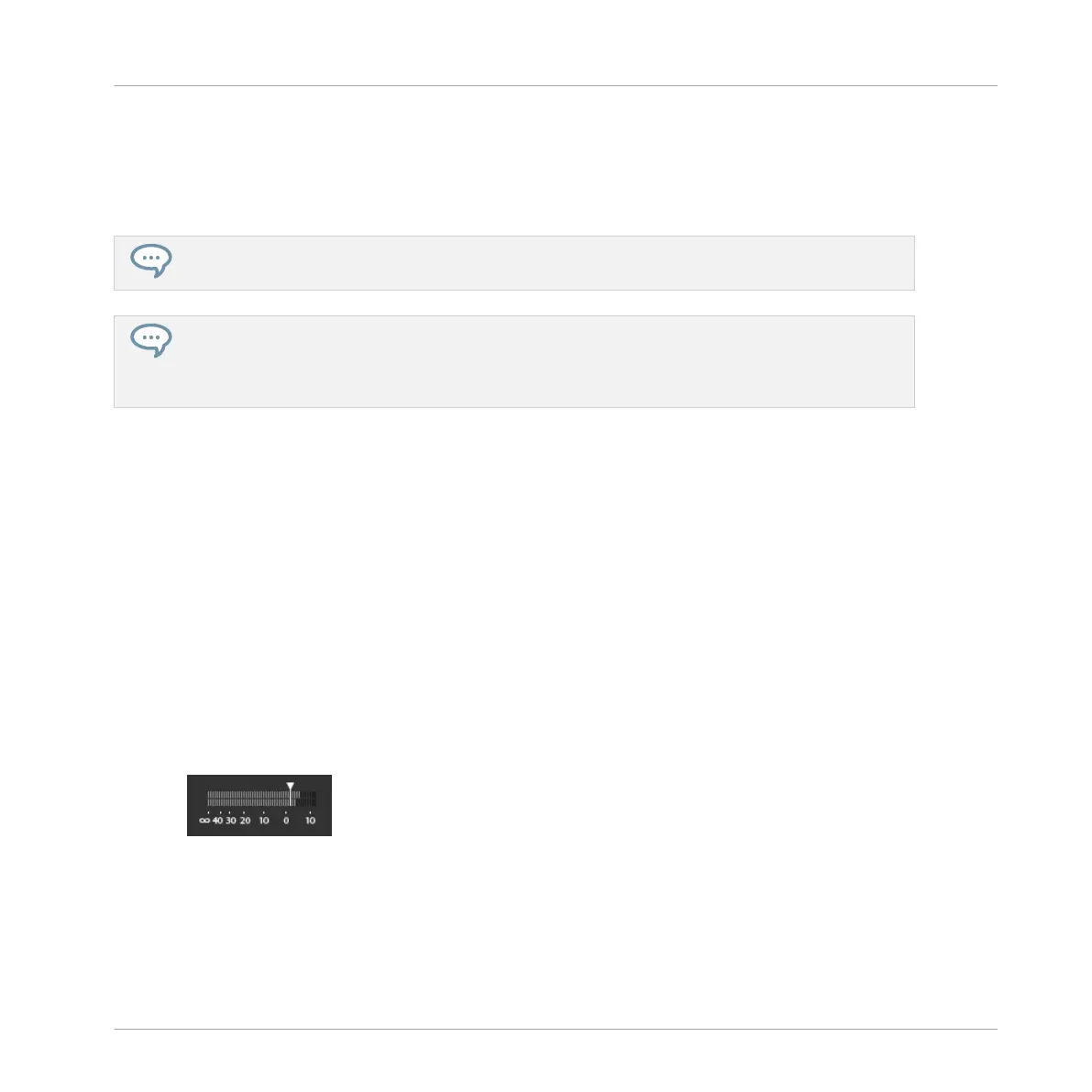▪ If SOURCE is set to Ext. Mono, you can select either of MASCHINE’s eight external mono
inputs: the left (“L”) or right (“R”) channel of each input pair In 1–4.
▪ If SOURCE is set to Internal, you can select the output of any available Group or the Mas-
ter.
You can easily record the output of a particular Sound by setting SOURCE to Internal, soloing this
Sound and selecting its parent Group in the INPUT selector!
You can also set SOURCE to Internal, choose as INPUT a Group with a drum kit loaded, and record
your live improvisations on the pads while playing this drum kit. You will then have your own im-
provisations recorded as Samples, ready to be used, edited, sliced, etc., as any other Samples in
MASCHINE.
Choosing a Recording Mode
► Click the MODE selector to select from the three available recording modes:
▪ Detect: Select Detect mode to record audio after the set threshold has been exceeded. This
is useful when you want to record audio without the silence before the incoming sound is
played. If the focused Sound Slot contains neither an Audio nor Sampler plug-in, then the
recorded audio will be loaded automatically into a Sampler plug-in for the first Take. You
must trigger the Sampler with MIDI Events, such as those in a Pattern, to play back the
audio.
◦ If Detect is selected, you can set a certain threshold using the level THRESHOLD con-
trol on the right. After you clicked Start, any input signal level exceeding this thresh-
old will start the recording. You can then manually stop the recording by clicking
Stop. You can also adjust the threshold by dragging the slider that appears on the hor-
izontal input level meters above the RECORDING section:
Any input level reaching the slider position will start the recording. Double-click the
slider to reset the threshold to its default value (-12 dB).
Sampling and Sample Mapping
Recording Audio
MASCHINE MIKRO - Manual - 819