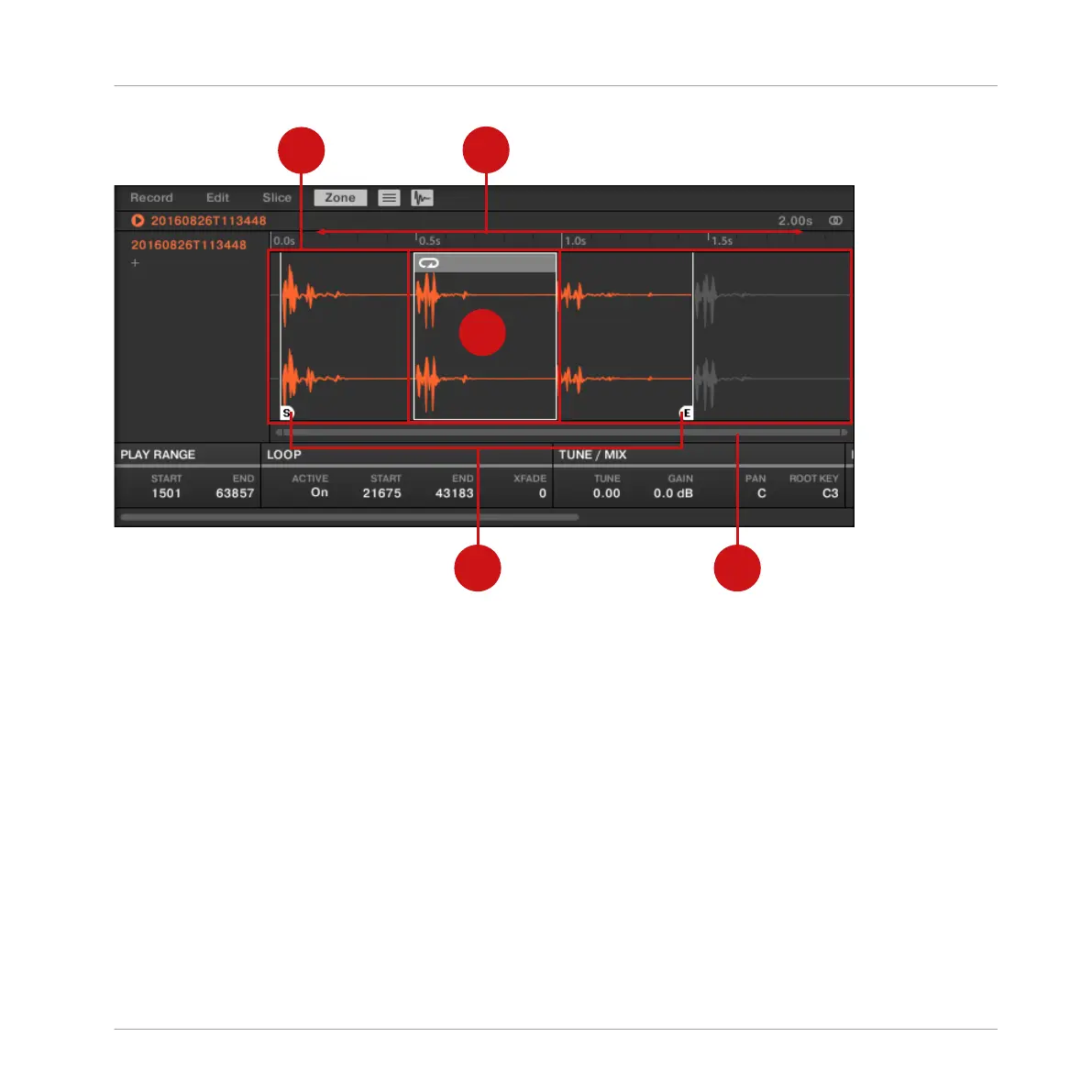The Sample view of the Zone page.
(1) Waveform display
Shows the waveform of the Sample for the focused Zone. The waveform display provides fol-
lowing tools:
▪ Use the scroll wheel of your mouse to zoom in/out. You can also use the zooming scroll bar
(3).
▪ Play range markers (4) and loop markers (5): See below.
▪ Playhead indicator: When the Sample is played back (e.g., by pressing the pad or by click-
ing the little play icon in the information bar above the waveform), a playhead indicator
(white vertical line) shows you the current play position within the waveform.
▪ Context menu: Right-click (macOS: [Ctrl]-click) anywhere in the waveform to open a context
menu with the following commands:
Sampling and Sample Mapping
Mapping Samples to Zones
MASCHINE MIKRO - Manual - 882