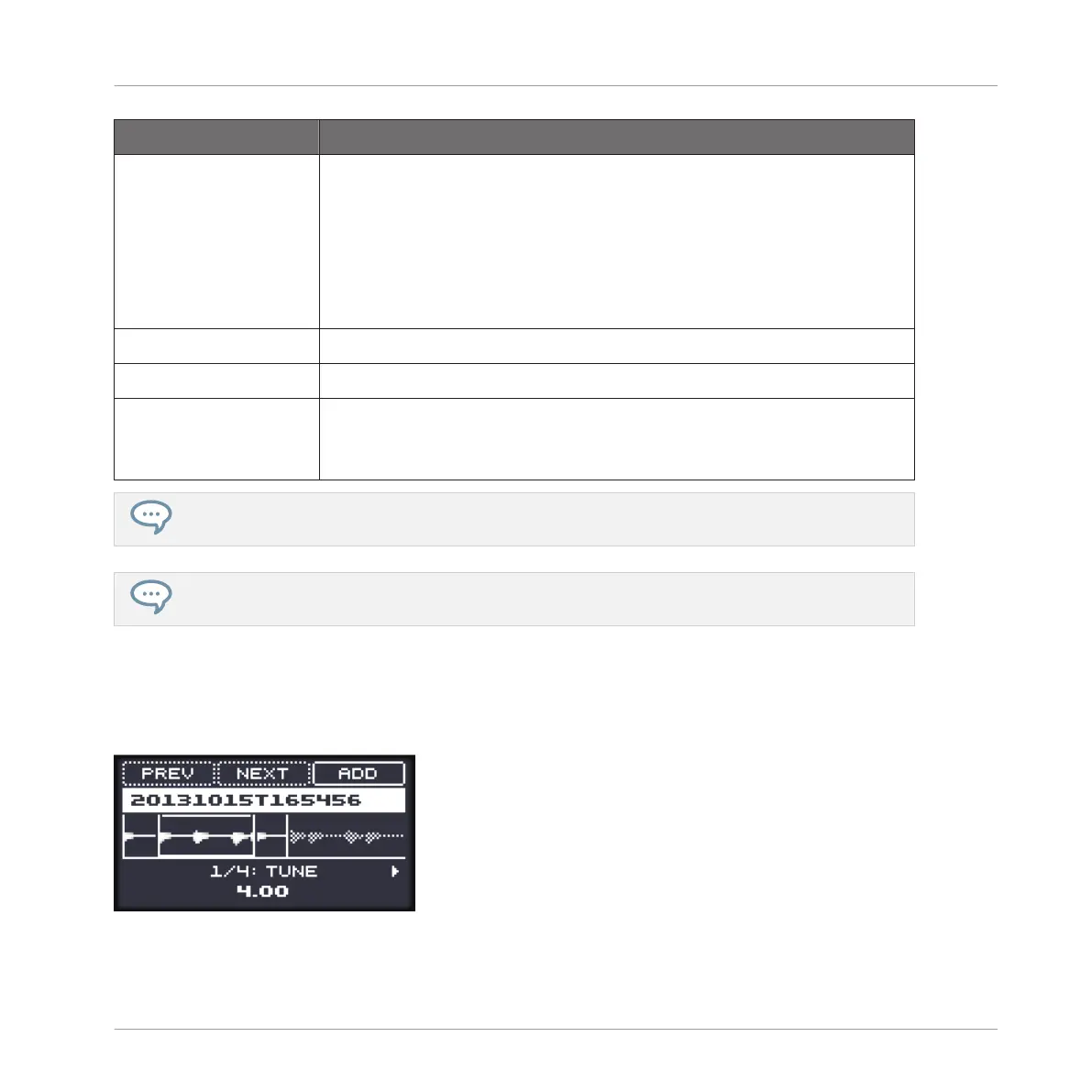Parameter Description
ACTIVE Enable this to define a loop in the Sample of the focused Zone.
When the play position reaches the loop, the playback is looped as
long as the note is held. This can be useful to loop either a whole
Sample or part of it, e.g., to simulate a longer tone. Note: this
technique requires that you set the Sampler’s TYPE selector to AHD
or ADSR in the PITCH / GATE section (Parameter page 2, see
↑7.2.2, Page 2: Pitch / Envelope).
START Adjusts the start point of the loop.
END Adjusts the end point of the loop.
XFADE Allows you to blend a little of the material near the loop start and
end points in order to get a smoother, less abrupt loop. This is
particularly helpful if the loop is inducing any clicks.
Press and turn the Control encoder to adjust the parameters in finer increments.
By moving the loop’s start and end points closer to each other you can shrink the loop to very small
values on-the-fly, thereby creating very interesting glitch effects in a live situation.
Page 3 – TUNE / MIX Parameters
The TUNE / MIX page contains parameters controlling pitch- and level-related aspects of the
Sample playback.
The ZONE page on the controller, page 3 of 5: TUNE / MIX parameters.
Sampling and Sample Mapping
Mapping Samples to Zones
MASCHINE MIKRO - Manual - 889