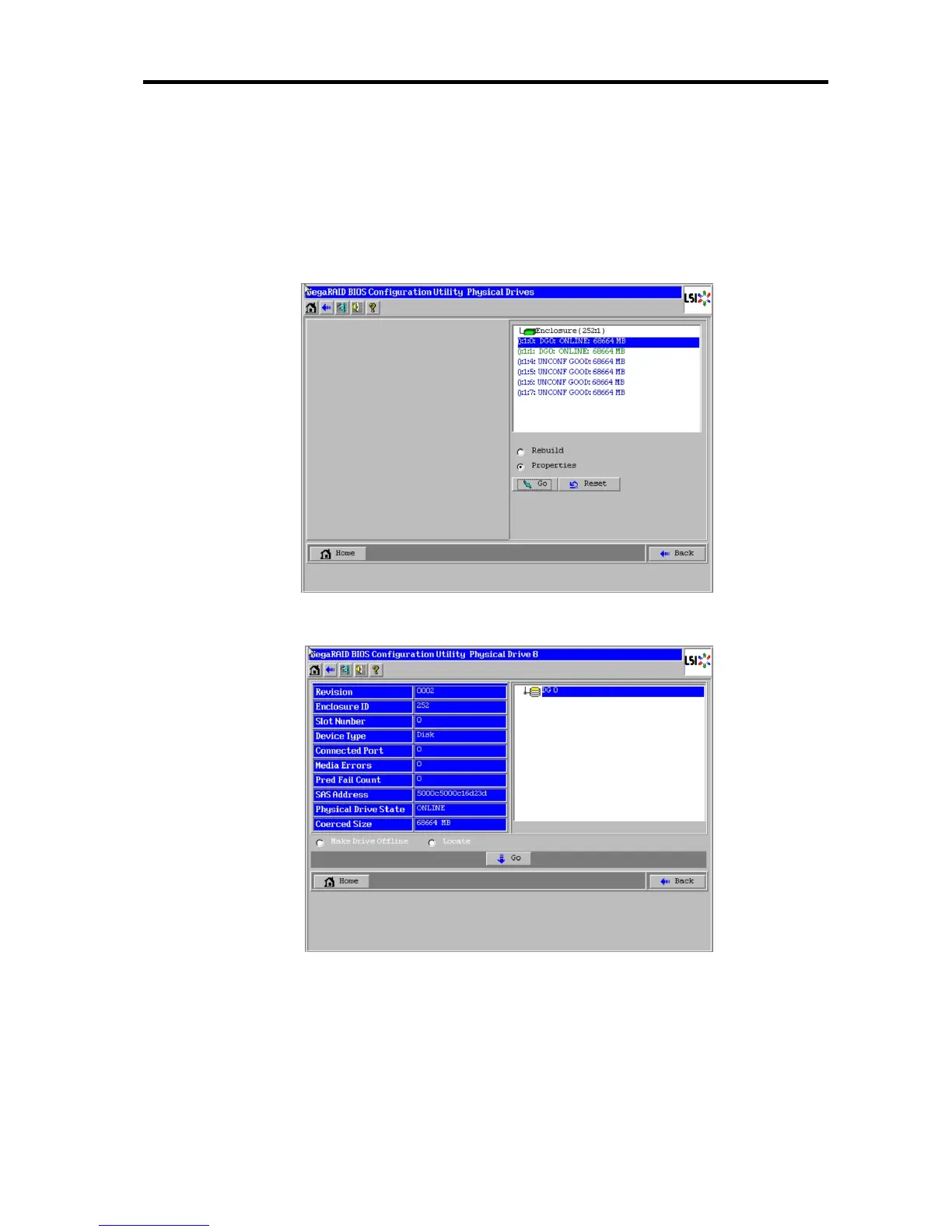Hardware
347
Physical Drives Properties
Take the following procedures to check Physical Drive Properties. Shown below is an example to
check property of physical drive ():1:0.
1. Select the Physical Drive you want to check and press Enter.
2. Select the checkbox for [Properties] and press Enter.
3. Select [Go] and press Enter.
The Properties screen as shown below appears.