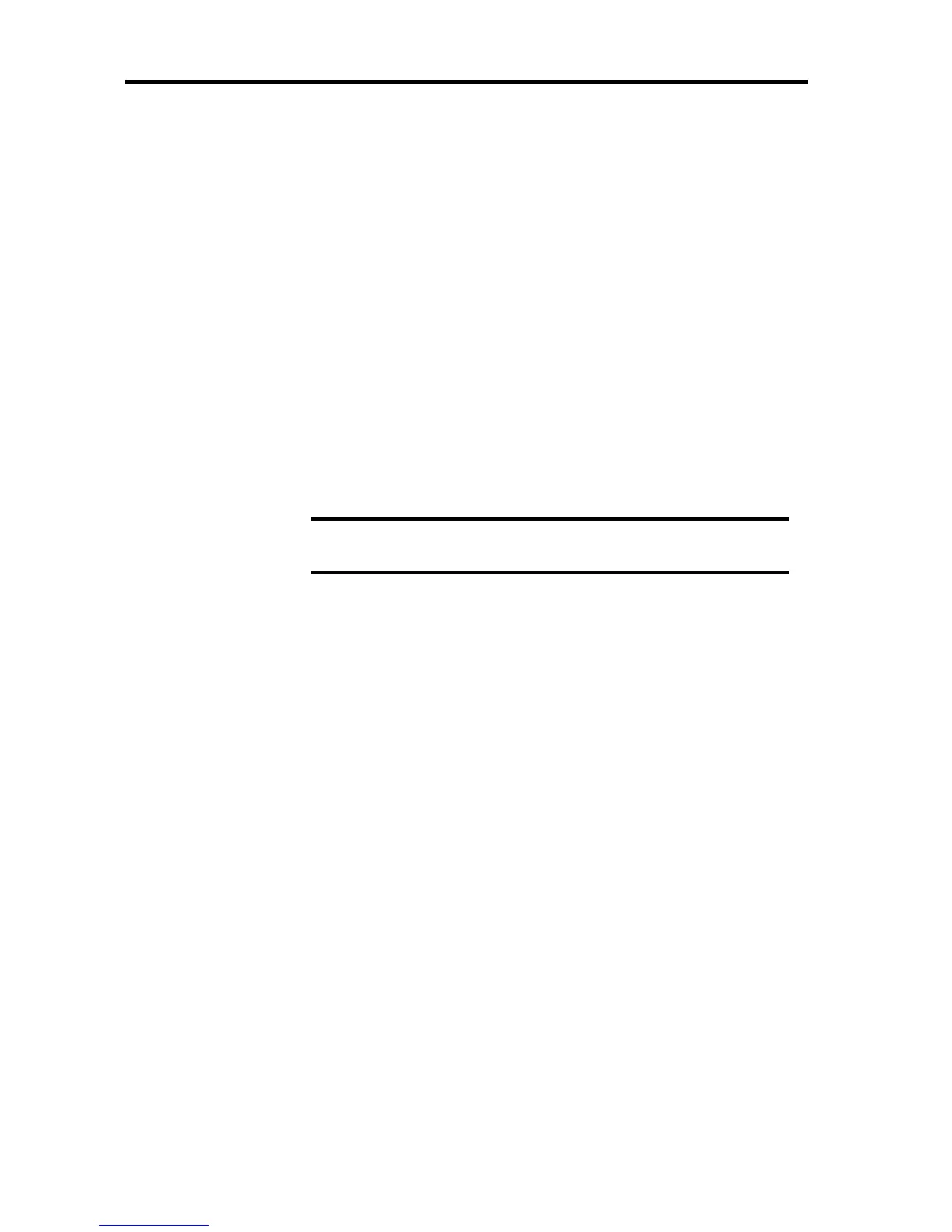Hardware
348
Configuration Wizard
Use this wizard to configure a RAID system using the HDDs connected. The detailed explanation
of this feature is given in "Configuring Virtual Disk".
Adapter Selection
Select Internal RAID Controller.
Physical View / Logical View
If the virtual disk has been configured, DG (disk group) is displayed on WebBIOS Home Menu.
Selecting [Physical View] and pressing Enter displays information for HDDs in DG. Selecting
[Logical View] and pressing Enter displays virtual disk in DG.
Events
The Events screen is used to confirm the system events.
IMPORTANT:
Internal RAID Controller does not support Events feature.