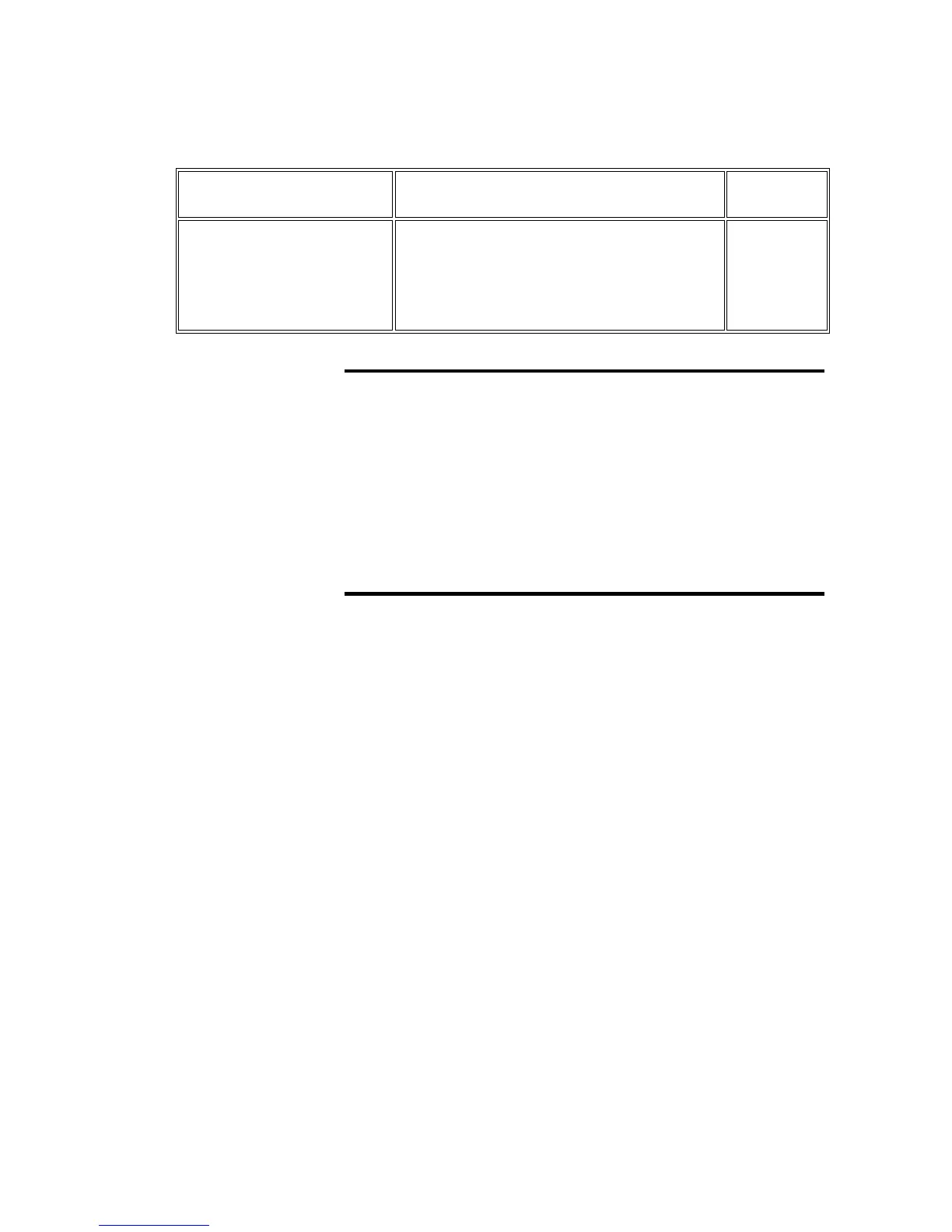459
(11) Miscellaneous
Display/set other setting information.
Property Description
Default
setting
Power Restore Policy
Specify the QPI Link frequency.
⁃ AUTO
⁃ 4.8GT/S
⁃ 5.8GT/S
⁃ 6.4GT/S
AUTO
Note: The following settings will be applied after server reset.
・Memory
・I/O
・Monitoring Stalling
・Fault Handling
・Degraded Partition Boot Policy
・Failing Unit Removal
・Power
・Power Restore Policy
If you click “Submit” button after you have changed the settings, the following message will
be displayed.
” A server needs shutdown to apply the changed setting(s). Do you want to apply the
changed setting(s)?"
If you click “OK” button, the following messages will be displayed.
” The requested changes have been saved, and will take effect at next server boot.”
The changed settings will be saved, but changed settings will be not applied
dynamically.
IMPORTANT:
The Maximum QPI link frequency capability depends on
Processor SKU. If the QPI frequency changes to higher
frequency than the maximum QPI link frequency capability
which the processor SKU supports, the processor runs with the
maximum QPI link frequency.
e.g.:
If the processor supports 4.8 GT/S maximum QPI link
frequencies, the processors will run with 4.8 GT/S even if the QPI
link frequency was changed to 6. 4 GT/S.