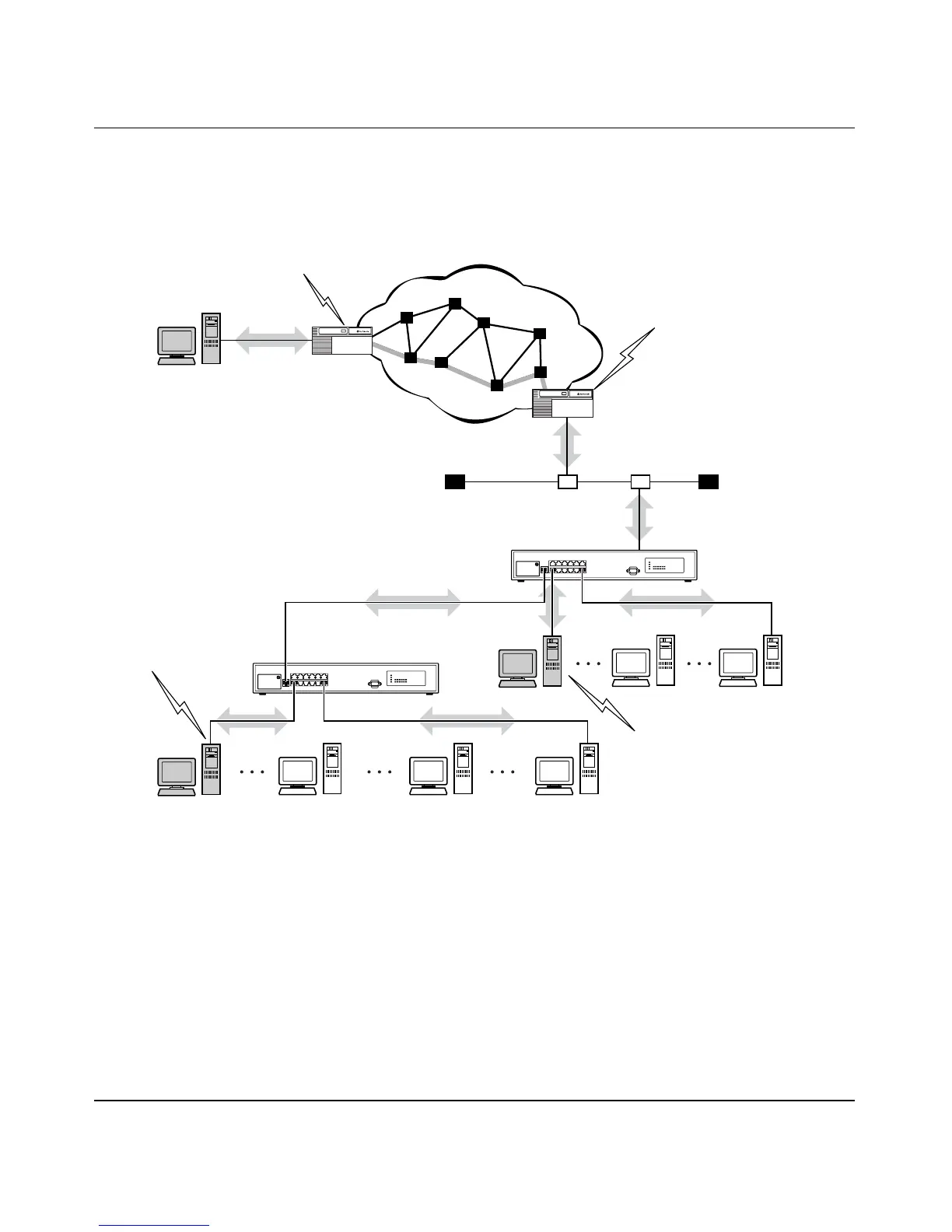Using the BayStack 450 10/100/1000 Series Switch
1-70 309978-D Rev 01
As shown in Figure 1-40, a non-IP multicast filtering switch causes IP multicast
traffic to be sent to all segments on the local subnet.
Figure 1-40. IP Multicast Propagation With IGMP Routing
The BayStack 450 switch can automatically set up IP multicast filters so the IP
multicast traffic is directed only to the participating end nodes (see
Figure 1-41).
In Figure 1-41, switches S1 to S4 represent a LAN connected to an IP multicast
router. The router periodically sends Host Membership Queries to the LAN and
listens for a response from end stations. All of the clients connected to switches
S1 to S4 are aware of the queries from the router.
Non-IP Multicast
filtering switch
Non-IP Multicast
filtering switch
Host
membership
report
Multicast stream
Host
membership
query
Designated
router #2
Designated
router #1
IGMP
Host
Host
membership
report
Host
membership
query
Internet