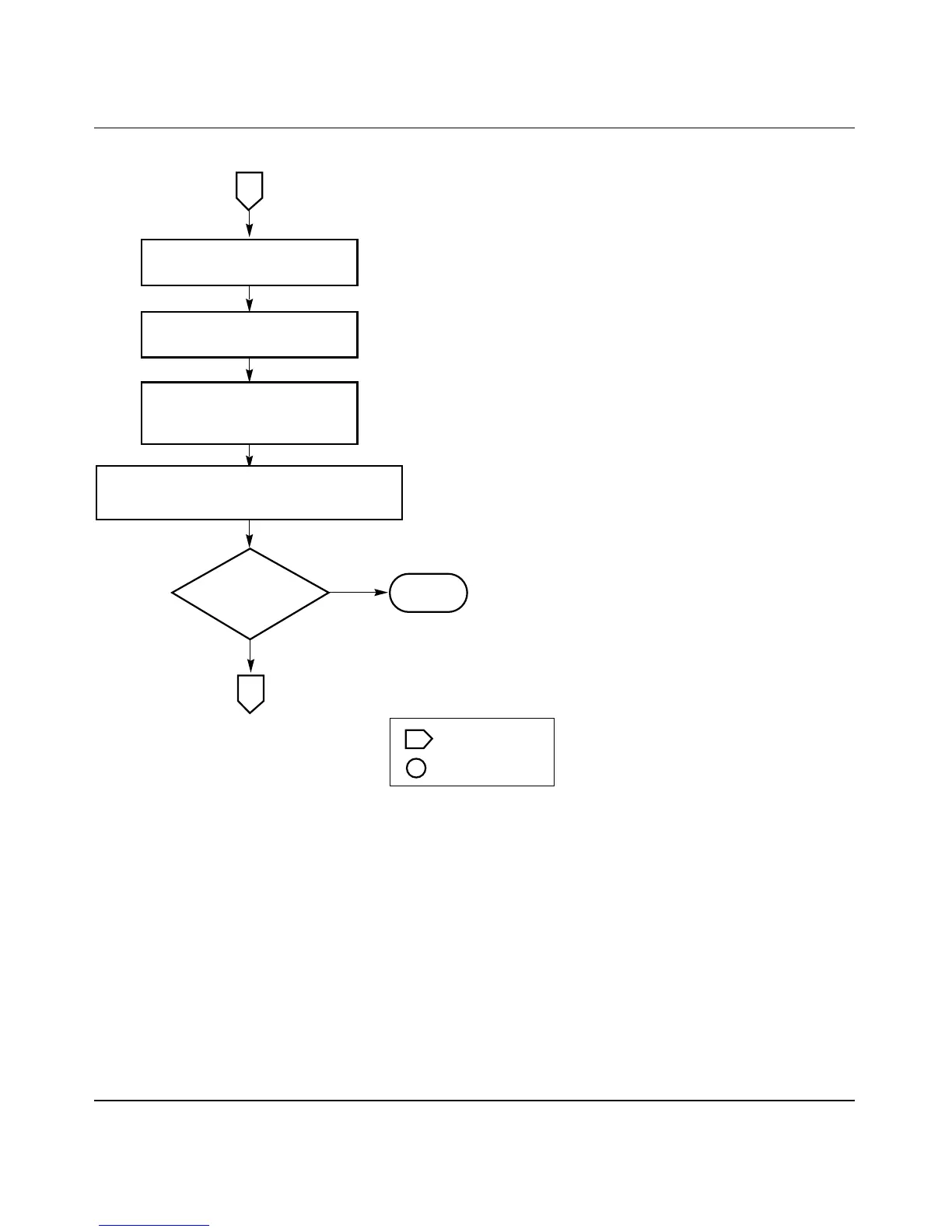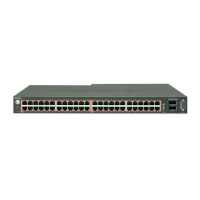Quick Steps to Features
309978-D Rev 01 E-17
Figure E-16. Configuring the BayStack 450-2M3/2S3 MDA (3 of 3)
For detailed information about the BayStack 450-2M3/2S3 MDA configuration
screens, see
“ATM Configuration Menu” on page 3-89.
For conceptual information about the BayStack 450-2M3/2S3 MDA and
configuration tips, see
Appendix D, “ATM Overview.”
BS450113A
Off-page reference
On-page reference
Key
Yes
No
Configuring
another
LEC?
3
4
Return to the
LEC Configuration screen.
Select the appropriate LEC to
configure, then press [Return].
LEC Configuration screen
Configure the appropriate LEC fields
(see Chapter 3, "LEC Configuration").
Done
