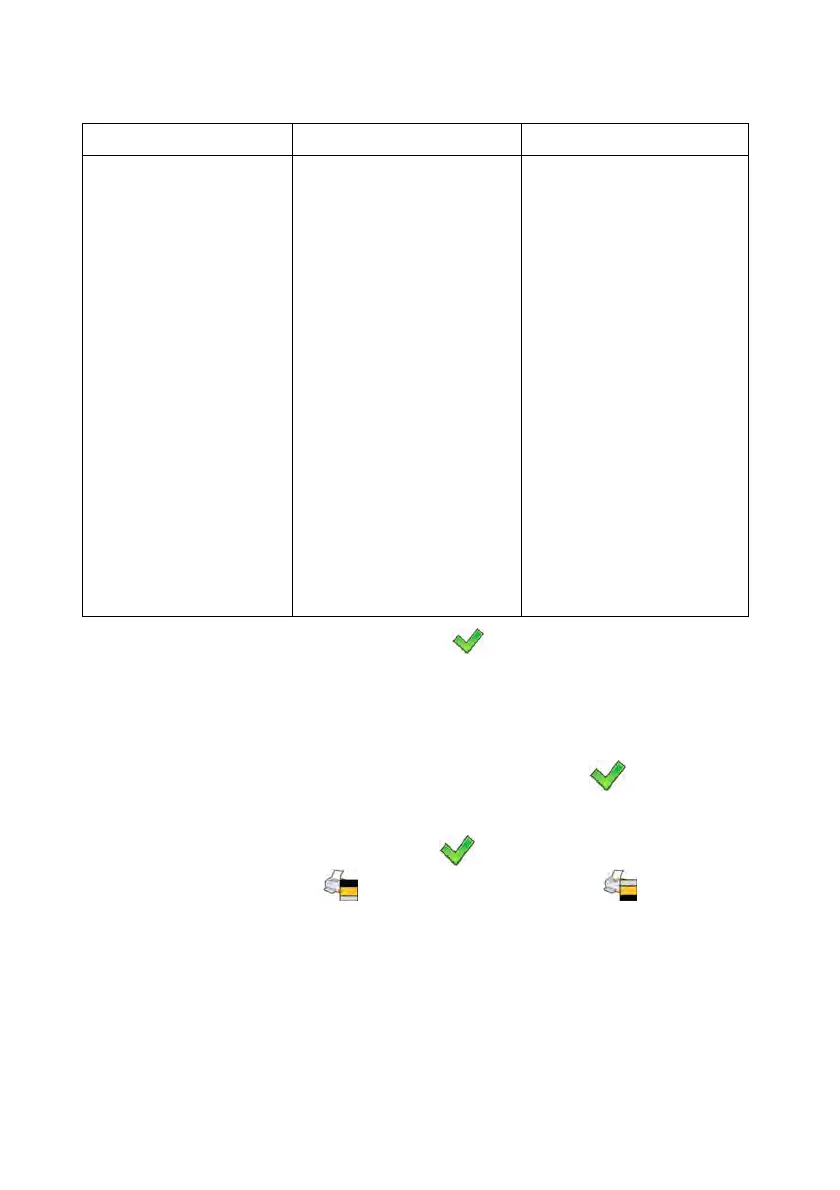100
Variables list:
HEADER WEIGHING FOOTER
Dashes
Working mode
Date
Time
Scale type
Factory number
Operator
Customer
Target warehouse
Source warehouse
Product
Package
Lot number
Batch number
Universal variable 1
Universal variable 2
Universal variable 3
Empty line
Number of measurements
Date
Time
Customer
Target warehouse
Source warehouse
Product
Package
Lot number
Batch number
Universal variable 1
Universal variable 2
Universal variable 3
Net
Tare
Gross
Mass *
Weighing Printout Template
Working mode
Date
Time
Scale type
Factory number
Operator
Customer
Target warehouse
Source warehouse
Product
Package
Lot number
Batch number
Universal variable 1
Universal variable 2
Universal variable 3
Number of measurements
Total
Average
Min
Max
Standard deviation
Dashes
Empty line
Signature
*) – Variable accessible by default (marked with pictogram).
How to operate printouts:
1. Press PRINT key located on the instrument panel to print out variables
contained within WEIGHING section and marked with
pictogram.
2. To print variables comprised within Header and/or Footer section which is
enabled for printing and marked with
pictogram, press respective
programmable button: <
Header printout> and/or < Footer
printout>.
Caution:
For detailed procedure informing you how to define the buttons refer to ch. 17.2
of this user manual.
