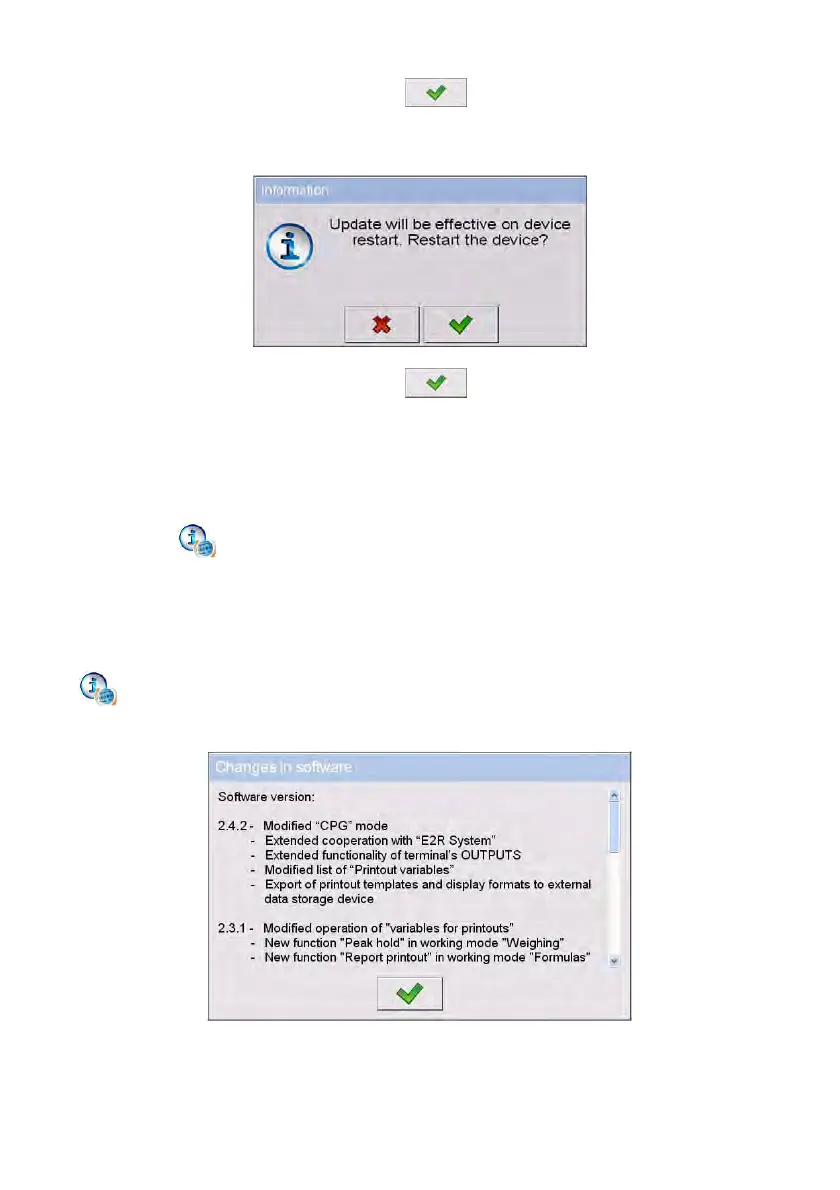85
• Accept the message by pressing key which automatically starts the
updating process. On its completion the indicator displays the following
message:
• Accept the message by pressing
key. The indicator shall restart
with update installing procedure.
23.3. Changes in software
Parameter < Changes in software> enables acquiring data on changes
present in the updated software version.
Procedure:
On completing the software updating procedure go to parameter
<
Changes in software> which opens an information window
<Changes in software>:
