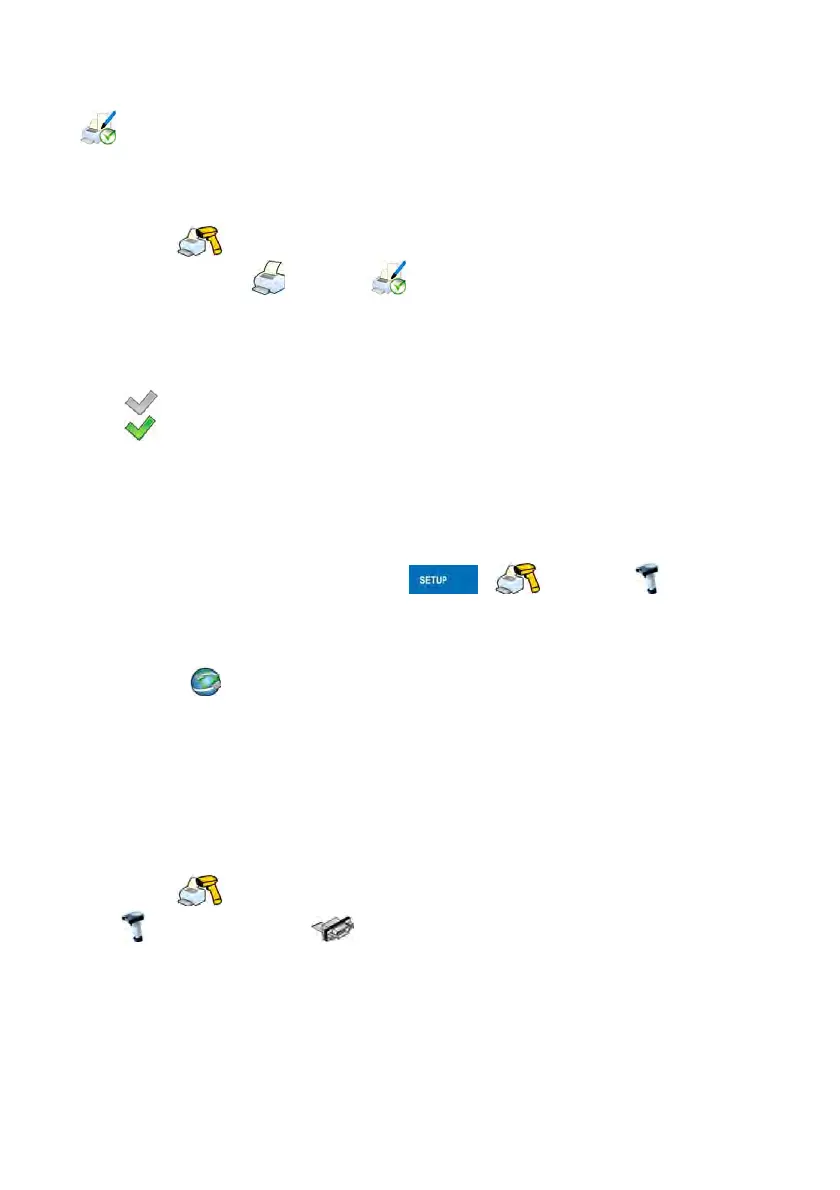41
16.3. Printouts activation
< Printouts activation> submenu enables activation/deactivation
of demanded standards printout.
Procedure:
• Enter < Devices> parameters group, following point 16 of this
manual select „
Printer / Printouts activation”,
• Activate/deactivate demanded standard intended for printout.
Where:
- Inactive standard
- Active standard
16.4. Barcode scanner
The balance allows for cooperation with a barcode scanner. Configuration of
communication can be configured in: “
/ Devices / Barcode
reader”.
Caution:
In submenu <
Communication> set the baud rate (default 9600b/sec). The
detailed description of cooperation scale – barcode scanner can be found in
APPENDIX 06 in this manual.
16.4.1. Port for barcode scanner
Procedure:
• Enter < Devices> according to ch.16 of this manual, choose
„
Barcode reader / Port” and then set the appropriate value.
Barcode scanners can be connected to:
• RS232 (1),
• RS232 (2),
• USB.
