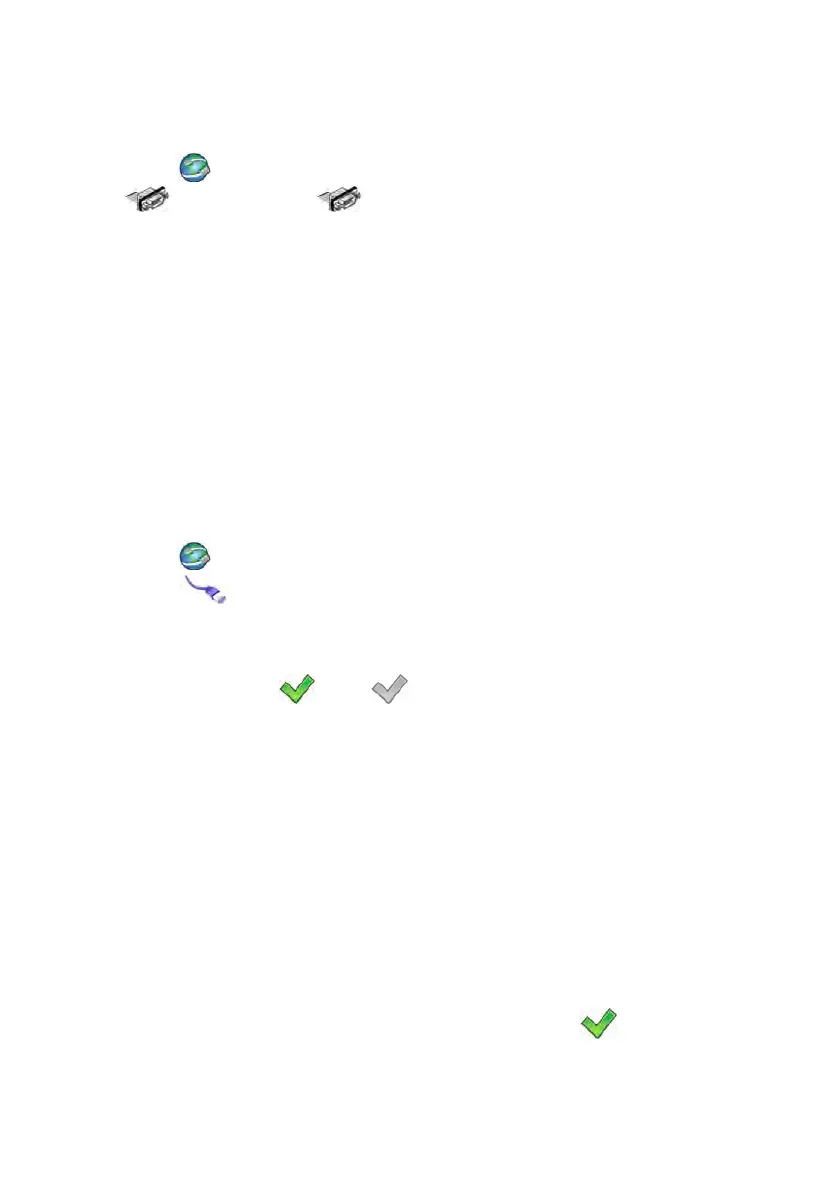30
15.1. RS 232 settings
Procedure:
• Enter < Communication> according to ch.15 of this manual, select
<
RS232 (1)> or < RS232 (1)>, and then set an appropriate
value.
For RS 232 following parameters are accessible:
• Baud Rate - 4800, 9600, 19200, 38400, 57600, 115200 bit/s
• Data bits - 5, 6, 7, 8
• Stop Bit - No, 1, 1.5, 2
• Parity - No – Odd – Even – Mark – Space
15.2. ETHERNET setting
Procedure:
• Enter < Communication> according to ch.15 of this manual,
select <
Ethernet> and then set an appropriate value.
Following settings are accessible for Ethernet:
• DHCP - Yes – No
• IP Address - 192.168.0.2
• Subnet Mask - 255.255.255.0
• Default gateway - 192.168.0.1
• DNS - 192.168.0.1
• MAC Address - ---
Caution:
1. The above settings are presented for information purpose only.
Transmission parameters have to be selected in accordance with
customer’s local network settings.
2. Parameter <MAC Address> is automatically assigned to a device and it is
has <Read only> Attribute.
3. In case of declaring the <DHCP> parameter to value
and on device
restart, the other transmission parameters have <Read only> attribute.
