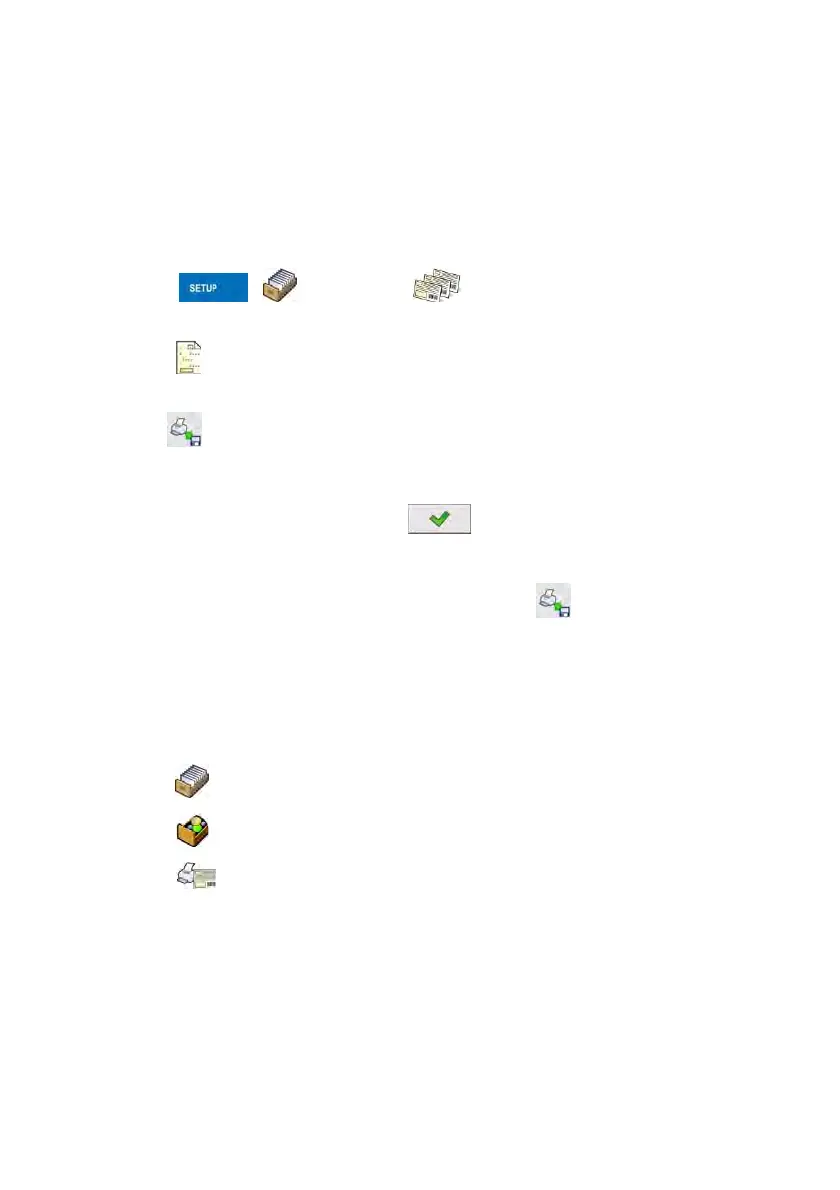304
49.3. Saving label templates in the scale
Procedur
e:
• A label template *.lb created in EDYTOR ETYKIET R02 needs to be
copied to a pen drive,
• Connect the pen drive to USB in the scale,
• Enter: „ / Databases / Labels” and press the required
item,
• Enter < Label templates>, then an editing field and the screen keyboard
appears,
• Press , to open a window showing files on the pen drive,
• Select the required *.lb file. It is automatically copied to the editing field,
• Confirm the changes by pressing .
Caution:
If a pen drive is not recognized by the system button
will remain inactive.
49.4. Attributing a label to a product
Procedur
e:
• Enter < Databases> according to ch. 37 of this manual,
• Enter < Products> and press the required item,
• Enter < Label>, then the database of labels is open with the list of all
labels,
• Choose the required label. The program automatically ascribes the label to
the product.
