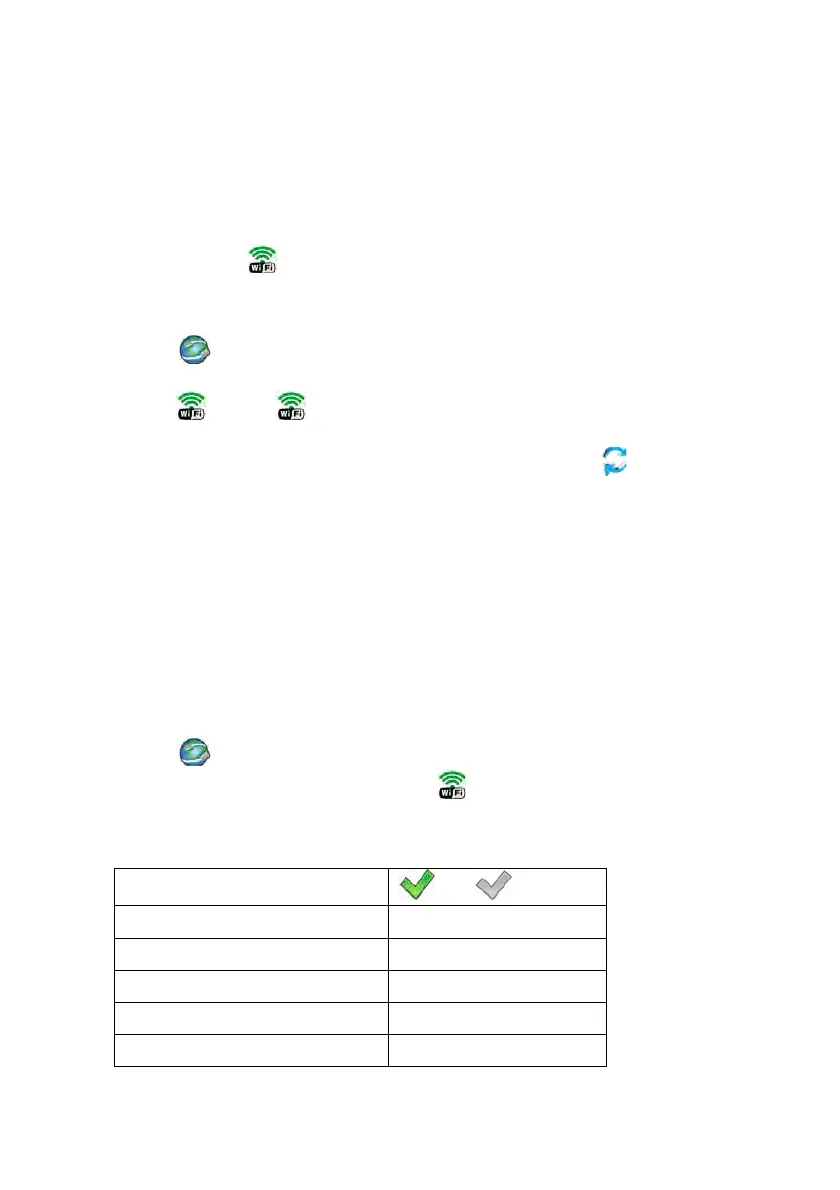32
Selected network and parameters set for connection are stored within the scale
program, each time the scale is turned on it connects to the selected network in
accordance with pre-set parameters.
15.4.2. Available networks
The user can view < Available networks> detected by the scale.
Procedure:
• Enter < Communications> parameter group as described in chapter
15 of this manual,
• Go to <
Wi-Fi / Available networks> submenu and select
determined network out of the list,
• In order to search for available networks again, select <
Refresh>
option.
Caution:
Pictogram located next to the network name, informs whether the network
requires password or not (pictogram with a padlock).
15.4.3. Transmission parameters
Procedur
e:
• Enter < Communications> parameter group as described
in chapter 15 of this manual, select <
Wi-Fi> and set particular values.
For Wi-Fi the scale software provides the following transmission parameters:
DHCP
Yes, No
IP Address
192.168.0.2
Subnet mask
255.255.255.0
Default gateway
192.168.0.1
DNS
192.168.0.1
Mac address ---
