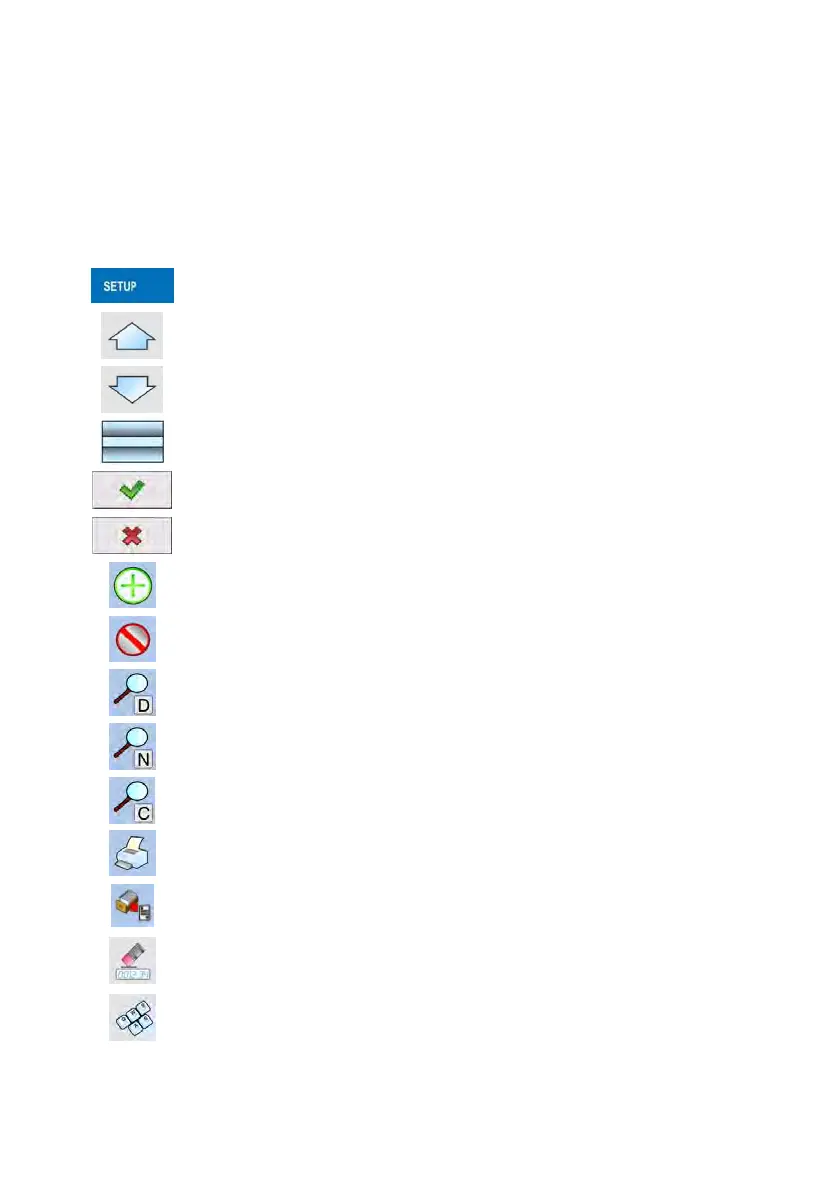21
12. NAVIGATING WITHIN THE MENU
Owing to the colour display with the touch panel navigating within the menu
is simple and intuitive.
12.1. Keys
Entering the main menu
Menu list „up”
Menu list „down”
Scrolling „up-down”
Enter (OK)
Abort
Add a new item in a database
Disabling the formerly selected record e.g. Logging out the
operator
Searching a database by date
Searching a database by name
Searching a database by code
Printing on item from a database
Exporting controls and average tares reports for PGC and SQC
modes. Exporting dosing and formulations reports
Clearing an editing field
Screen keyboard on / off
